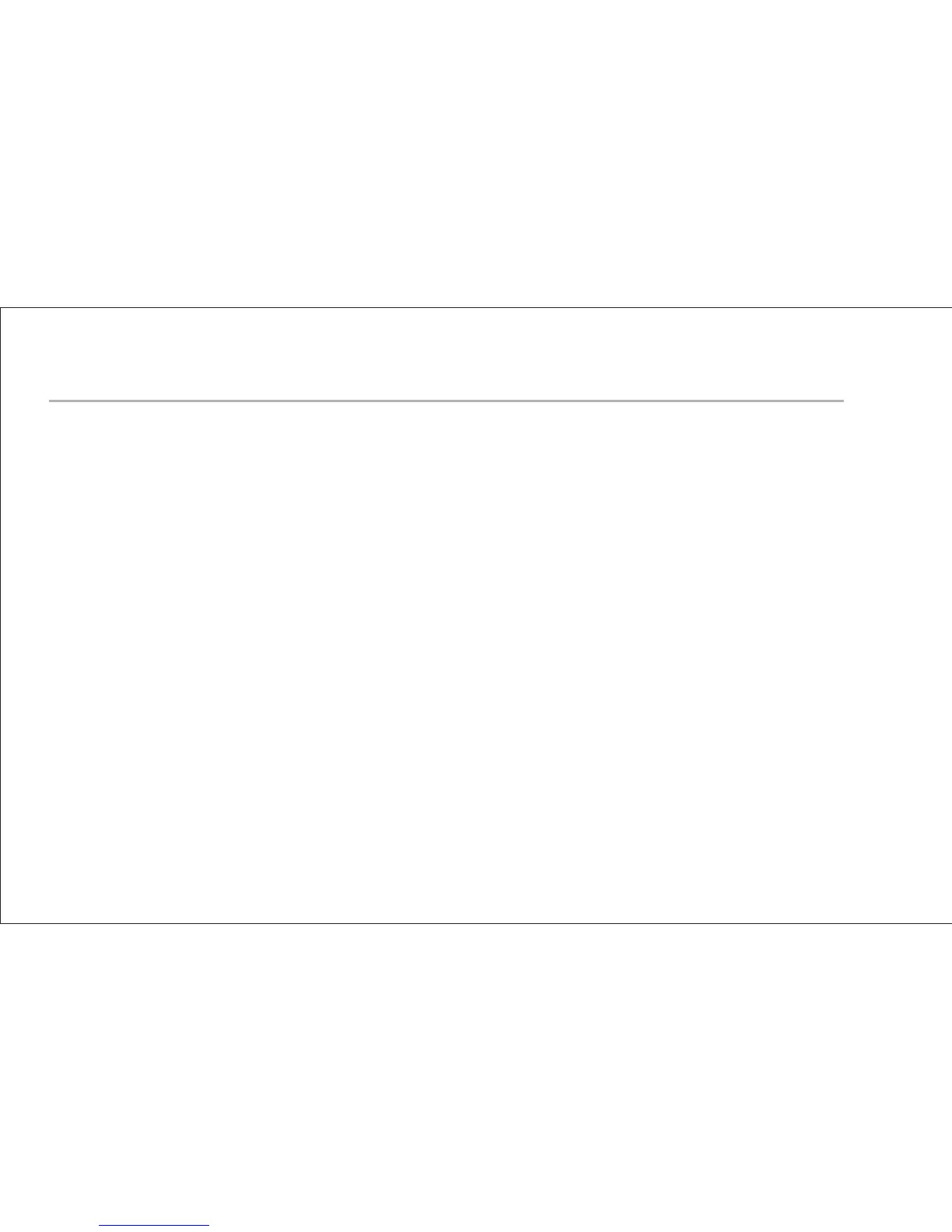4
Controls
Volume • For the cleanest signal, set the volume knob as high as possible,
without causing distortion or feedback.
Bass • Boost here to add depth and weight to the sound of the guitar.
Middle • Turn the middle knob all the way left for a smooth “scooped out”
tone at high volume levels. Raise the middle knob to the right of center to add
midrange “bite” to the sound.
Treble • Boost to cut through the mix. Cut to mellow and subdue the sound.
Brilliance • This slider can add shimmer and sparkle to your sound. It zeros in
on crisp high frequency tones, the realm of harmonics and acoustic string sound.
Lower the brilliance slider to reduce fi nger noise and fret buzz.
Notch • Tune the notch fi lter to remove low-end feedback. Raise the volume
until feedback occurs, then slowly turn the notch to the right until the feedback is
eliminated.