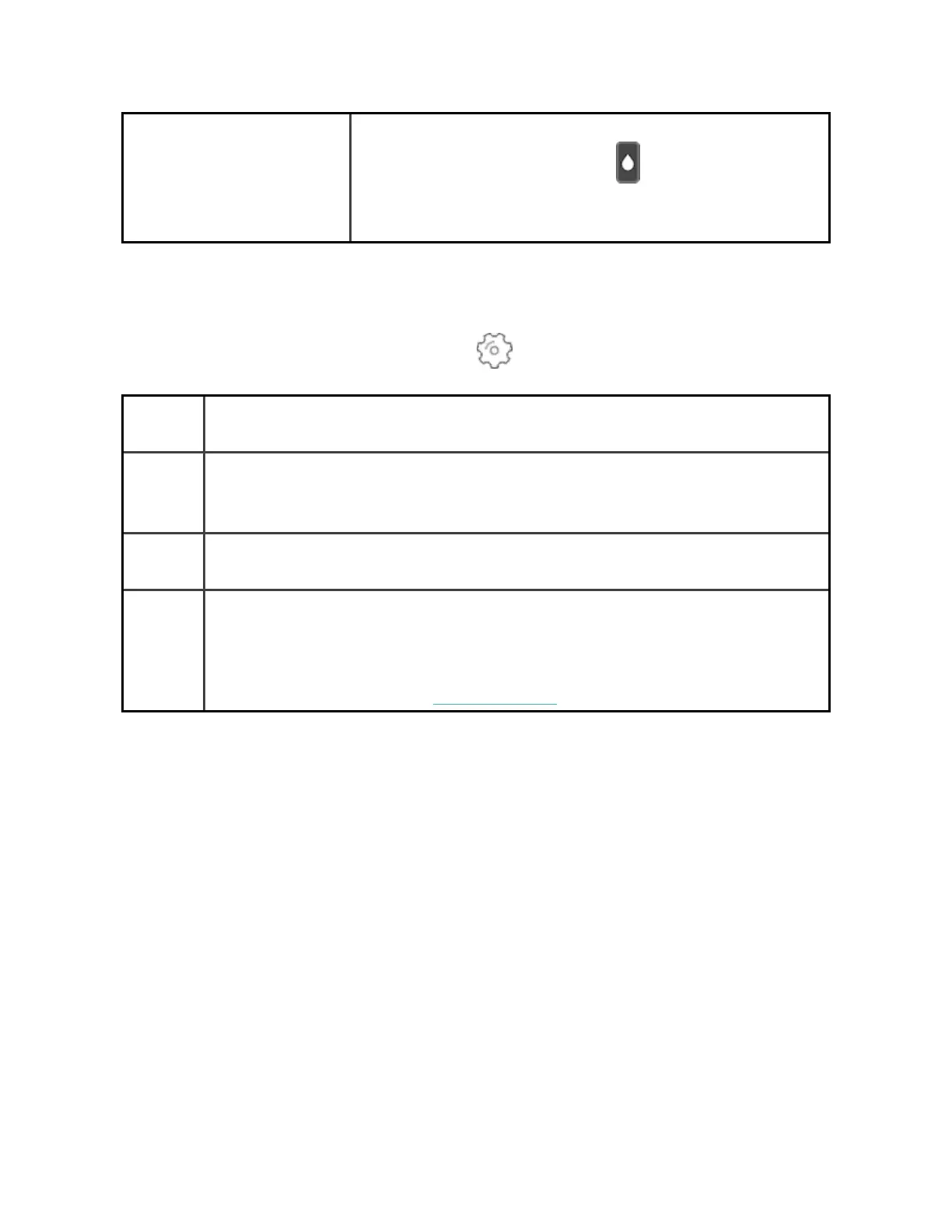To turn on water lock, press and hold the buttons on
your tracker > tap Water Lock > firmly tap your
screen twice. To turn off water lock, double-tap your
screen again.
Adjust settings
Manage basic settings in the Settings app :
Dim
Screen
Turn on the dim screen setting to lower your screen's brightness.
Double
Tap
Turn on or off the ability to wake your tracker with a firm double tap.
Note that your screen must be off for at least 10 seconds for this setting
to take effect.
Sleep
Mode
Adjust sleep mode settings, including setting a schedule for the mode
to automatically turn on and off.
Device
Info
View your tracker's regulatory information and activation date, which is
the day your tracker's warranty begins. The activation date is the day
you set up your device.
For more information, see help.fitbit.com.
Tap a setting to adjust it.Swipe up to see the full list of settings.
Check battery level
From the clock face, swipe up. The battery level icon is at the top of the screen.
17