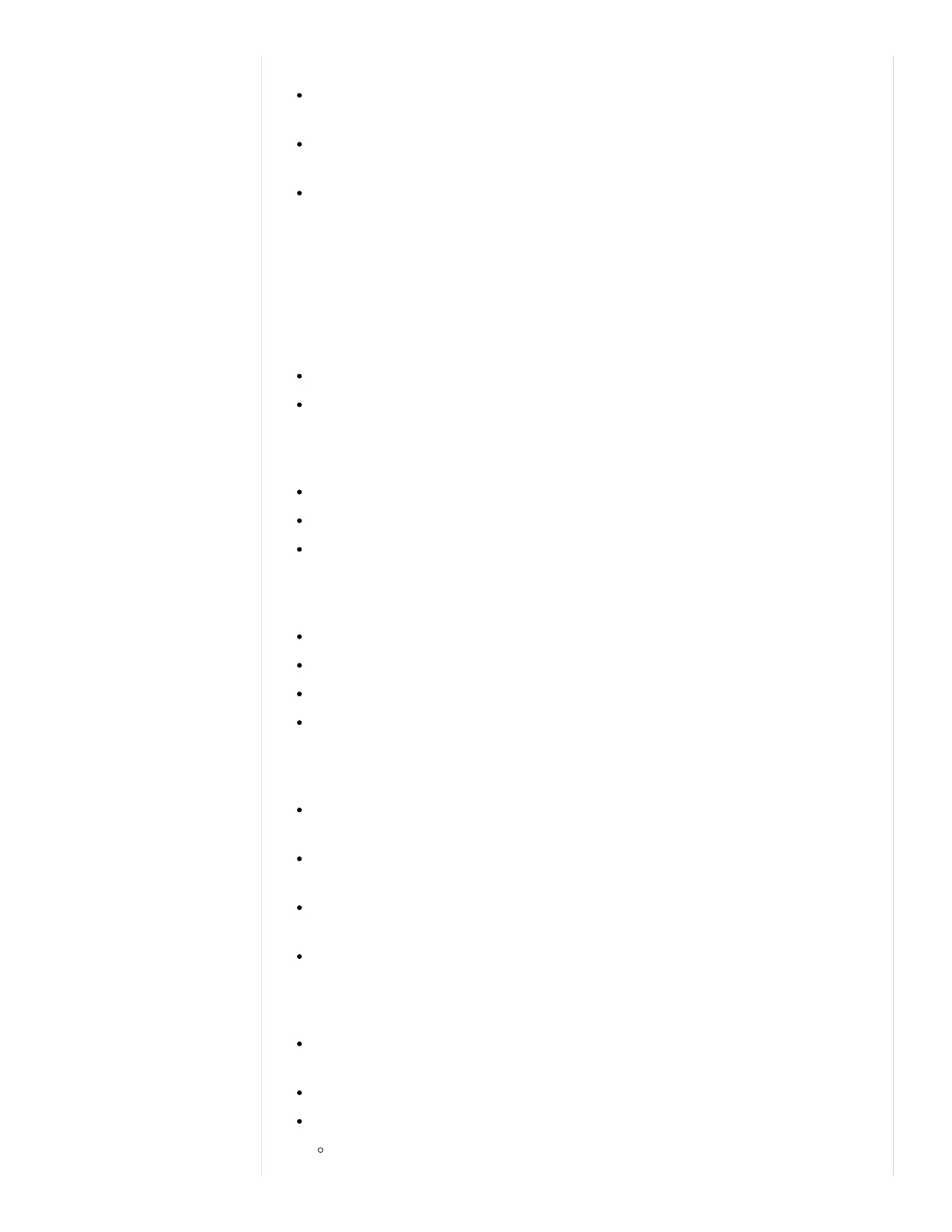includes week, month, year and full history views.
Your graphs will show you your trends over time and your entire history of weight information on
Fitbit.
For more accurate tracking, weigh yourself at the same time every day or every week. Your weight
can fluctuate throughout any given day based on many factors.
If you want to set a weight or body fat goal you can do this from the Body section on the Dashboard,
or from your Weight tab.
Track My Sleep
Sleep tracking only works for those users who also have a Fitbit Ultra. Read more about sleep
tracking
(http://www.fitbit.com/manual#section=dashboard-sleep)
My Daily Journal
On the journal page, you can track your mood/energy and allergies.
If you've set your journal privacy settings to public, you can share notes about your day with your
friends.
Track My Heart Rate
You can manually track your heart rate on the Heart tab.
Enter Resting, Normal, and Exertive heart rates to track them over time.
Individual measurements can be deleted from the Daily Measurements area by putting your mouse
over the logged value and clicking the X that appears to the left.
Track My Blood Pressure
You can track your blood pressure using measurements from a third-party device.
Multiple measurements can be entered throughout the day.
The average of all your measurements for the day will be displayed on the graph.
Individual measurements can be deleted from the Daily Measurements area by putting your mouse
over the logged value and clicking the X that appears to the left.
Track My Glucose
By default, you can enter Morning, Afternoon and Evening glucose measurements as measured by a
third-party device.
Each of the default tracker names can be deleted. If you accidentally delete a tracker, you can create
a new tracker with the same name and your data will reappear.
Individual measurements can be deleted from the Daily Measurements area by putting your cursor
over the logged value and clicking the X that appears to the left.
Premium members can add up to 6 more glucose trackers by clicking on the Add new glucose
tracker link. Select a name and a color for the graphs and click the Add button.
Custom Trackers
Custom trackers can be used to track anything you want to track (e.g. cigarettes, push-ups, beers,
smoked, exercised, etc.).
Each custom tracker can be set up to accept a number or a Yes/No value.
To set up a new custom tracker:
Click on the Log tab.
Fitbit Aria Product Manual http://www.fitbit.com/manual/aria#section-AriaProductManual-GettingSt...
23 of 26 3/20/2013 2:35 PM