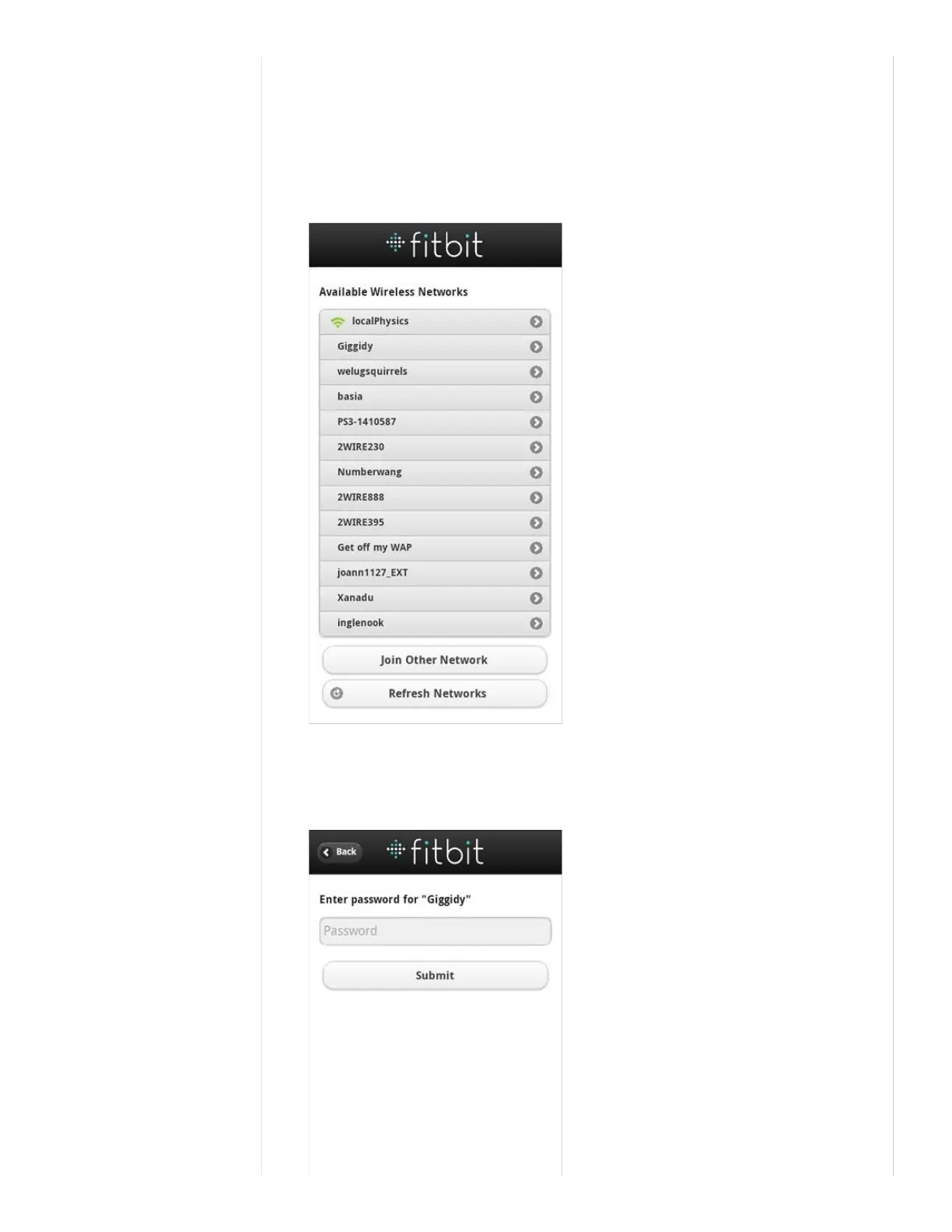Place your scale into setup mode by pulling on the small tab located on the bottom of your scale by
the battery compartment. The scale's display will read "SETUP ACTIVE." If you already pulled the
tab and the screen does not show "SETUP ACTIVE," remove one battery, wait ten seconds,
replace the battery and close the battery compartment.
4.
Switch to the scale's Wi-Fi network (e.g. "Aria – XXXXXX", with the "X"s representing a set of
numbers that match a number in the scale's battery compartment). You will need to leave the
browser window and go to your smartphone's Wi-Fi settings.
5.
Return to the browser. You should see the list of detected networks. If you do not, refresh the
browser.
6.
Select the network that you wish to have the scale connect to. If applicable, enter the network
password.
7.
Fitbit Aria Product Manual http://www.fitbit.com/manual/aria#section-AriaProductManual-GettingSt...
6 of 26 3/20/2013 2:35 PM