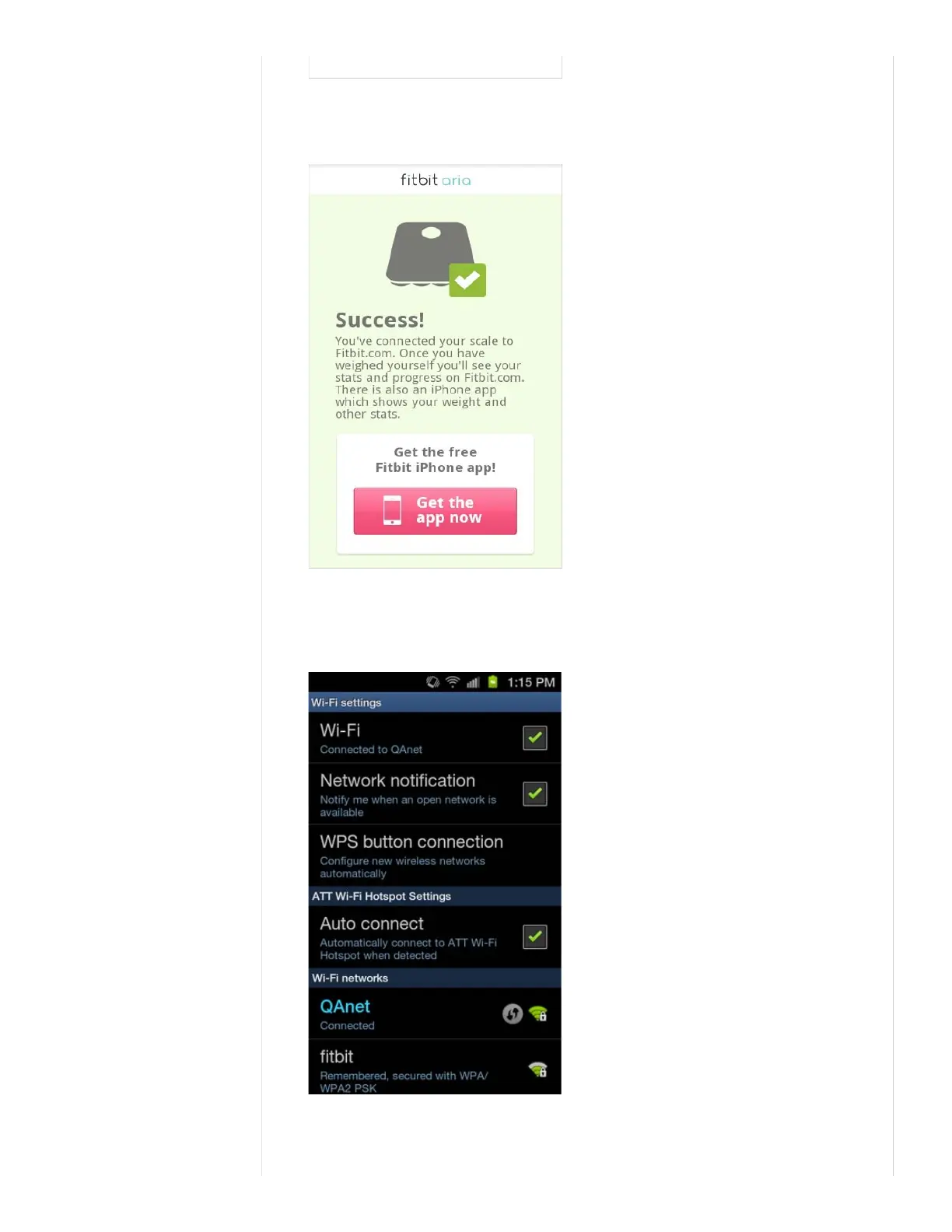You will then be prompted to switch back to your regular Wi-Fi network.8.
Once you switch to your regular Wi-Fi network and return to the browser, you should see an update
from Fitbit that the scale was linked. If not, refresh the browser.
9.
Switching Networks on an Android Device
Go to the Android Home screen, using the "home" key on your device.1.
(Press the "Menu" key) > Settings > Wireless & networks > Wi-Fi settings.
2.
Enable Wi-Fi, if not already enabled, to scan for available networks. Once Wi-Fi is enabled, press
the "Menu" key > Scan. All in range networks will then be listed.
3.
Select the scale's network. (e.g. "Aria-XXXXXX", with the "X"s representing a set of numbers that4.
Fitbit Aria Product Manual http://www.fitbit.com/manual/aria#section-AriaProductManual-GettingSt...
7 of 26 3/20/2013 2:35 PM