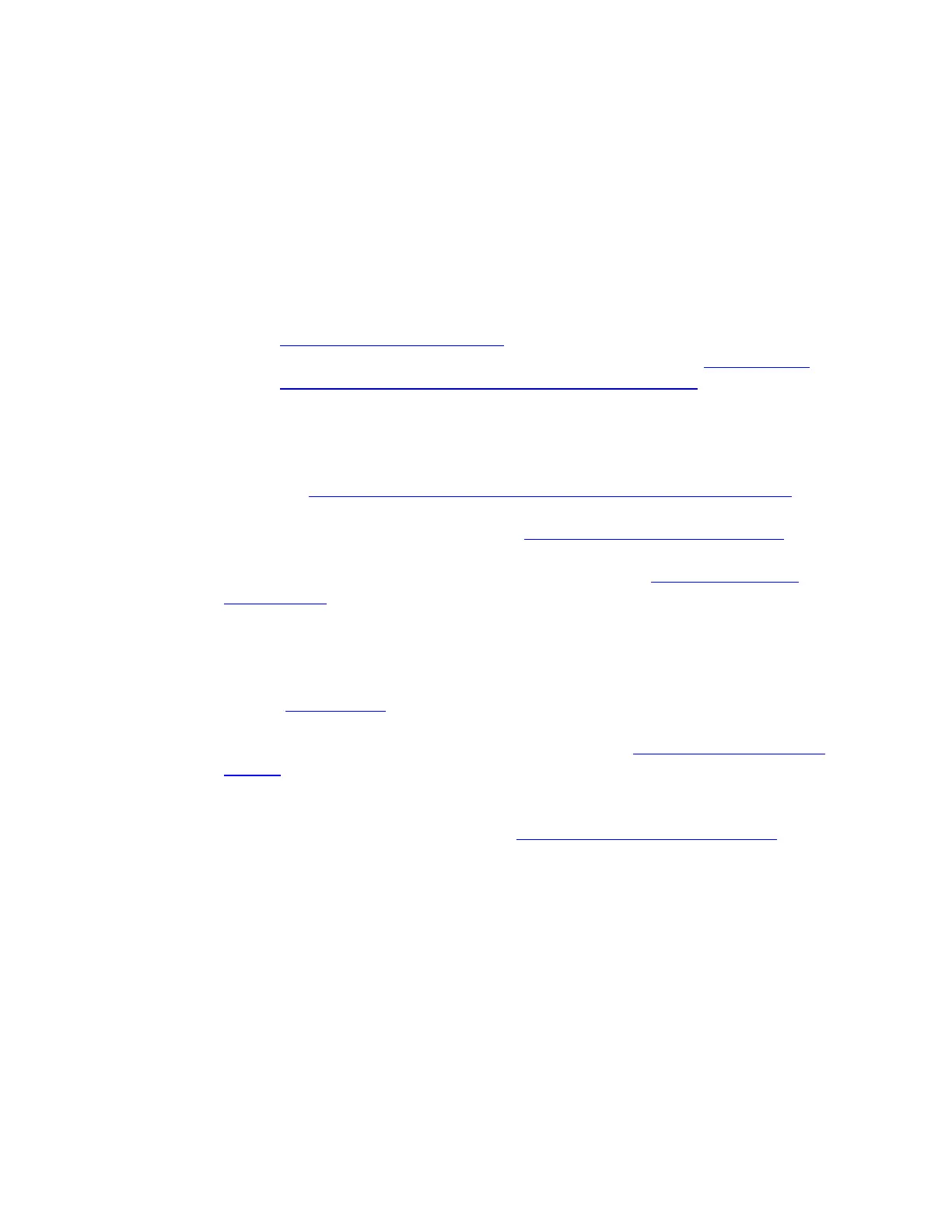Android—Tap Settings > About Phone or About Device > Android
Version.
Windows 10—Tap or click Start > Settings > Update & security.
o The Bluetooth setting on your phone or tablet is on. To find it:
iOS—Tap Settings > Bluetooth.
Android—Tap Settings > Connections > Bluetooth.
Windows 10—Click or tap Settings > Devices > Bluetooth.
o (Android only) Double-check the following information about your phone or
tablet:
Your device is supported by the Fitbit app. For the latest list, go to
http://www.fitbit.com/devices.
Your device doesn't have a set up or sync issue listed on What should I
know about using the Fitbit app on my Android device?
Power Saving Mode is turned off on your device. This mode frequently
causes the device to disable Bluetooth.
(Version 6.0+ only) You have location services turned on and the Fitbit
app has permission to access your location. For more information,
see Why is the Fitbit app prompting me to turn on location services?
o (Windows 10 only) If you have a Fitbit Alta, make sure your tracker is updated to
the latest firmware. For instructions see How do I update my Fitbit device?
Windows 10 Computers
o You installed the Fitbit app for Windows as described in How do I set up my
Fitbit device?
o The operating system on your computer is up to date. To see if an update is
waiting to be installed, go to Start > Settings > Update & security.
o The Bluetooth setting at Start > Settings > Bluetooth is on. If you can't find the
setting and you're not sure whether your computer supports Bluetooth, follow the
steps in this blog post to verify Bluetooth capability.
Macs or Windows 8.1 Computers
o You followed the Mac or Windows 8.1 instructions in How do I set up my Fitbit
device?
o You see an icon with the Fitbit logo located near the date and time on your
computer. This means the software required for setup is installed.
o Your device is charged as described in How do I charge my Fitbit device?
o (Mac only) If your computer has Bluetooth, go to your System Preferences and
verify that it is turned on. Note that even when Bluetooth is on, the signal can
occasionally be weak or problematic. When this happens, plug the wireless sync
dongle into a USB port on your computer as shown. If your Mac doesn't have
