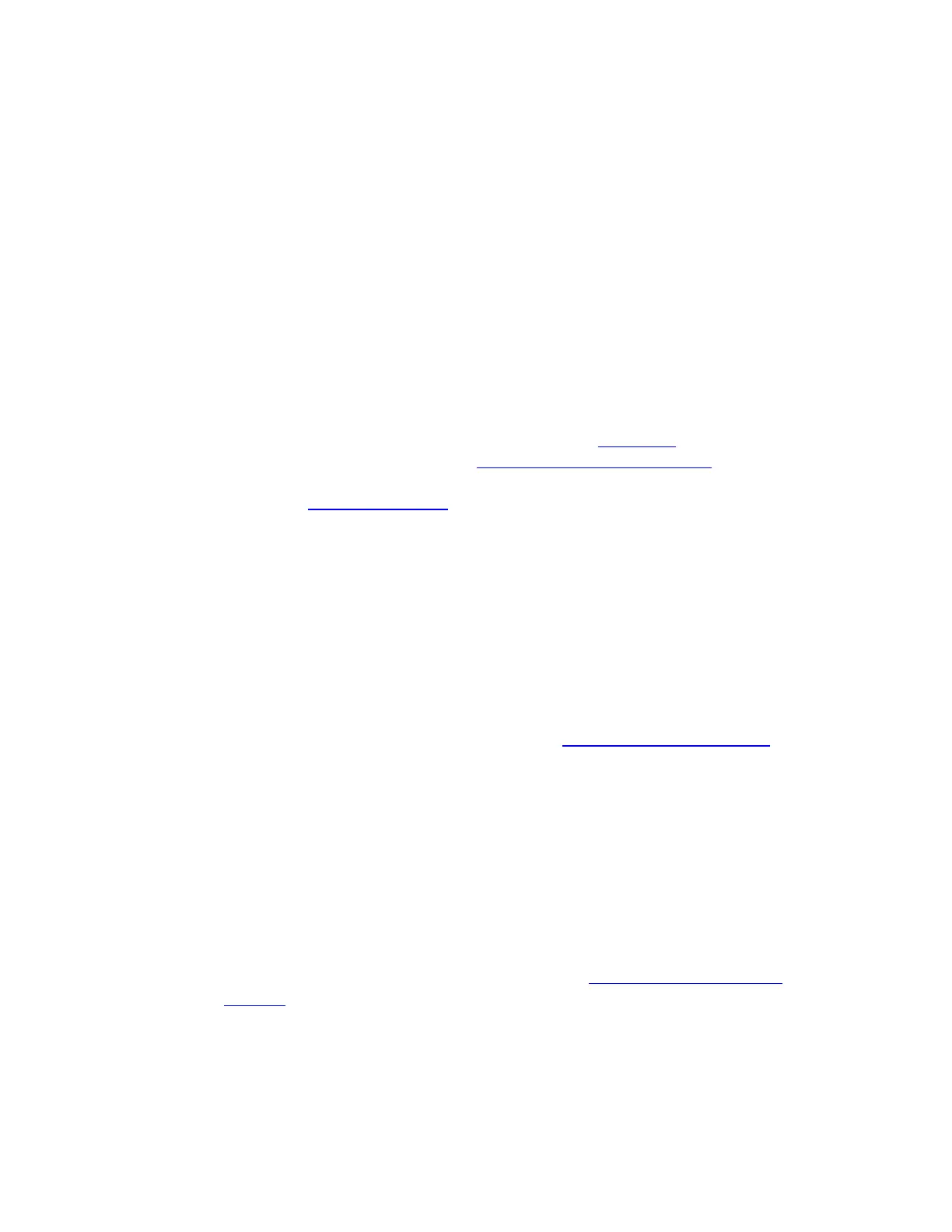If you use more than one device to sync, make sure the other device isn't nearby. If the device is
nearby, turn off Bluetooth on it.
If your device still won't sync, try the steps below. Note that your fitbit.com dashboard always
shows the time of your last successful sync. Just click the gear icon in the top right.
1. Prompt Fitbit Connect to sync with your device:
1. Click the Fitbit Connect icon and click Open Main Menu.
2. With your charged Fitbit device nearby, click Sync Now.
3. You may be asked to sign in to your Fitbit account, after which your device should sync.
If you see a message saying your device can't be found, wake it up by pressing its button
(most devices) or tapping it (Flex and Zip).
2. (Mac only) If your computer has Bluetooth:
1. Turn Bluetooth off and back on under System Preferences > Bluetooth. If syncing still
doesn't work, your Bluetooth signal may be weak or temporarily compromised.
2. Try using the wireless sync dongle, available from the Fitbit Store.
3. Restart your device using the instructions in How do I restart my Fitbit device?
4. If your device won't sync after the restart, next try uninstalling and reinstalling Fitbit Connect.
For instructions see About the Fitbit app.
5. If your Fitbit device still doesn’t sync, remove all other Fitbit devices from your account and try
to sync
If you can't get started with your Fitbit device, usually a missing requirement is the cause.
Carefully review the requirements below and move on to the troubleshooting steps if needed.
Note: For more information about setting up Fitbit Ace, see How do I set up Fitbit Ace?
Requirements
Choose a section to find the requirements specific to that device or computer.
Phone or tablet
If you're using the Fitbit app for iOS, Android, or Windows 10:
o You followed the instructions for your device in How do I set up my Fitbit
device? Note that you can't set up your Fitbit device from your phone or tablet's
Bluetooth screen; you must open the Fitbit app and follow the on-screen
instructions.
o The software on your phone or tablet is up to date. To see if an update is waiting
to be installed:
iOS—Tap Settings > General > Software Update.
