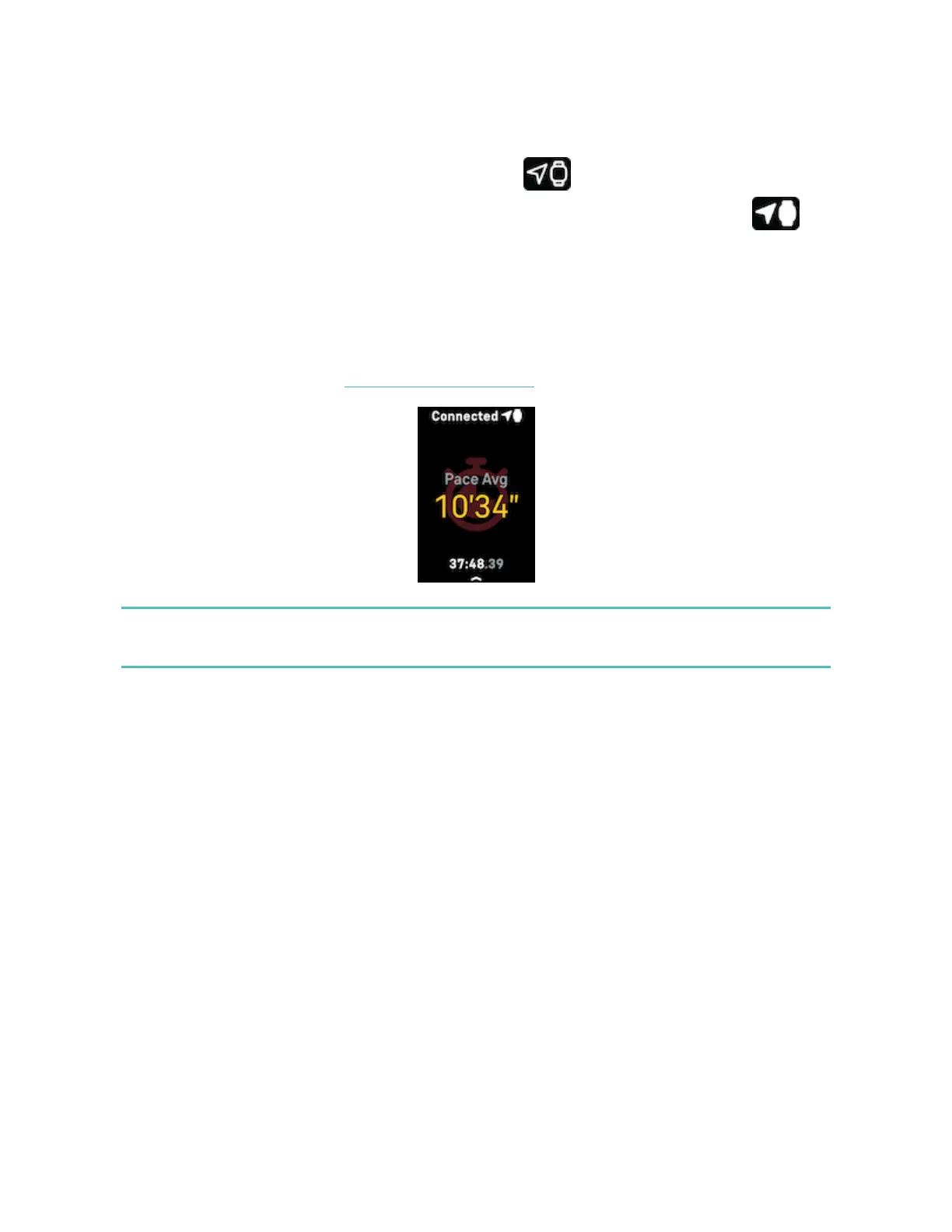l If you set an exercise goal, your tracker alerts you when you’re halfway to your
goal and when you reach the goal.
l
If the exercise uses GPS, "GPSconnecting ..." appears at the top of the
screen. Charge 5 is connected when the screen says "GPSconnected ."
l Use connected GPS with your nearby phone for activities with a longer
duration, such as golf or a hike, to ensure your full workout is recorded with
GPS.
l For best results, make sure your tracker's battery is above 80% before you
track an exercise longer than 2 hours with built-in GPS.
For more information, see the related help article.
Using built-in GPSimpacts your tracker's battery life. If you use GPStracking
regularly, Charge 5 has a battery life of about 4 days.
Customize your exercise settings
Customize settings for each exercise type on your device or in the Fitbit app.
Change or reorder exercise shortcuts in the Fitbit app.
Settings include:
38