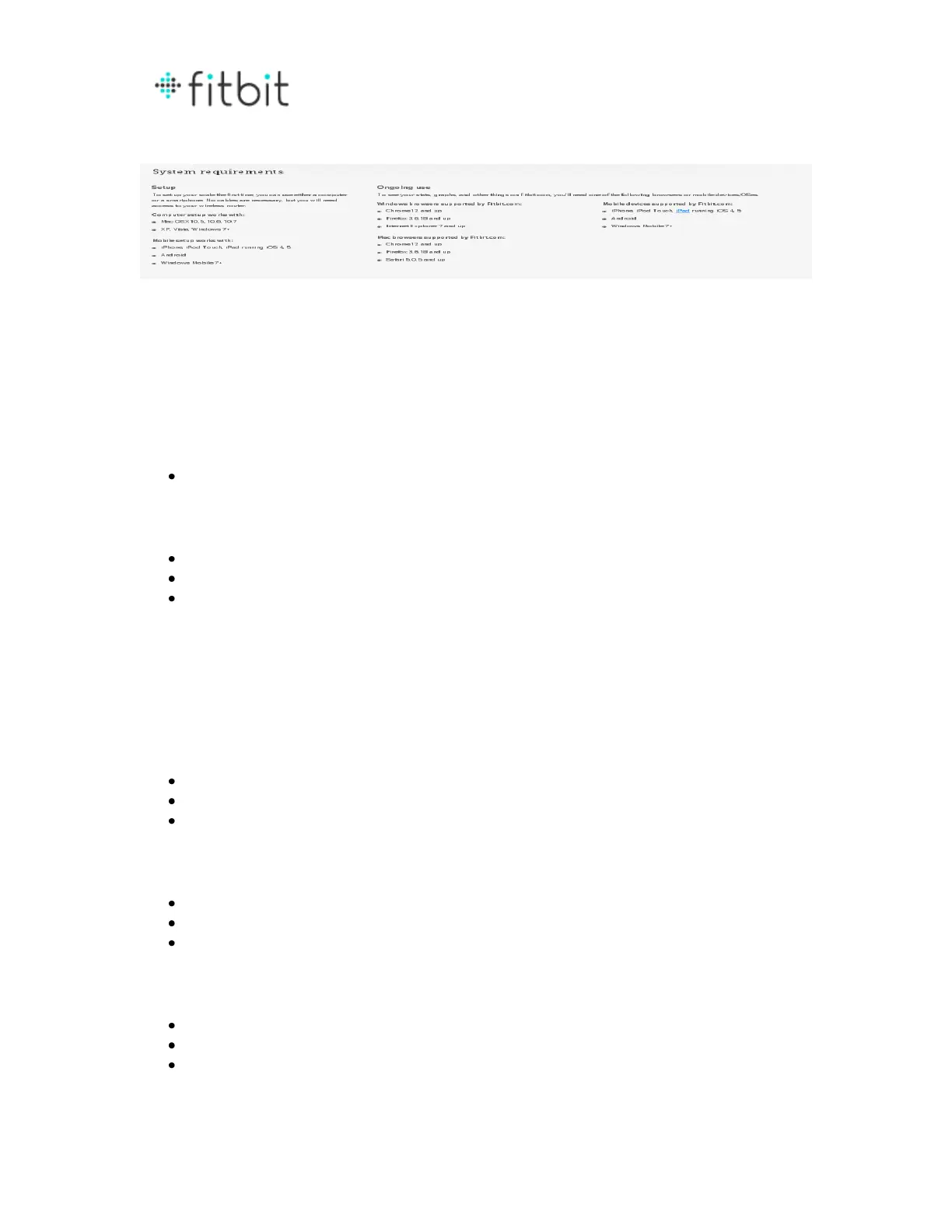System requirements
Setup
To set up your scale the first time, you can use either a computer or a smartphone. No cables are
necessary, but you will need access to your wireless router.
Computer setup works with:
Mac OSX 10.5.4+, 10.6, 10.7
XP, Vista, Windows 7+
Mobile setup works with:
iPhone, iPod Touch, iPad running iOS 4, 5
Android
Windows Mobile 7+
Ongoing use
To see your stats, graphs, and other things on Fitbit.com, you'll need one of the following browsers or
mobile devices/OSes.
Windows browsers supported by Fitbit.com:
Chrome 12 and up
Firefox 3.6.18 and up
Internet Explorer 7 and up
Mobile devices supported by Fitbit.com:
iPhone, iPod Touch, iPad running iOS 4, 5
Android
Windows Mobile 7+
Mac browsers supported by Fitbit.com:
Chrome 12 and up
Firefox 3.6.18 and up
Safari 5.0.5 and up