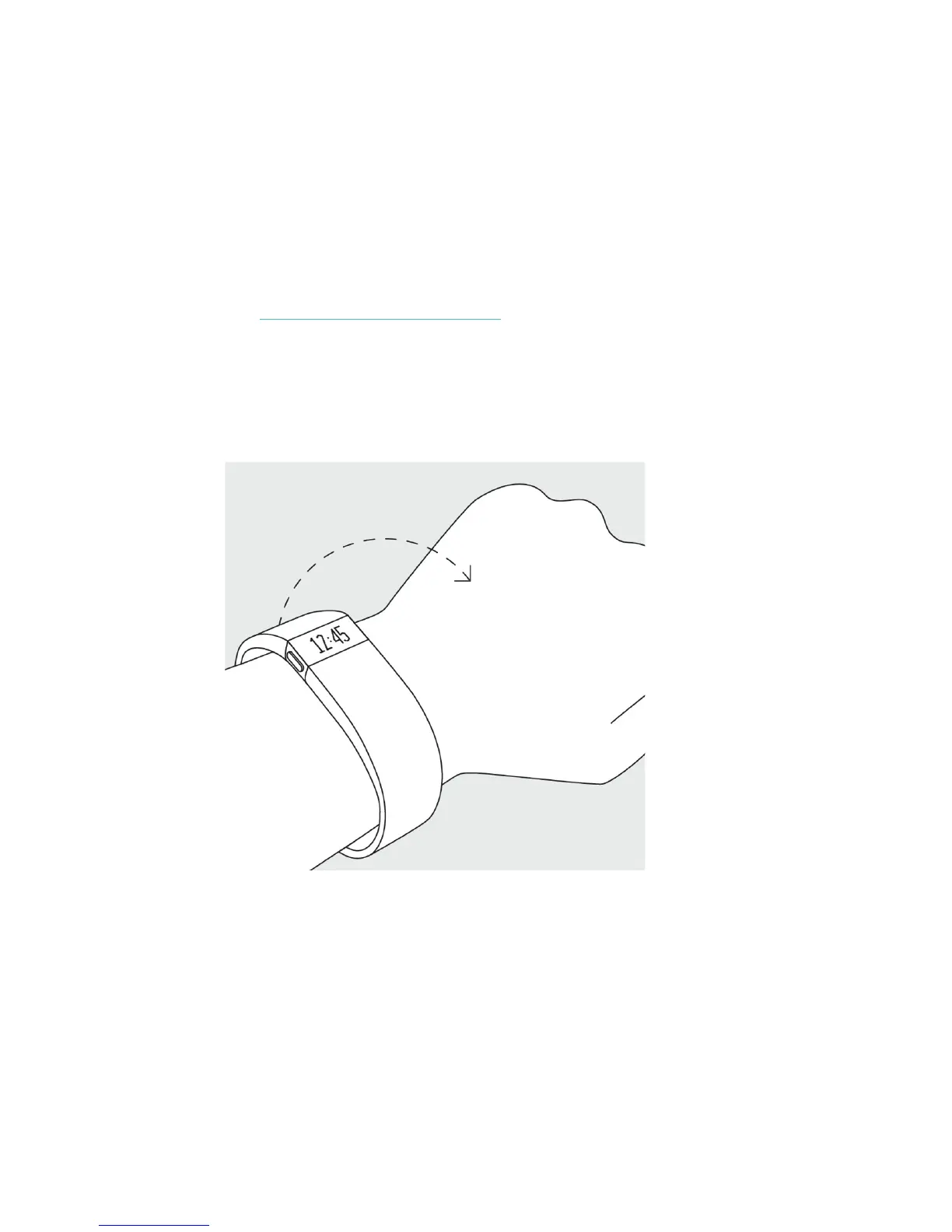6
b. Make sure your Fitbit Model FB407 is nearby and click Sync Now.
Using your Fitbit Model FB407 in wet conditions
Your Fitbit Model FB407 is splash-proof, rain-proof, and can withstand even the sweatiest workout. Your
Fitbit Model FB407 is not designed to be worn swimming. We also recommend removing your tracker
before showering. Though the device can withstand the water exposure, wearing your tracker 24/7 does
not allow your skin to breathe. After getting your tracker wet, dry it thoroughly before putting it back on.
For more details, see https://www.fitbit.com/productcare.
Using Quick View
With Quick View you can check the time on your Fitbit Model FB407 without pressing the button. Just
turn your wrist towards you and the time will appear for a few seconds.
To turn Quick View on or off:
1. Log into your fitbit.com dashboard and click the gear icon in the top right corner of the page.
2. Select Settings > Devices. If your account has multiple trackers, make sure the Fitbit Model
FB407 is selected.
3. Turn Quick View on or off.
