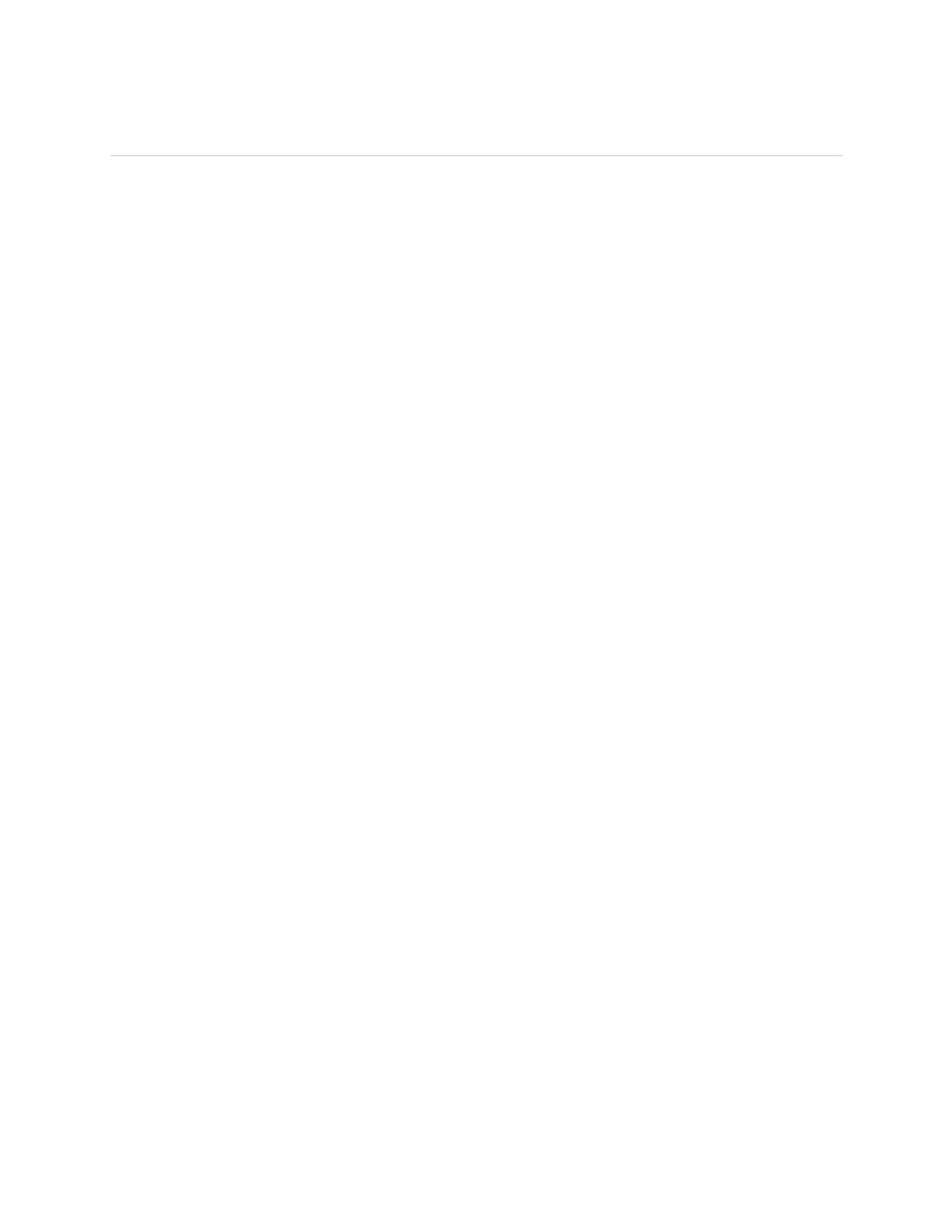3
Table of Contents
Table of Contents ......................................................................................................... 3
Getting Started ............................................................................................................... 5
What's in the box .................................................................................. 5
What's in this manual ............................................................................ 5
Set up Fitbit FB412 & FB413 .................................................................................... 6
Charge FB412 & FB413 .......................................................................... 6
Set up with your phone or tablet ........................................................... 6
Set up with your Windows 10 PC ........................................................... 7
Set up with your PC (Windows 8.1 and below) ........................................ 8
Set up with your Mac ............................................................................. 8
Sync data to your Fitbit account ............................................................ 9
Wear FB412 & FB413 ............................................................................. 9
Wrist choice and dominant hand ...................................................... 10
Change the wristband ......................................................................... 10
Removing a wristband ..................................................................... 10
Attaching a new wristband .............................................................. 11
Basics .............................................................................................................................. 12
Navigate FB412 & FB413 ..................................................................... 12
Check battery level .............................................................................. 12
Care for FB412 & FB413 ...................................................................... 13
Activity and Sleep ...................................................................................................... 14
View all-day stats ............................................................................... 14
Track your sleep ................................................................................. 14
Track a daily activity goal .................................................................... 15
Choose a goal ................................................................................. 15
See goal progress ............................................................................ 15
Track your exercise ............................................................................. 15
Track your hourly activity .................................................................... 15
Set a silent alarm ....................................................................................................... 17
Notifications ................................................................................................................ 18
Set up notifications ............................................................................. 18
Receive calendar notifications ............................................................. 18
See incoming notifications .................................................................. 19