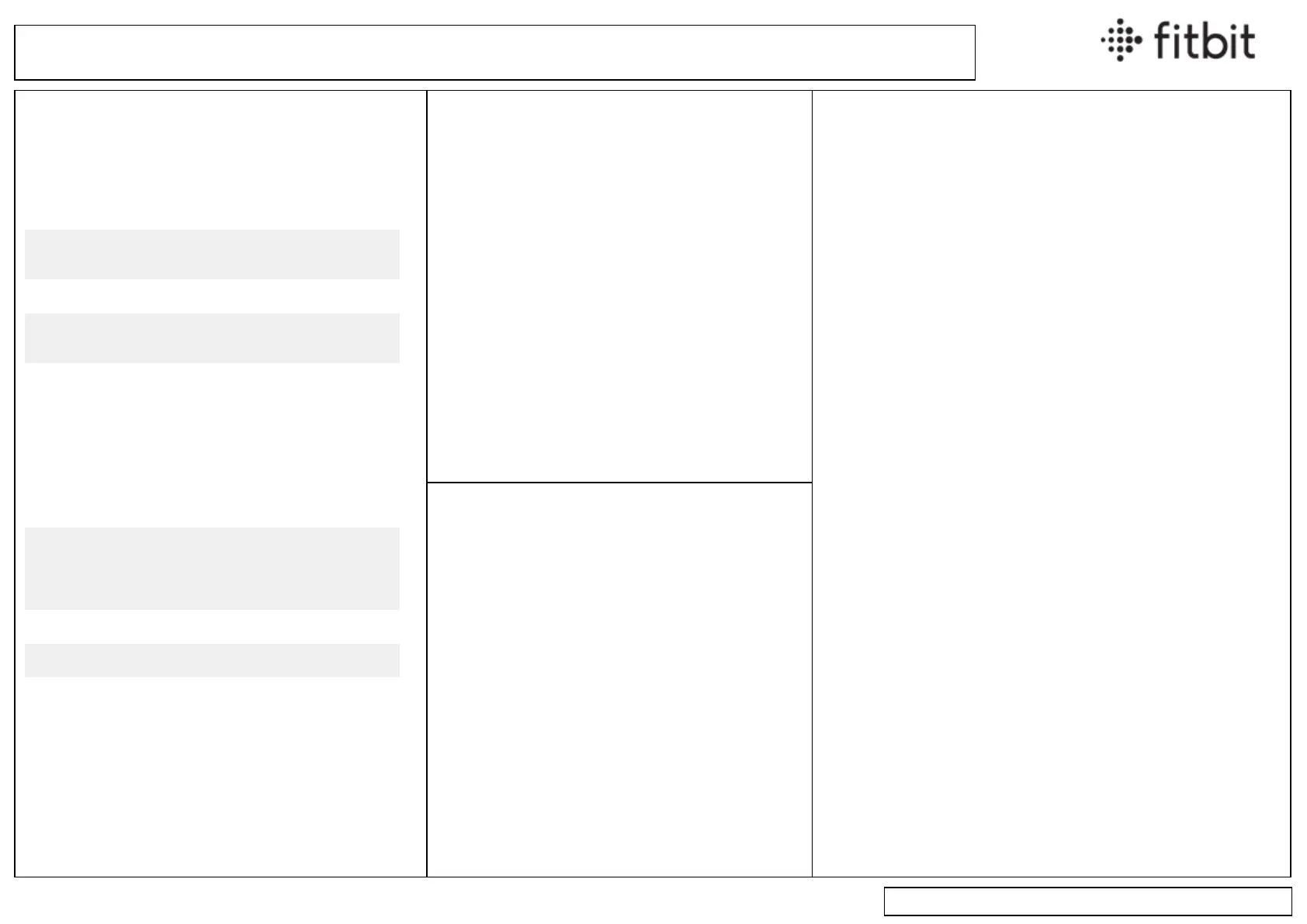Battery Life and Screen Issues
Expected Battery Life
Fitbit Sense*
Fitbit Sense 2*
Fitbit Versa 2*
Fitbit Versa 3*
Fitbit Versa 4*
6+ days
Fitbit Versa
Fitbit Versa Lite Edition
4+ days
Fitbit Ace 3 Up to 8 days
Fitbit Inspire 2
Fitbit Inspire 3*
Up to 10 days
Fitbit Ace and Fitbit Ace 2
Fitbit Alta
Fitbit Blaze
Fitbit Charge 2
Fitbit Flex 2
Fitbit Ionic*
Fitbit Inspire
Fitbit Inspire HR
Fitbit Luxe
Up to 5 days
Fitbit Alta HR
Fitbit Charge 3
Fitbit Charge 4*
Fitbit Charge 5*
Up to 7 days
Fitbit One Up to 2 weeks
Fitbit Zip Up to 6 months
Fitbit Flyer 6-hour playtime
*Using features such as always-on display and GPS
require more frequent charging.
Consumer Electronics Service Guide
Blank Display
1. Clean and dry the device.
2. Try a different charger.
3. Leave the device on the charger for 30 minutes.
4. Restart the device.
Incorrect Display
Some third-party clock faces might show a
confusing message or broken stats. If restarting
the device doesn't fix the issue, change the
clock face.
Short Battery Life Tips
If a customer is experiencing short battery life, try the
following:
Display settings
l
Consider changing your clock face, as animated clock faces
may require more frequent charging.
l
Dim the screen or turn on auto brightness.
l
Prevent the screen from turning on each time you turn your
wrist.
l
On certain Fitbit devices, you can change your Screen
Timeout setting to adjust the amount of time your screen
stays on.
l
Turn off the always-on display setting on Charge 5, Inspire 3,
Luxe, Sense, Sense 2, Versa 2, Versa 3, and Versa 4.
Reduce notifications
l
Turn off notifications you don’t need.
Change which features you use
l
Reduce your use of music control, music apps, on-wrist calls,
contactless payments, and connected or built-in GPS.
l
Tracking SpO2 data may require more frequent charging.
l
Use phone GPS on Charge 4 and Charge 5 to allow the tracker
to connect to your nearby phone’s GPS sensors.
l
Turn off the Button Lock setting on Inspire 2 and Inspire 3.
