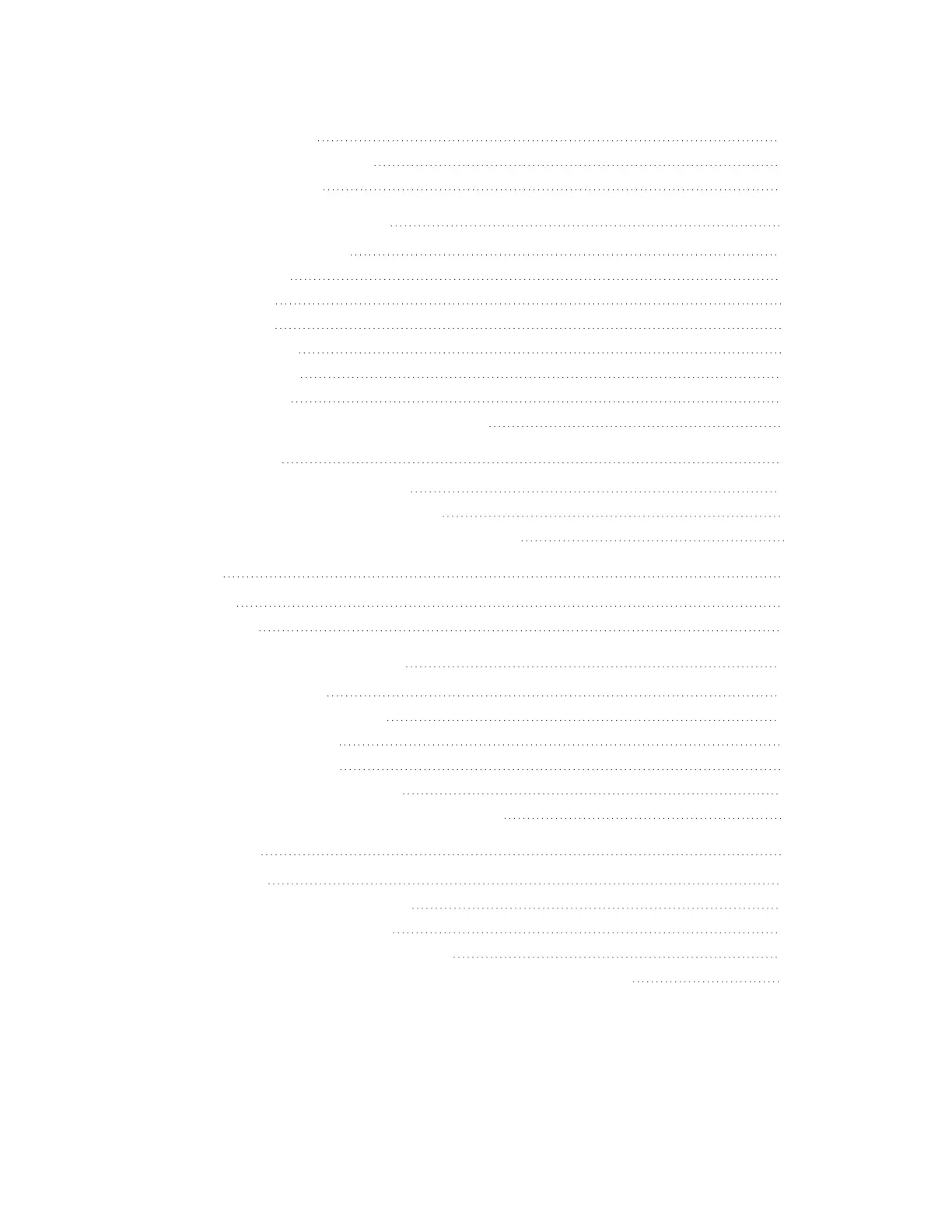Set up device lock 24
Adjust always-on display 24
Turn off the screen 25
Clock Faces, Tiles, and Apps 26
Change the clock face 26
Rearrange tiles 27
Manage apps 27
Open apps 27
Remove apps 27
Reinstall apps 28
Update apps 28
Adjust app settings and permissions 28
Voice Assistant 29
Set up Amazon Alexa Built-in 29
Interact with your voice assistant 29
Check Alexa alarms, reminders, and timers 31
Lifestyle 32
Weather 32
Find Phone 33
Notifications from your phone 34
Set up notifications 34
See incoming notifications 34
Manage notifications 35
Turn off notifications 35
Answer or reject phone calls 36
Respond to messages (Android phones) 37
Timekeeping 38
Set an alarm 38
Dismiss or snooze an alarm 38
Use the timer or stopwatch 39
Time events with the stopwatch 39
Keep track of elapsed time with the countdown timer 39
3