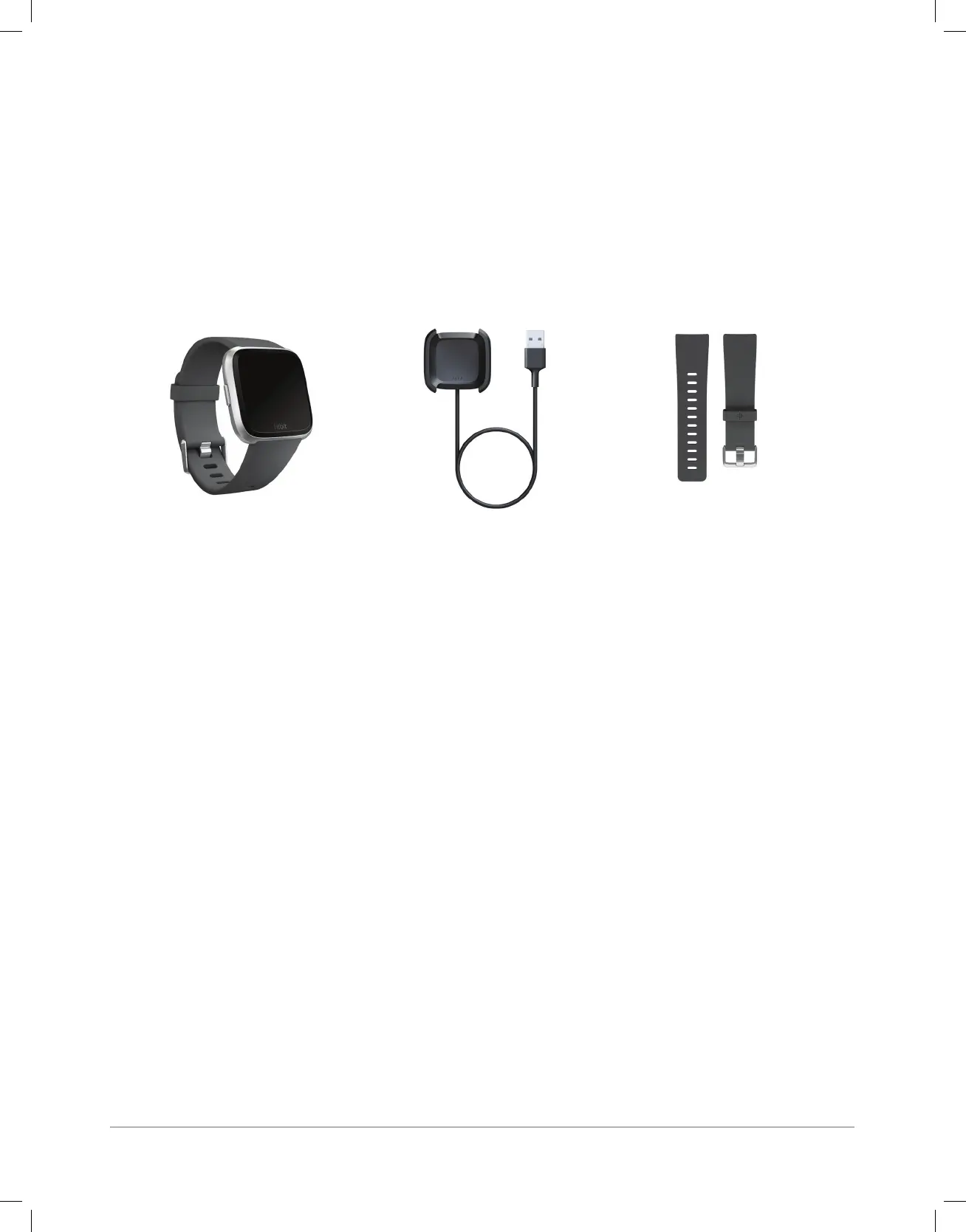Have questions or need help? Visit help.tbit.com/cwsupport or call 1-844-302-2821,
8 a.m. – 8 p.m. CT, Monday - Friday.
1
GETTING TO KNOW YOUR
FITBIT VERSA LITE EDITION
TM
Congratulations on receiving your new Versa Lite! This easy-to-use
smartwatch is packed with features that will inspire you to reach your
tness goals. Here’s what you’ll receive in the box:
Fitbit Versa Lite
smartwatch
Fitbit Versa Lite
charging cable
Fitbit Versa Lite
small & large
wristband
SETTING UP YOUR VERSA LITE
• Your smartphone’s Bluetooth
®
wireless technology is turned on.
(Go to the FAQs section of this guide to see more information on
turning on Bluetooth for your smartphone.)
• You have an internet connection through Wi-Fi or cellular data.
• Your Versa Lite’s battery shows a charge of at least 75%. If not, use
the included cable to charge up the Versa Lite. (For instructions, see
Page 7.)
• You take time to fully review the safety information featured on
www.tbit.com/safety.
Before you get started, make sure that:
*NOTE: The Versa Lite is not intended to provide medical or scientic data.
