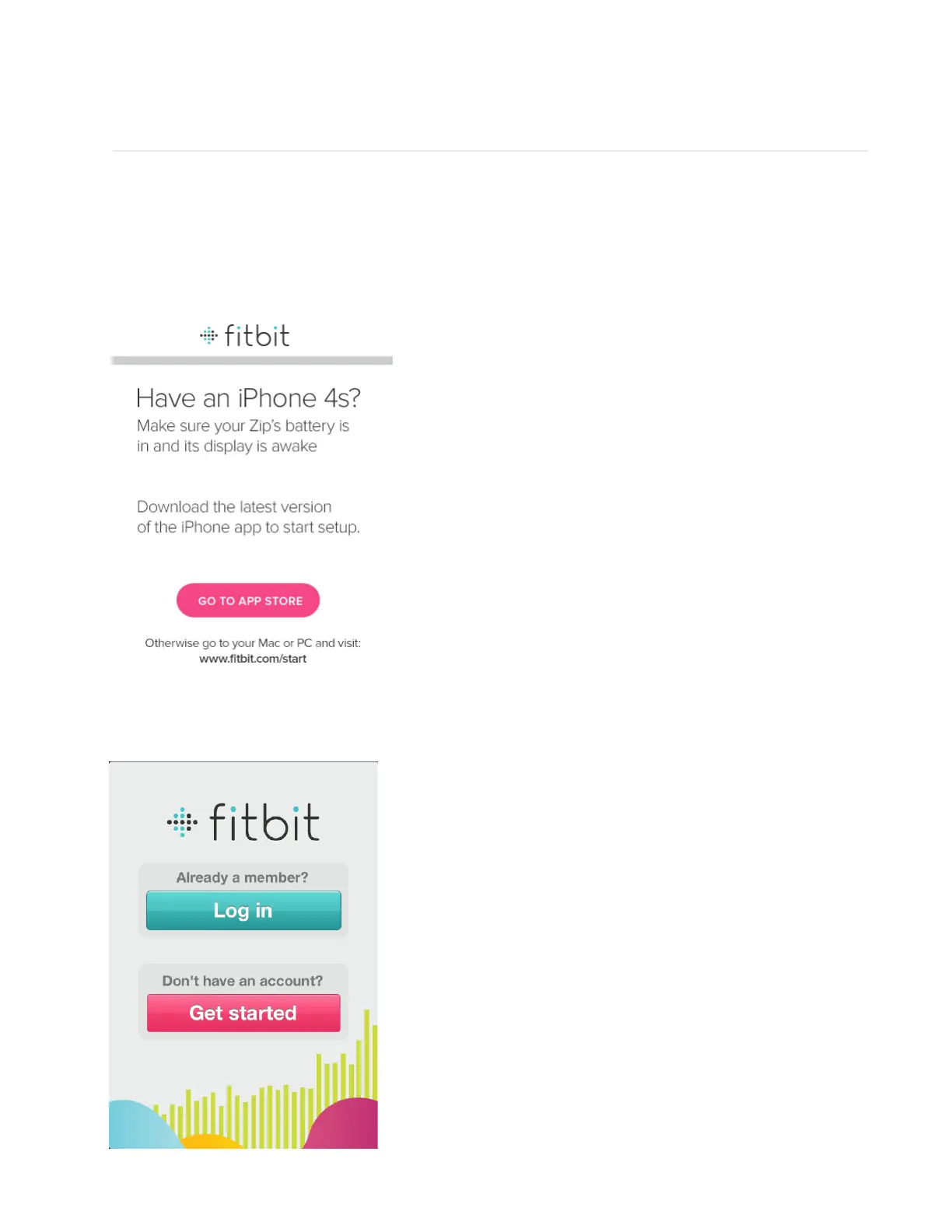6
Pairing your Fitbit Zip to a mobile device
The Fitbit Zip will sync with compatible Bluetooth Smart devices. Currently, the iPhone 4S,
iPhone 5, iPod Touch, iPad Mini and 3rd generation iPad will sync to the Fitbit One.
Devices that do not have Bluetooth 4.0/Bluetooth Smart compatibility won’t sync directly with Zip.
To pair your Zip to your mobile device, please do the following:
1. Download the latest Fitbit app for your device. If you already have the Fitbit app, you may need
to update it at this time. Check the App Store to see if there is a Fitbit app update available.
2. Open the Fitbit app. If you already have a Fitbit account and would like to sync your Fitbit Zip
with that account, tap the “Log in” button. Please note that only one tracker can be paired to your
account at a time. If you have multiple trackers, you’ll need to have multiple Fitbit accounts.
