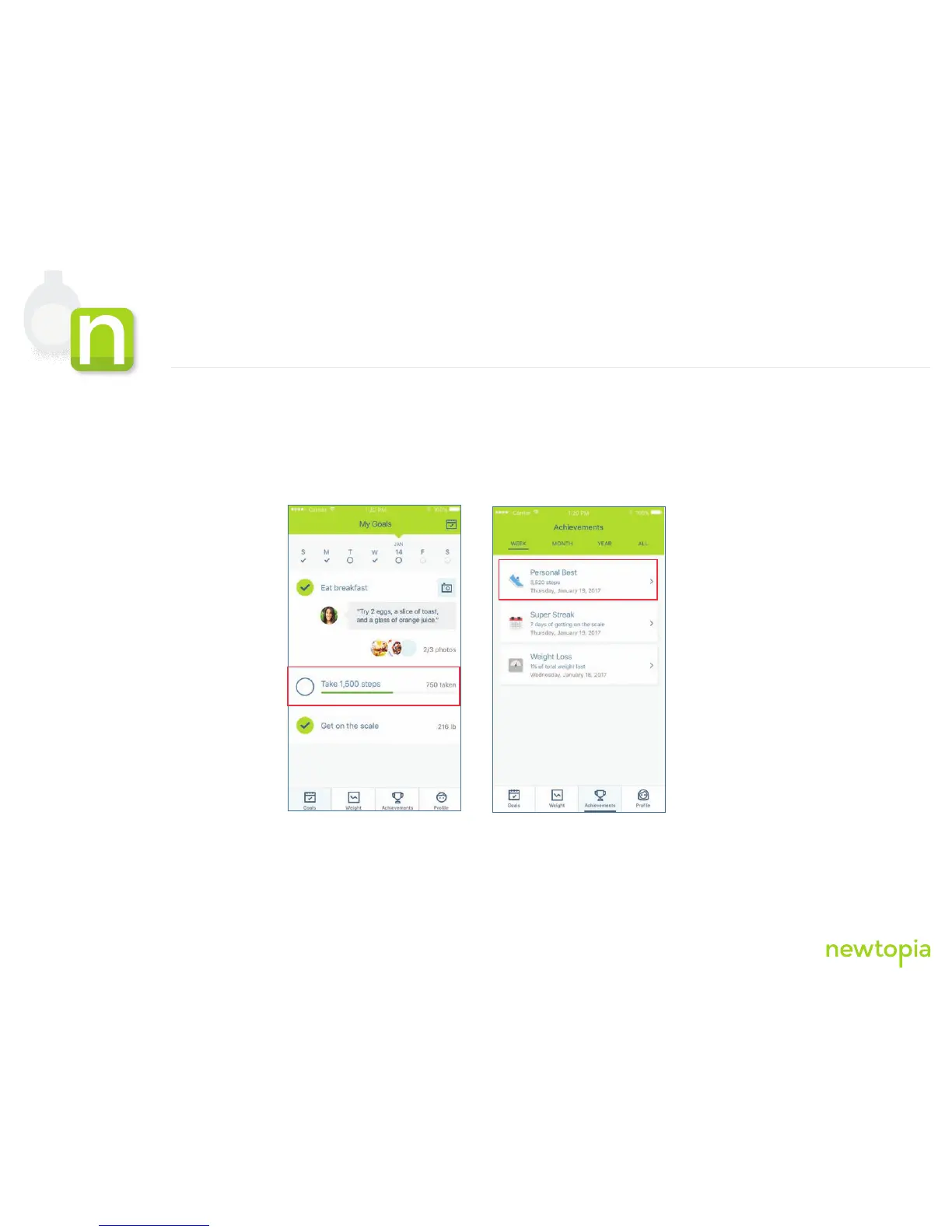If you are experiencing issues, contact us. We are standing by to support you.
1-888-639-8181 ext 601 clientcare@newtopia.com
B
A
5
Phase 2
Connect Your Fitbit Zip with Newtopia
7. Tap on “Allow All” to sync your data from Fitbit to Achieve on the Go
8. Clip on your Fitbit Zip
9. Open the Achieve On the Go app and tap on “Goals” to view how many steps you took today
10. Tap on “Achievements” to view your personal best track record
11,031
steps
