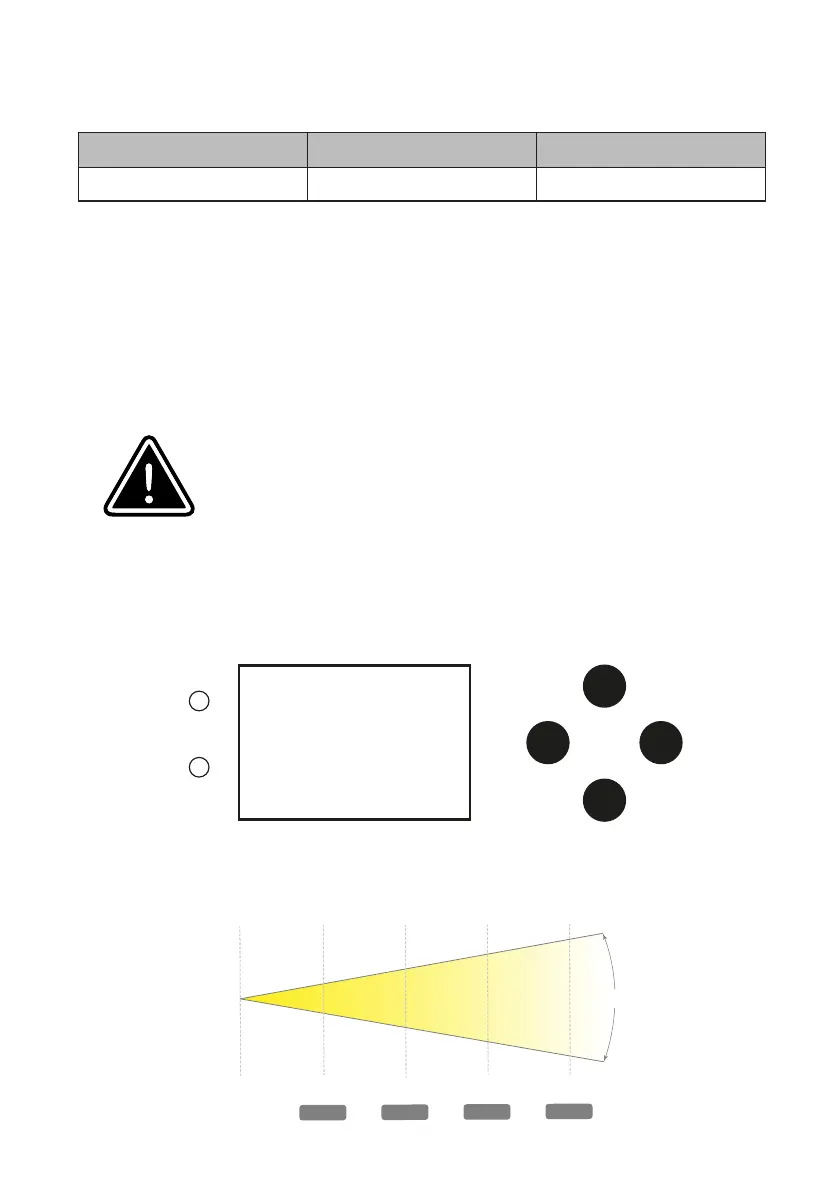The connection is performed using
operated by qualified personnel.
5.2 Voltage specification
Input Voltage Total Power Frequency
110-240V 250W 50/60Hz
5.3 Connecting power supply
Photometric Data
CAUTION! In the case of cable damage do not attempt to repair.
a person with appropriate permissions.
Make sure that the power grid supply
parameters are consistent with device
parameters and limitations are not
Using lamp, the change rate of power voltage should be within
± 10%, if the voltage is too high, it will shorten the light’s life; if it’s
reduce the life span of lamps and bulbs; intermittent using will
improve the life of bulbs and lamps.
FUNC
ENTER
UP
DOWN
ERR
User Manual •Instrukcja Obsługi
Menu Structure:
DISTANCE
lx
angle
48°
48°
the size of
the light spot
65
15m
ø 13 m
38
20m
ø 17 m
502
5m
ø 4,3 m
166
10m
ø 8,7 m
