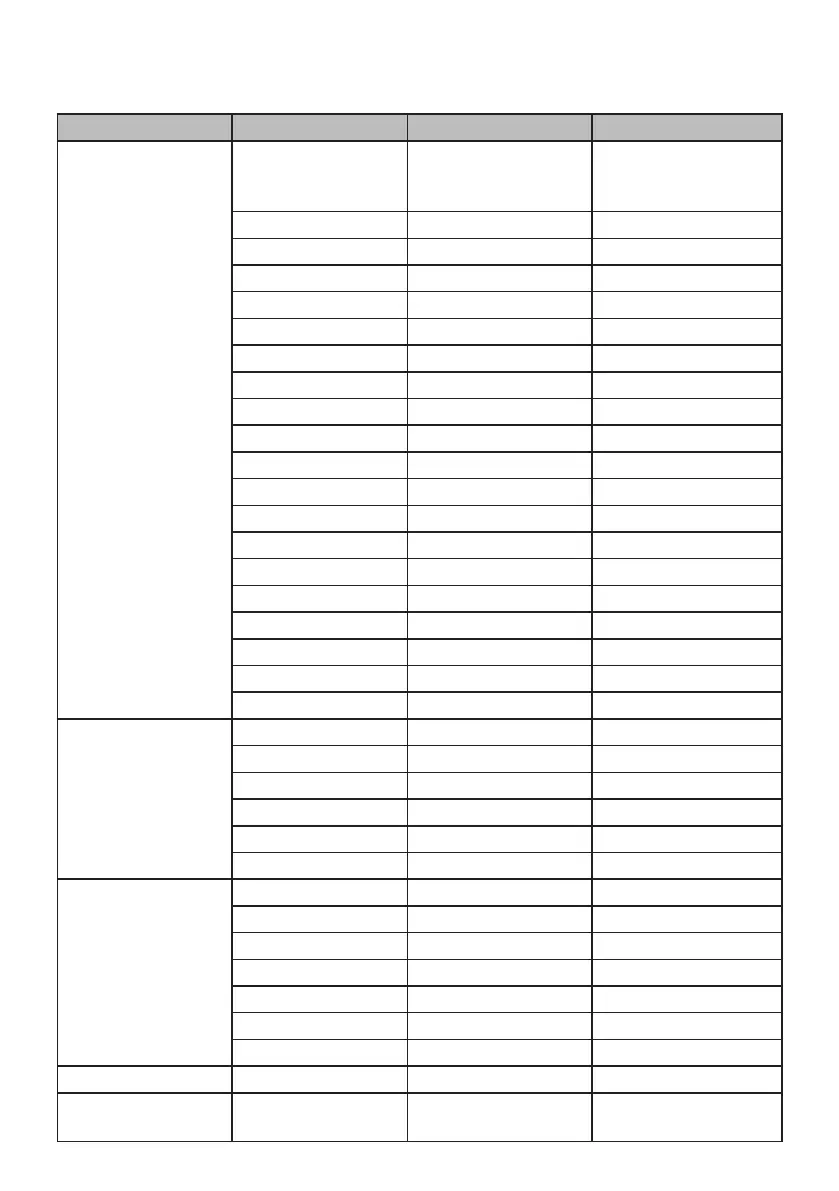6. DMX CHANNELS
Main Menu 2 Level Description
Setting
DMX address 001-512 enter to edit, up or
down change, enter
to save
Run Mode DMX manual, auto
Color Speed 001-255
Gobo Speed 001-255
Rotation Speed 001-255
Channel Mode 5CH, 6CH
Temperature Set
Active Fan On, Off
Dislay Setting On, Off
DMX Fail Yes, No
Linear Dimmer ON, Off
Senior Set. Advanced settings
Drive Level H-hight, L-low
LED Power 001-255
Color Check 001-255
Gobo Check 001-255
Roto Check 001-255
Roto 2 Check 001-255
Roto 3 Check 001-255
Roto 4 Check 001-255
Manual
Dimmer 0-255
Strobe 0-255
Color 0-255
Gobo 0-255
Gobo Rot 0-255
RESET Enter/Cancel Enter to start reset
Info
Show version version no.
Driv version
Show temp.
LED temp. now temperature
Holl State
Error records Yes or Not
Hall ON
EN/CH change language
Flip Screen ip also function
keys
LOGO PROJECTOR 200W IP65 48 degrees v.11.21 • Art No F7300257