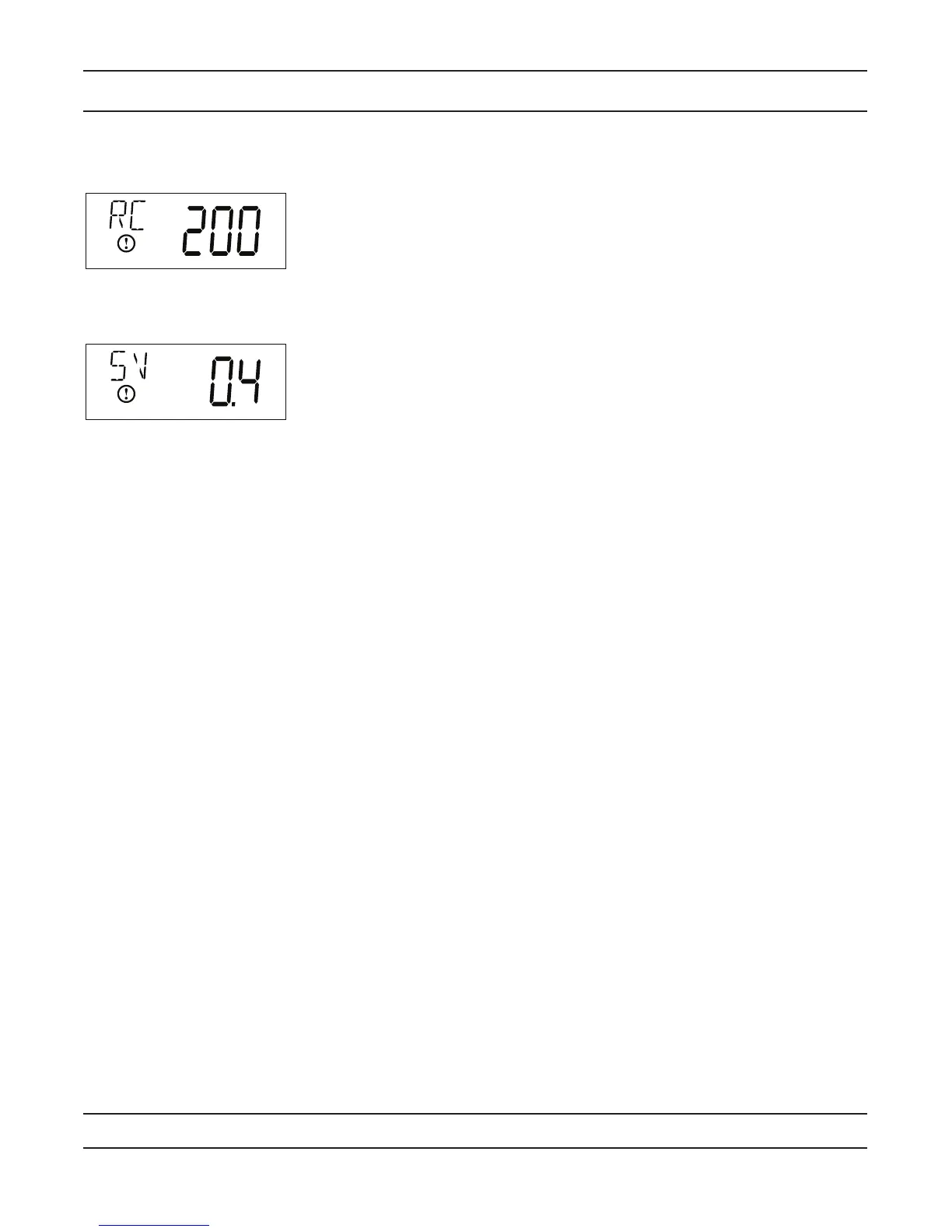Page 22
Diagnostic Programming Mode
Press the Up button. Use this display to view the Reserve Capacity. This option setting is identified by “RC” in 6.
the upper left hand corner of the screen.
Press the Up button. Use this display to view the Software Version. This option setting is identified by “SV” in 7.
the upper left hand corner of the screen.
Press the Extra Cycle button to end Diagnostic Programming Mode.8.