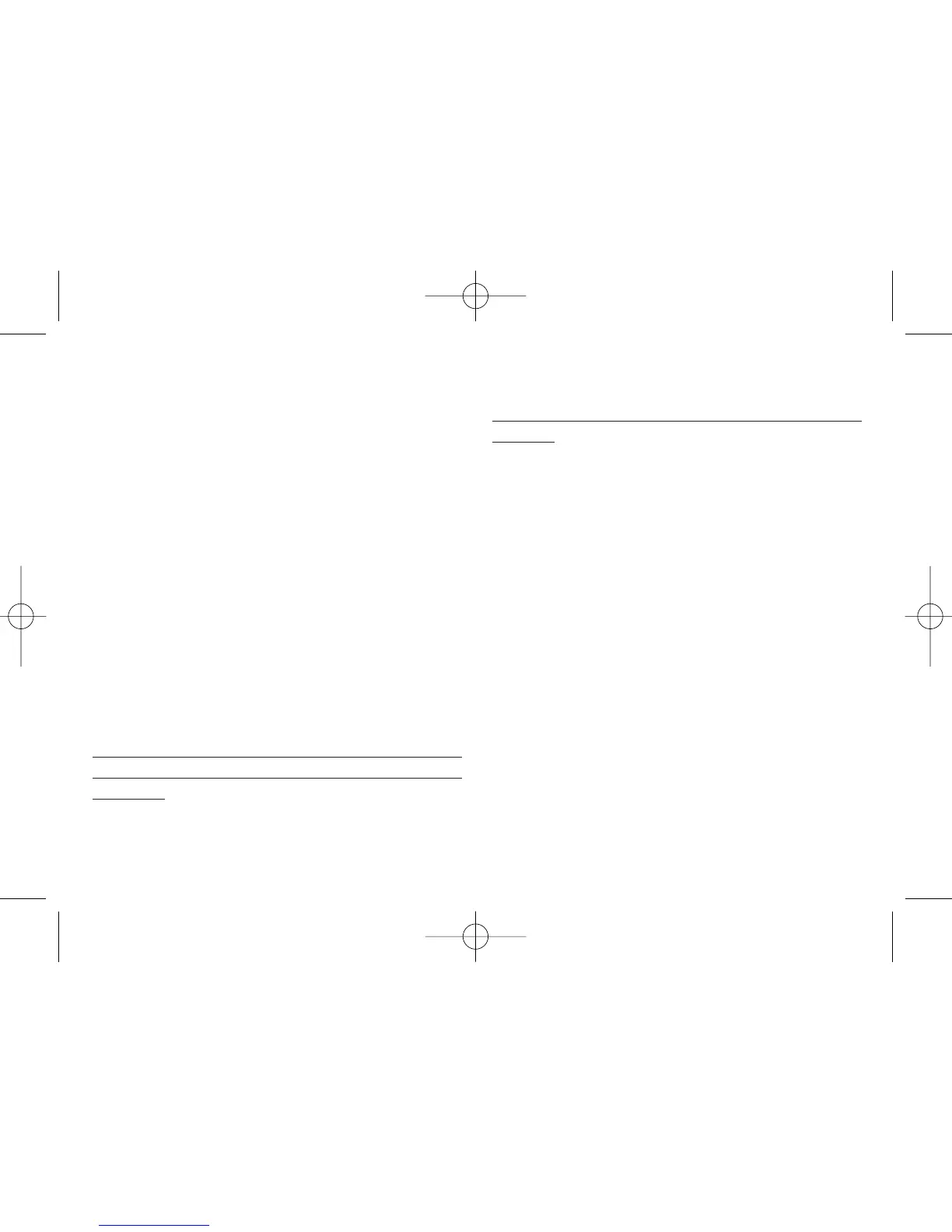You can check whether you have an active
LocoNet, or similarly a DCC signal:
➜ Press the upper, green key SEL, until the
menu CH2 is displayed.
The equipment will check immediately and
according to its findings, will indicate the result in
the display (where normally the exit numbers are
shown) of the TURN-CONTROL by the following
code numbers:
0 neither LocoNet nor DCC found,
1 LocoNet found,
2 DCC found,
3 LocoNet and DCC found.
rES
ATTENTION! With the Reset menu rES you will
set the equipment back to its settings as
delivered. All of your input data will be erased!
Please consider carefully which settings you have
created previously and whether you really wish to
remove them.
➜ If you wish to carry out a reset, press the
green key.
All settings will be set back to those at time of
delivery!
In the following section, we will now describe the
digital operation of the TURN-CONTROL.
45