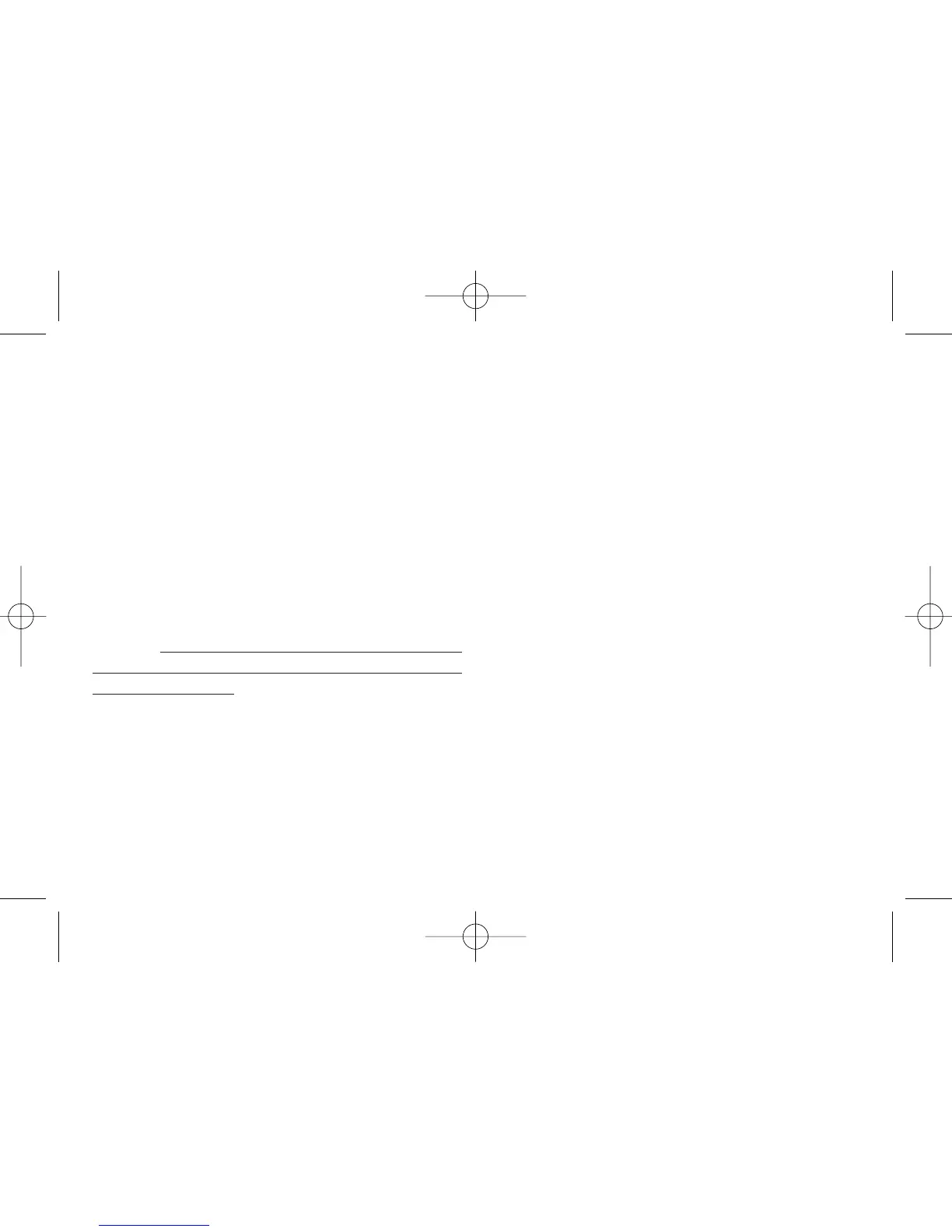The TURN-CONTROL will not react to a reset via
DCC or LocoNet, it will continue to function as
normal.
LocoNet commands have precedence over
DCC commands. If a LocoNet is recognised,
then a decoding of DCC commands will be
switched inactive.
Using an electrical accessory command, it will
not be the 48 possible positions of the bridge
which will be addressed, but the programmed
track exits with the pre-progammed numbers 1
to 99. If you use an erroneous electrical
accessory command, then you cannot start an
erroneous rotation!
This way (you have 99 possible track exit
numbers at your disposal) by using different
numbers on different turntables, by use of several
TURN-CONTROL units, you can remotely control
several turntables. Please make a careful note of
which numbers you have used for each turntable
as you cannot use the same track exit number
more than once. Also, these numbers must not
be used by other electrical accessories on your
layout.
Advice: Using TWIN-CENTER 6802, version 1.0
and 1.1, at first you must assign the electrical
accessory addresses according to the electrical
accessory address table (see Appendix).
47