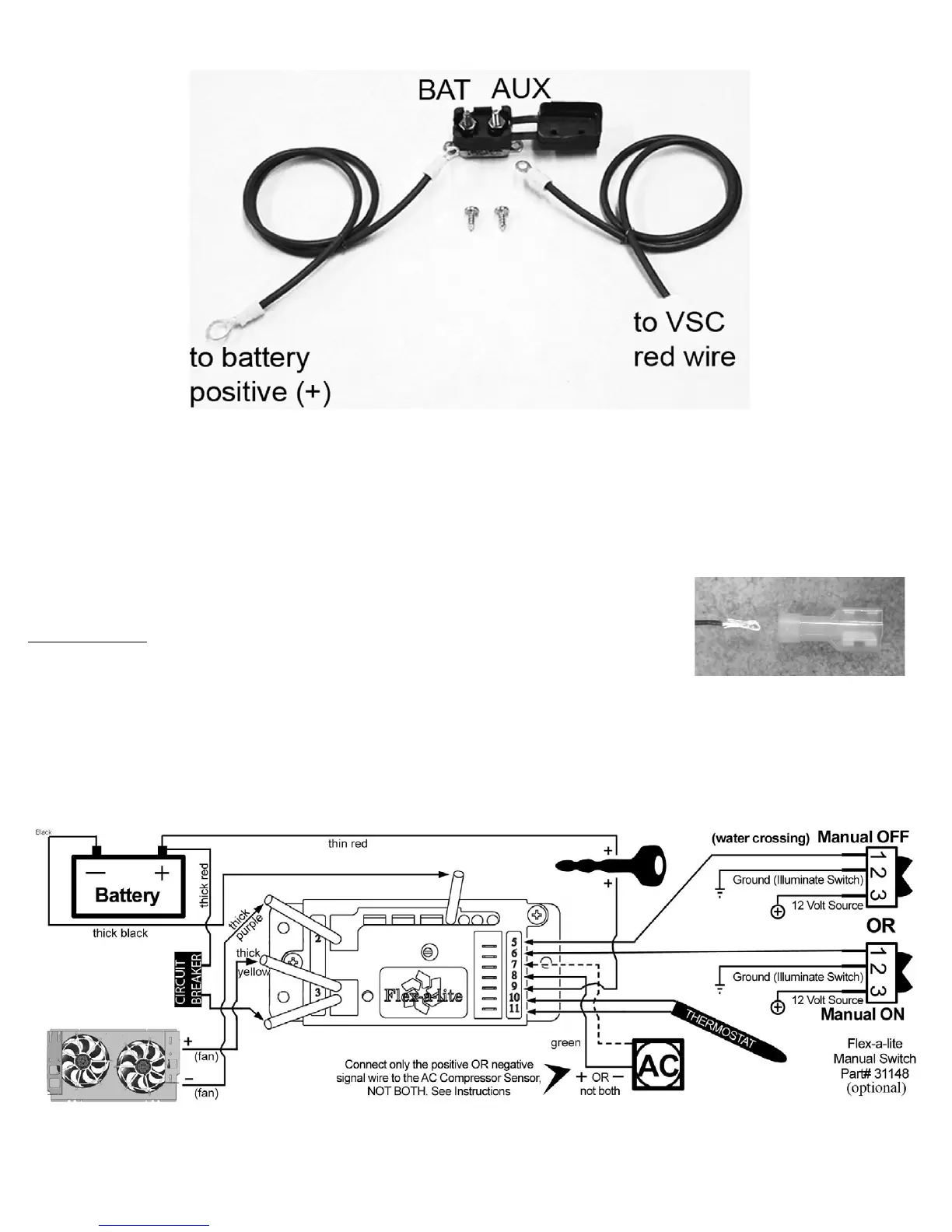6. Locate the wires going to the A/C clutch. Determine which wire is ground (-) and which wire is the positive (+)
trigger wire. Tap into the positive (+) trigger wire using the supplied thin green wire and the piggy-back connector
(blue). Determine the length needed to reach the VSC and trim to length. Attach a pink female connector and connect
this wire to terminal #8. NOTE: terminal #7 on VSC will be left open.
7. Find the 2 thin black wires coming from the temperature sensor that you installed
earlier in the radiator core. Determine the length of wire needed to reach the VSC.
IMPORTANT: strip the insulation of the wires back about 1” and fold the bare wire
back on itself to double the thickness of the wire before connecting the pink female
connectors (see detail #8). Then attach these wires to terminals #10 & 11. Both wires
need to be connected but it doesn’t matter which wire goes to each terminal.
8. If manual switche (Flex-a-lite #31148) has been purchased, attach it as follows: To override engine temperature to
turn fans off, connect the switch to terminal #5 on the VSC to send a negative (-) signal. To override engine tempera-
ture to turn fans on, connect the switch to terminal #6 on the VSC so that a negative (-) signal is sent.
98262 page 3 of 4 rev . 03-24-08
DETAIL #7
DETAIL #8
black
blue
