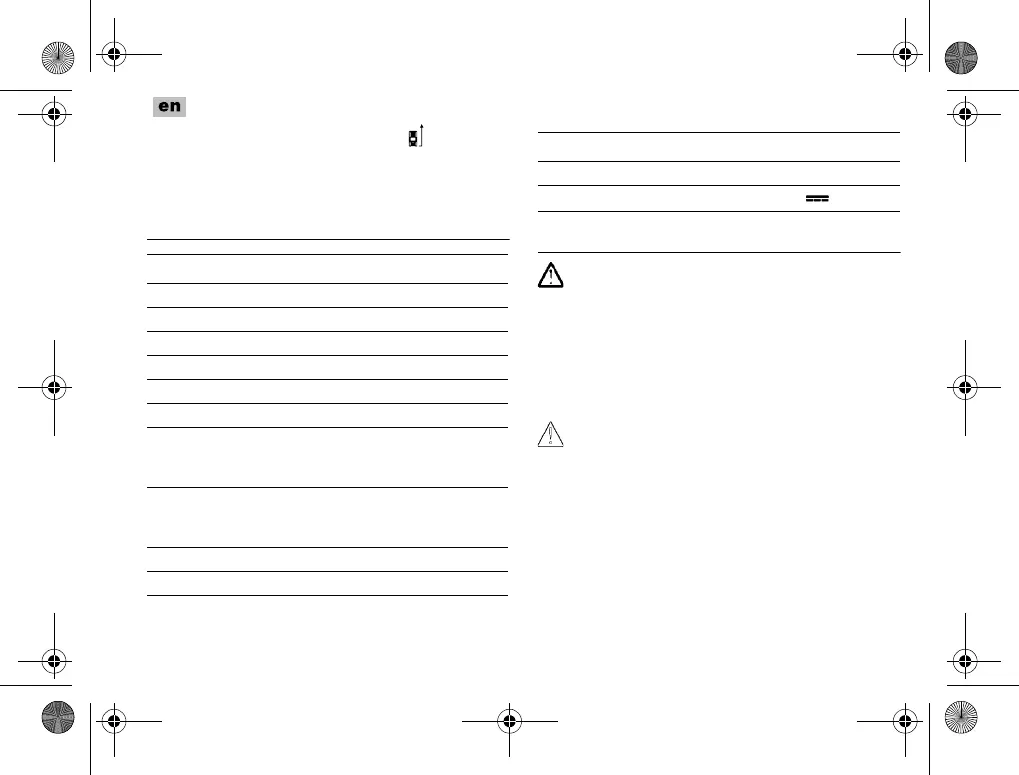FLEX ADM30
13
7 Base of device (reference level
)
8 USB charge socket
9 USB charge cable
10 USB charger
Technical specifications
–
* The measurement range may be less under unfavourable conditions
(bright sunlight, reflective surfaces). It is recommended to use a laser
target plate (optional).
–
Instructions for use
WARNING!
– Do not point the laser beam at people or
animals.
– Do not stare into the laser beam.
– Do not place any optical instruments in the
path of the beam.
This measuring instrument generates laser
radiation which may cause blindness.
CAUTION!
– Do not use the measuring instrument in damp,
dusty or sandy environments. Device
components may be damaged.
– If the device is brought from a very cold to a
warmer environment or vice versa, you should
allow the device to acclimatise before using it.
Laser distance-measuring device ADM 30
Visible laser diode 635 nm
Laser class 2
Measurement range * 0.2-30 m
Precision * ± 3 mm
Smallest display size 1 mm
Individual measurements (number) ≤ 6000
Automatic switch-off
– Laser beam
– Measuring instrument
20 s
180 s
Temperature range
– for operation
– for storage
0 °C ... 40 °C
–20 °C ... 60 °C
Lithium polymer battery 500mAh/3,7V
Weight 76 g
USB charger
Input voltage 100–240V~
Output voltage
5V / 1A
429.279_ADM30.book Seite 13 Freitag, 4. März 2016 8:03 08