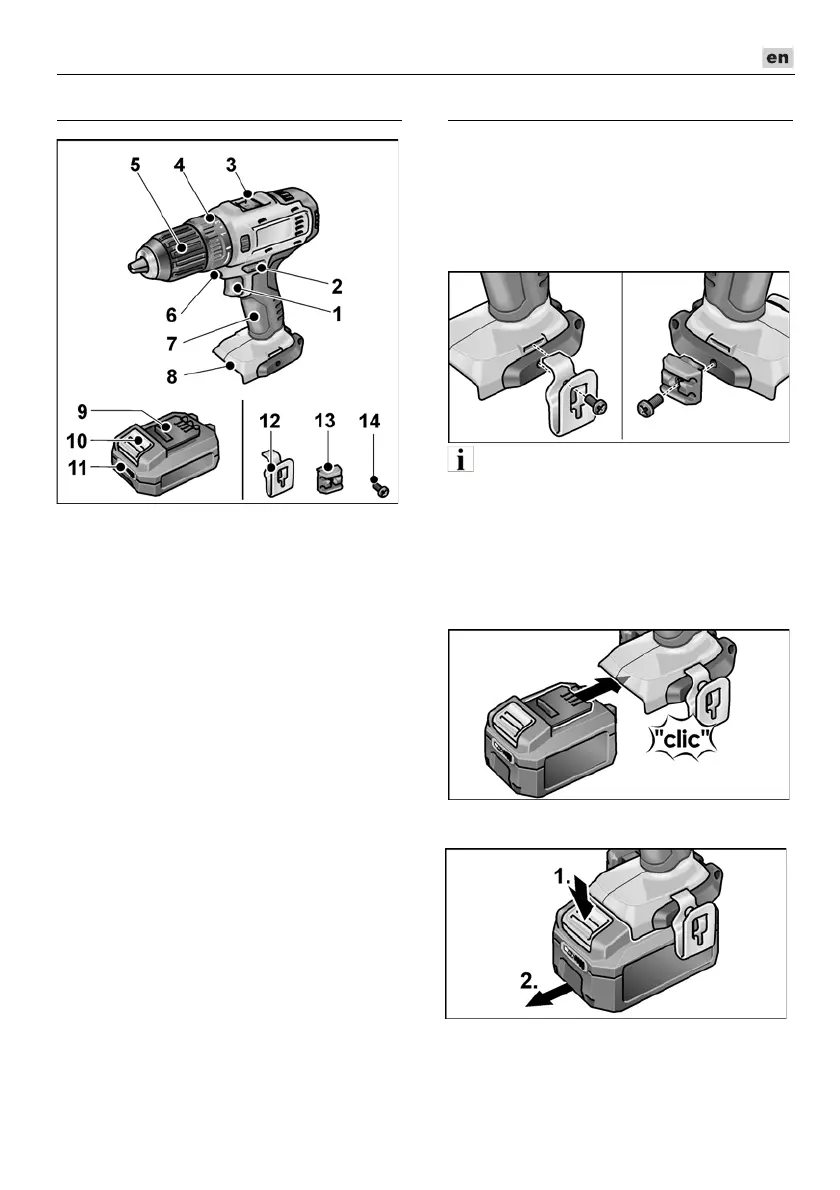DD 2G 10.8-LD
17
Overview
1 Trigger switch
For switching on and off and for
accelerating up to maximum rotational
speed
2 Direction preselector switch
3 Speed selector switch
4 Turning dial for torque setting
5 Keyless chuck
6 Workplace lighting
7 Handle
8 Insertion slot for battery
9 Li-ion battery (2.5 Ah/4.0 Ah/6.0 Ah)
10 Release button for battery
11 State of charge indicator
12 Belt clip
13 Bit holder
14 Fastening screw
Instructions for use
Before initial operation
Unpack the power tool and accessories
and check that no parts are missing or
damaged.
Attach the belt clip and bit holder with the
enclosed fastening screw.
NOTE
The batteries are not fully charged on
delivery. Prior to initial operation, charge the
batteries fully. See “Charger/Charging
process”.
Inserting/replacing the battery
Press the charged battery into the power
tool until it clicks into place.
To remove, press the release button (1.)
and pull out the battery (2.).