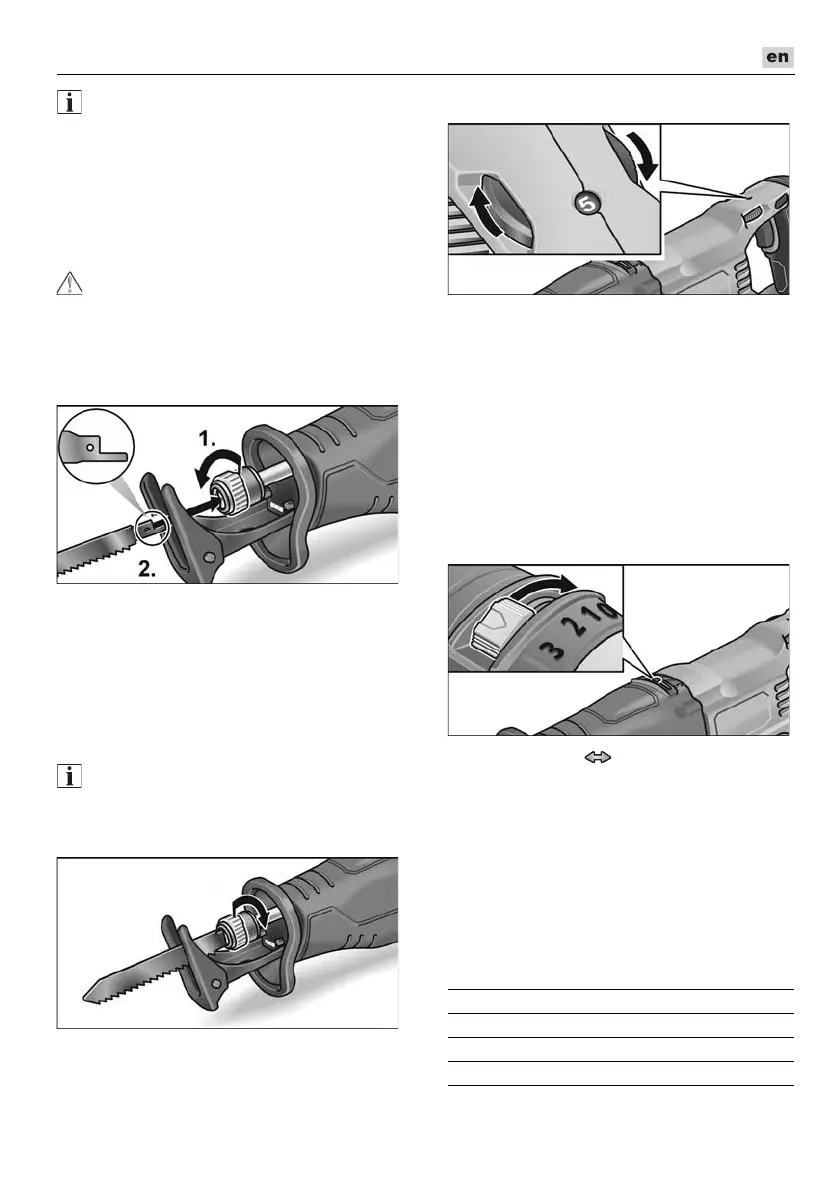RSP DW 18.0-EC
19
NOTE
If used saw blade is not discharged, pull saw
blade forwards out of tool holder.
Inserting new saw blade
Select a saw blade to suit the material to be
machined. Refer to the manufacturer’s
catalogues for details of saw blades that can
be used.
CAUTION!
Risk of injury from cutting teeth. Wear
protective gloves!
Tool holder must be free of saw residue.
Remove contamination with compressed
air or a brush.
Release tool holder lock by turning anti-
clockwise and hold (1.).
Insert new saw blade into tool holder and
push in as far as it will go (2.).
Release lock of tool holder; lock is
engaged under spring pressure.
Pull saw blade several times to ensure
that the attachment is secure.
NOTE
If tool holder lock does not engage correctly,
engage tool holder lock by turning in
clockwise direction.
Stroke number control
To set the stroke number, move the
thumb wheel to the required value.
The appropriate stroke number depends on
the material to be processed and can be
determined by performing test cuts.
In general, select a high stroke number for
cutting wood.
A lower stroke number is required for cutting
metal and plastic.
Setting the stroke type
Two stroke types can be selected: Straight
stroke and pendulum stroke.
Straight stroke Stage 0
The saw performs horizontal movements
only. Particularly suitable for cutting metal.
If a very good cross-section is required when
sawing wood, also use the straight stroke.
Pendulum stroke
The saw performs horizontal and vertical
movements (pendulum movements). The
stroke type is particularly suitable for cutting
wood quickly.
Infinitely adjustable stroke height (stage 1-3):
Stage Stroke height
11 mm
22 mm
33 mm
