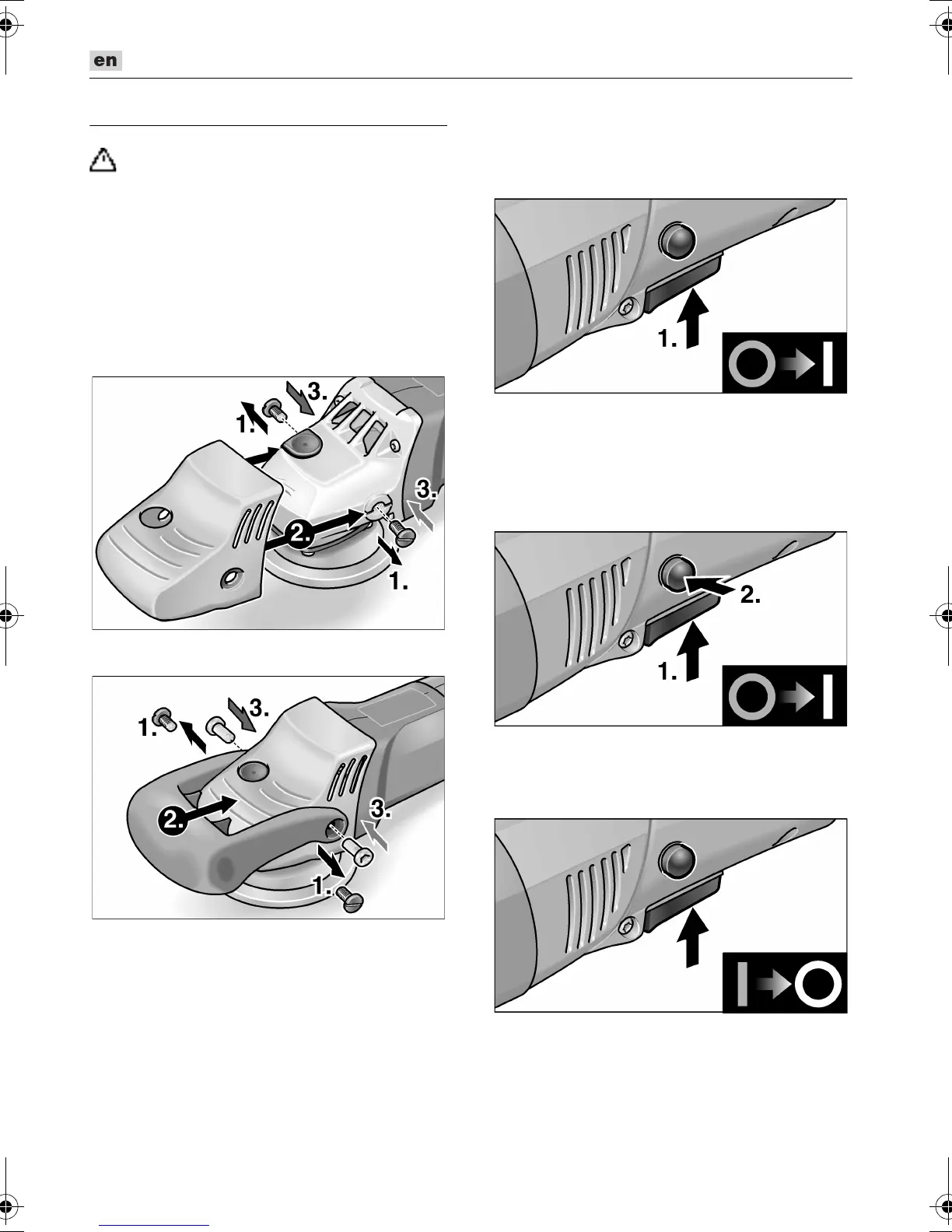Polisher XC 3401 VRG
16
Operating instructions
Danger!
Before carrying out any work on the
polisher, always pull out the mains plug.
Before switching on the polisher
Unpack the polisher and check that there
are no missing or damaged parts.
Attach handle cover
Attaching the bail handle
1. Remove 2 screws from the handle
cover.
2. Push bail handle over the handle cover
with the finger recess face down.
3. Attach the bail handle with the 2 screws
and key (10).
Switch on and off
Brief operation without engaged
switch rocker:
– Press and hold down the switch.
– To switch off, release the switch.
Continuous operation with engaged
switch rocker:
– Press and hold down the switch.
– To lock into position, hold down the
locking button and release the switch.
– To switch off, briefly press and release
the switch.
Book_XC3401.book Seite 16 Mittwoch, 13. September 2006 9:18 09
