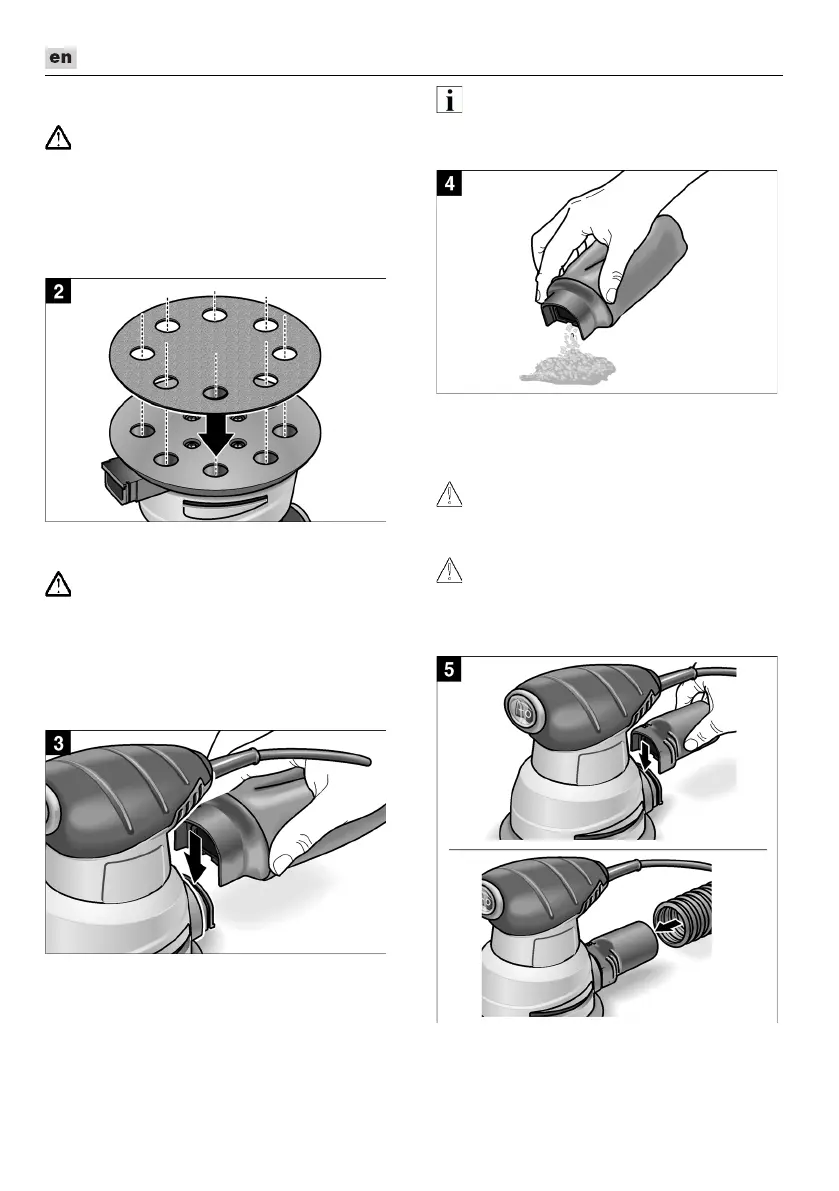Random orbit sander XS713
5
Attaching hook & loop abrasive
Danger!
DISCONNECT TOOL FROM POWER
SOURCE!
To install hook & loop abrasives, align the
abrasive with the sander pad and press
in place as shown in Fig. 2.
Dust collector
Danger!
DISCONNECT TOOL FROM POWER
SOURCE!
1. Position dust collector to sander nozzle
as shown in Fig. 3. Seat collector onto
nozzle.
2. Periodically remove dust container from
flange and empty collected dust,
(see Fig. 4).
Note
A slight twisting action will ease removal
and reassembly.
Tap container lightly to remove compacted
dust. DO NOT WASH CONTAINER.
Dry compressed air may be used to blow
out container.
Caution!
Wear safety glasses while using
compressed air.
Caution!
Never run sander with dust container or dust
collector assembly removed. Dust could
be blown into eyes.
The dust collector may be replaced with
Accessory Hose so that tool can be used
with a remote vacuum system.
Book_XS713.book Seite 5 Mittwoch, 24. März 2010 1:16 13
