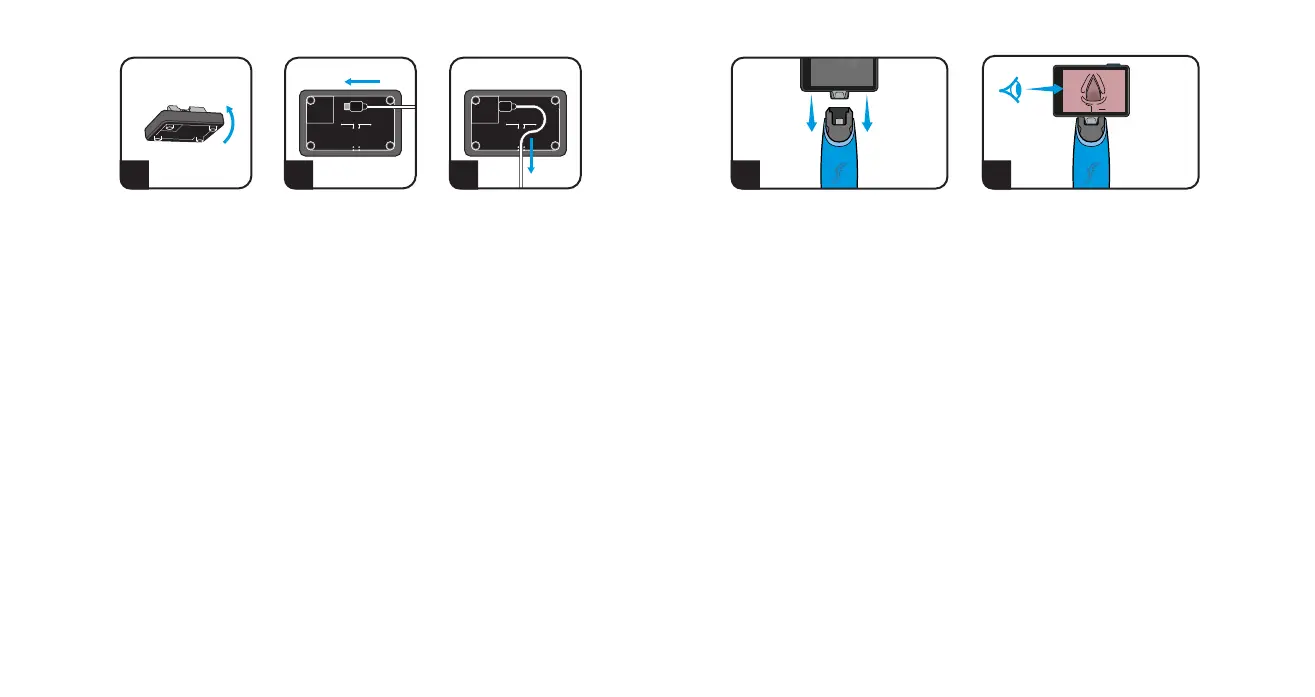6
Using with ProVu VL
For more detailed instructions on the use of the ProVu VL, refer to the ProVu VL instructions (IP0000- 018) supplied
with the handles and blades.
1. Use currently accepted medical techniques to choose the correct size of ProVu VL blade.
2. Securely connect the ProVu VL handle and blade to the ProVu VL 3.5” Display (Fig. A).
3. Observe the Display screen to verify that a live image is being received from the ProVu VL blade (Fig. B).
4. If no image is seen, briey press the power button, a live image should be seen after 2 seconds.
5. Observe the display screen to verify that a live image in being received from the ProVu VL blade.
6. Once a live image is seen, the device is ready to be used.
7. If neccessary, when space is restricted, the display can be tilted, in order to show optimum view.
After Use
1. Disconnect the ProVu VL handle and blade from the ProVu 3.5” Display.
2. Dispose of all single-use components in accordance with local policies and / or as advised by your local
healthcare provider.
3. Clean and dry the ProVu 3.5” Display referring to the cleaning instructions.
4. Place the ProVu 3.5” Display onto the charging dock, when not in use.
A BA B C
Setting up the Charging Dock
1. Remove all components from the box.
2. Connect the USB cable to the charging dock.
3. Wrap the cable around the device in the dedicated path on the underside of the charging dock, leaving
enough free cable outside the charging dock, to be able to reach the mains power.
4. Using the plug adaptor provided, plug into mains power source.
5. The charging dock is now ready to use.
Charging
1. Connect the ProVu 3.5” Display to the charging dock or directly into the USB cable, if not using the charging
dock.
2. Press the Power Button for 3 seconds.
3. After 3 seconds, an indication of charge is shown on the screen. If this screen does not display, check the
security of the connections.
4. When fully charged, the display will provide a minimum of 1 hour of continuous use.
5. For optimal performance, re-charge after every use.
