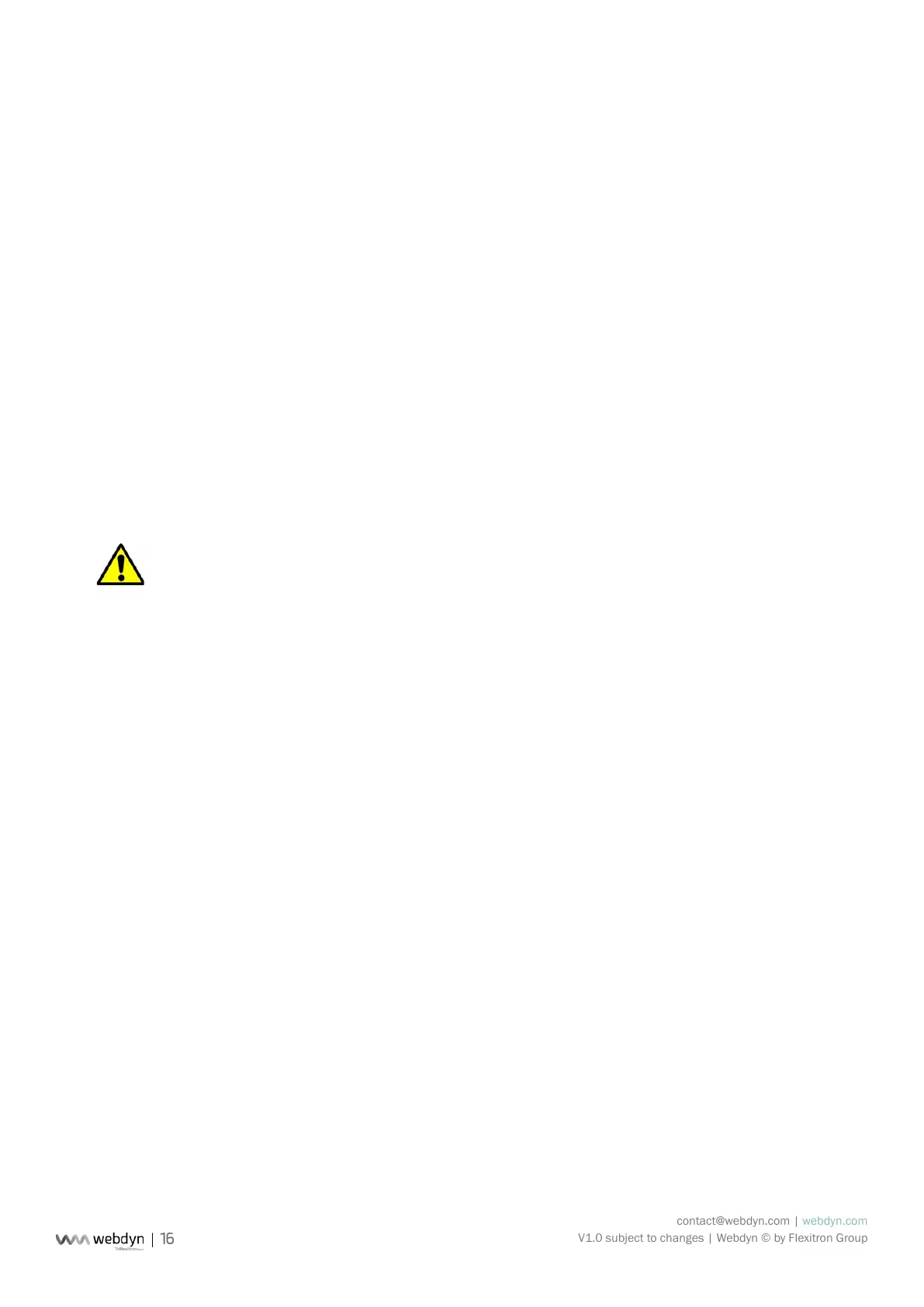contact@webdyn.com | webdyn.com
V1.0 subject to changes | Webdyn © by Flexitron Group
6. Gateway Conguration
Conguration of the WebdynModbus gateway should be carried out in several stages. The rst stage,
Initialization, consists of conguring the WebdynModbus gateway so that it can connect to the FTP
server. This can be either via the web interface, accessible by connecting the gateway to a PC or local
network via Ethernet, or via SMS. The second stage consists of conguring the gateway remotely via the
previously congured FTP server. During this stage, it is possible to modify the whole set of conguration
parameters via the les available on the server, including the ones concerning ModBus equipments. For
these equipments it is necessary to modify the prex_daq.ini le and to create a denition le for the
addressing of the variables.
6.1 Role of the Conguration Files
Except for the locally, and remotely via SMS, accessible parameters enabling connection to the remote
FTP server, the totalityof the conguration parameters are accessible via conguration les available on
the said server.
Each conguration le is prexed with a unique identier:the “prexID”. This prex enables the
conguration for each gateway connected to a given server to be customised. Two categories of les are
necessary for conguring the unit: the conguration les and the denition les.
The WebdynModbus gateway does not overwrite the conguration and denition les available on
the server. Care must be taken to maintain consistency between the conguration of the gateway and the
les on the server. Where the conguration is modied locally, it is advisable to delete the les from the
server so that the gateway will recreate them. Conversely, if one of the les on the server is modied, the
gateway detects this and will download it. The standard conguration of the gateway is thus overwritten.
6.1.1 Conguration Files
The WebdynModbus has three conguration les:
• prexID_cong.ini: this contains the general parameters of the WebdynPulse
• prexID_daq.ini: this contains the parameters required for data acquisition
• prexID_var.ini: this contains the information for scheduling connection and data acquisition
times
These 3 les are contained in the conguration directory on the FTP server. By default, this directory is
“/CONFIG”, but can be modied by means of the variable “FTP_DirCong” in the le prexID_cong.ini.
If the gateway does not detect these les on the FTP server, it creates them from its current conguration.
Furthermore, at every connection to the server, the gateway checks the modication dates and sizes of
the les to detect any modication(s) on a given le. Should a modication be detected, the gateway
downloads the new le.
The details of each parameter in the conguration les will be explained as required in the remainder of
this documentation.
