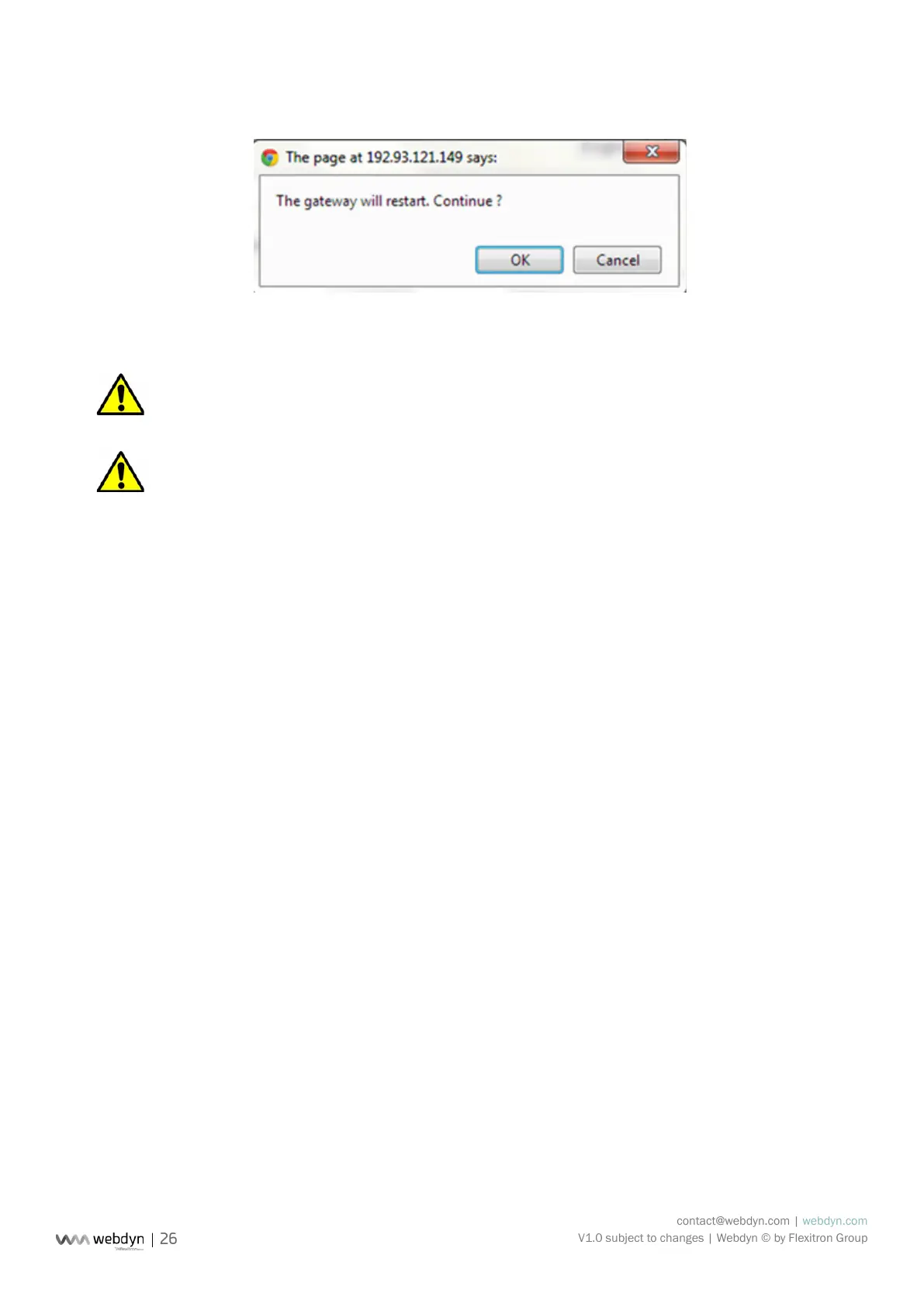contact@webdyn.com | webdyn.com
V1.0 subject to changes | Webdyn © by Flexitron Group
Click on Restart in the menu on the left and conrm this in the dialogue box:
Wait for the WebdynModbus gateway to complete the restart, then reconnect to the built-in Web server.
It is advisable to force connection to the remote server after restarting the unit. This is to check
that all the new parameters are correct.
To ensure consistency between the server and the unit, it is advisable to delete the conguration
le prexID_cong.ini from the unit before connecting. In this case, the gateway will generate and upload
a new prexID_cong.ini le.
6.2.2 Conguration via SMS
It is possible to congure the information required for connection to the remote FTP server via SMS. To
do so, you must rst insert an active GPRS SIM card into the WebdynModbus unit and ensure that you
know its telephone number.
SMS to congure the APN:
Send the following SMS to the WebdynPulse:
“apn=apn_name;usr=user_name;pwd=password;”
Where:
apn_name: Name of the APN.
user_name: User ID for access to the APN.
password: Password for access to the APN.
SMS to congure the remote FTP server:
Send the following SMS to the WebdynPulse:
“ftp=server_name:user_name:password:port;”
Where:
server_name: Symbolic name or IP address of the remote FTP server.