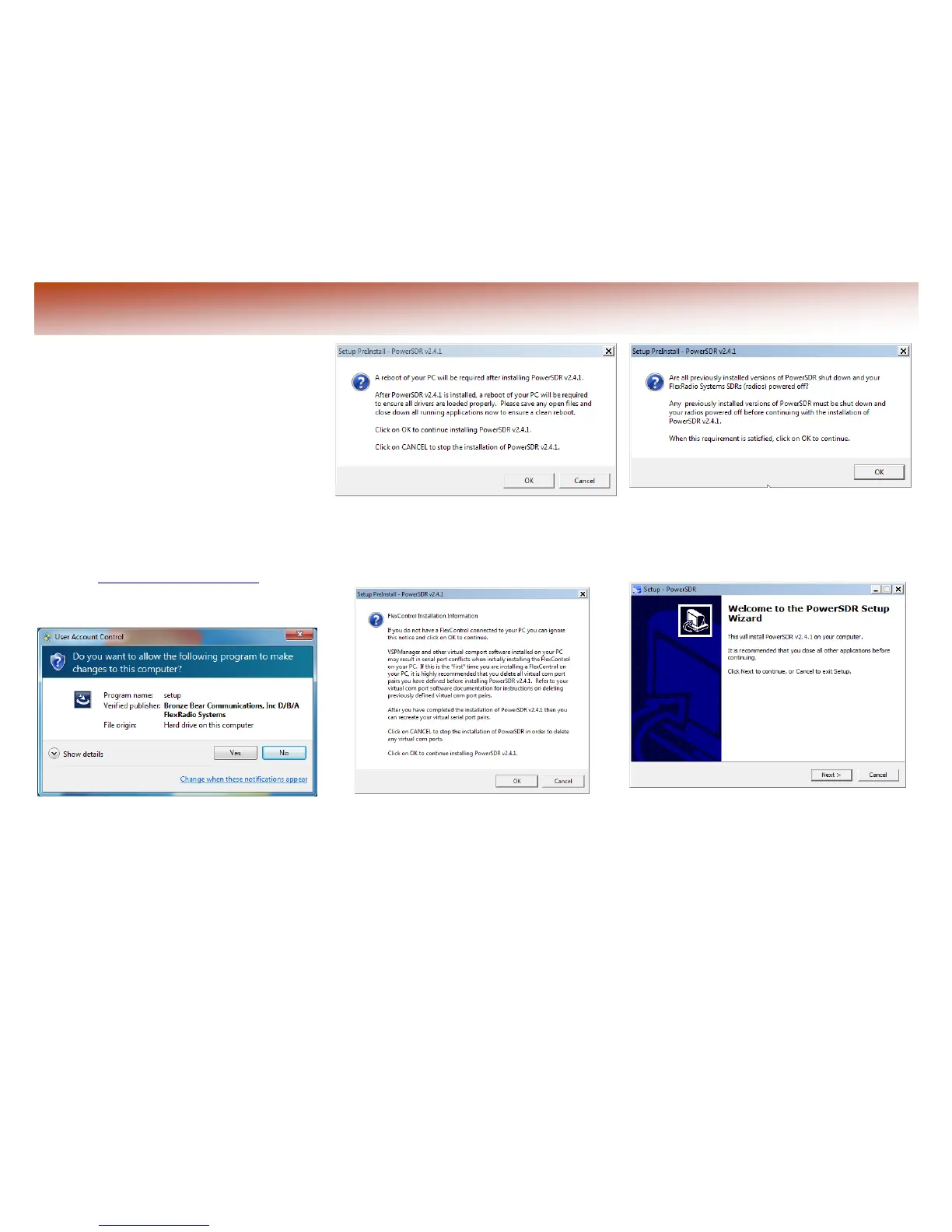In Step 2 you will run the PowerSDR Setup
application to install the software. This will
start the FlexRadio Installer Wizard. The
Wizard will:
A. Collect your information.
B. Start the FlexRadio Driver Setup Wizard
to install the FireWire driver.
C. Install PowerSDR.
A. Collecting Your Information
Insert the CD-ROM that came with your FLEX-
1500 and PowerSDR Setup will automatically
run. Alternatively, PowerSDR Setup can be
downloaded from the FlexRadio website:
http://www.flexradio.com/
If you see a User Account Control screen
(Windows Vista or Windows 7), click Yes.
The FlexRadio Systems Integrated Installer will
start, showing a series of pre-installation
screens starting with a Reboot Notification
recommending that you save and close any
open files and running programs:
Click OK to continue or Cancel to terminate
the installation of PowerSDR 2.x. The
FlexControl Installation Information screen is
displayed:
Click OK to continue or Cancel to terminate
the installation of PowerSDR 2.x. A warning
screen is displayed reminding you to shut
down your FlexRadio Systems SDR and any
running versions of PowerSDR.
After making sure all previous versions of
PowerSDR are not running, Click OK to
continue.
The PowerSDR v2.x Setup screen will now
indicate that it is ready to install PowerSDR.
Click NEXT to continue or Cancel to terminate
the installation of PowerSDR 2.x. The License
Agreement screen will be displayed.
