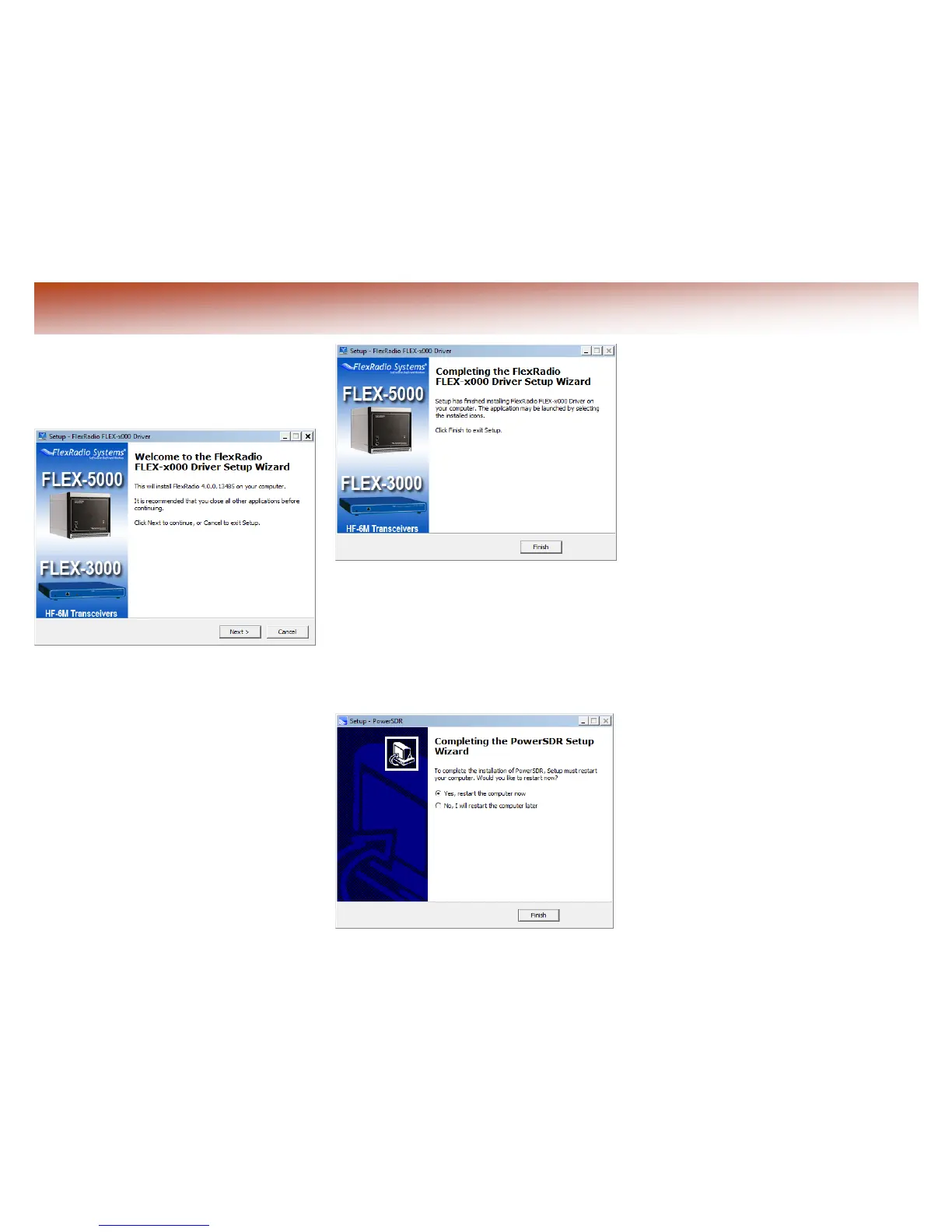B. Installing the FireWire Driver
The FlexRadio Driver Setup Wizard will now
start up with a welcome screen:
Click Next on this and subsequent screens to
accept the default settings. Then click Install.
If a Software Installation warning appears,
click Continue Anyway to proceed.
After installing the driver, the FlexRadio Driver
Setup Wizard will indicate that it has
completed installation:
Click Finish to exit the FlexRadio Driver
Setup Wizard.
C. Completing the PowerSDR v2.x
Installation
The FlexRadio Systems Integrated Installer
will now complete the installation of
PowerSDR 2.x by displaying the Completing
the PowerSDR Setup Wizard.
Click Finish to exit the Installer Wizard.
Proceed to Step 3: Power-up the FLEX-
1500 on the next page.
