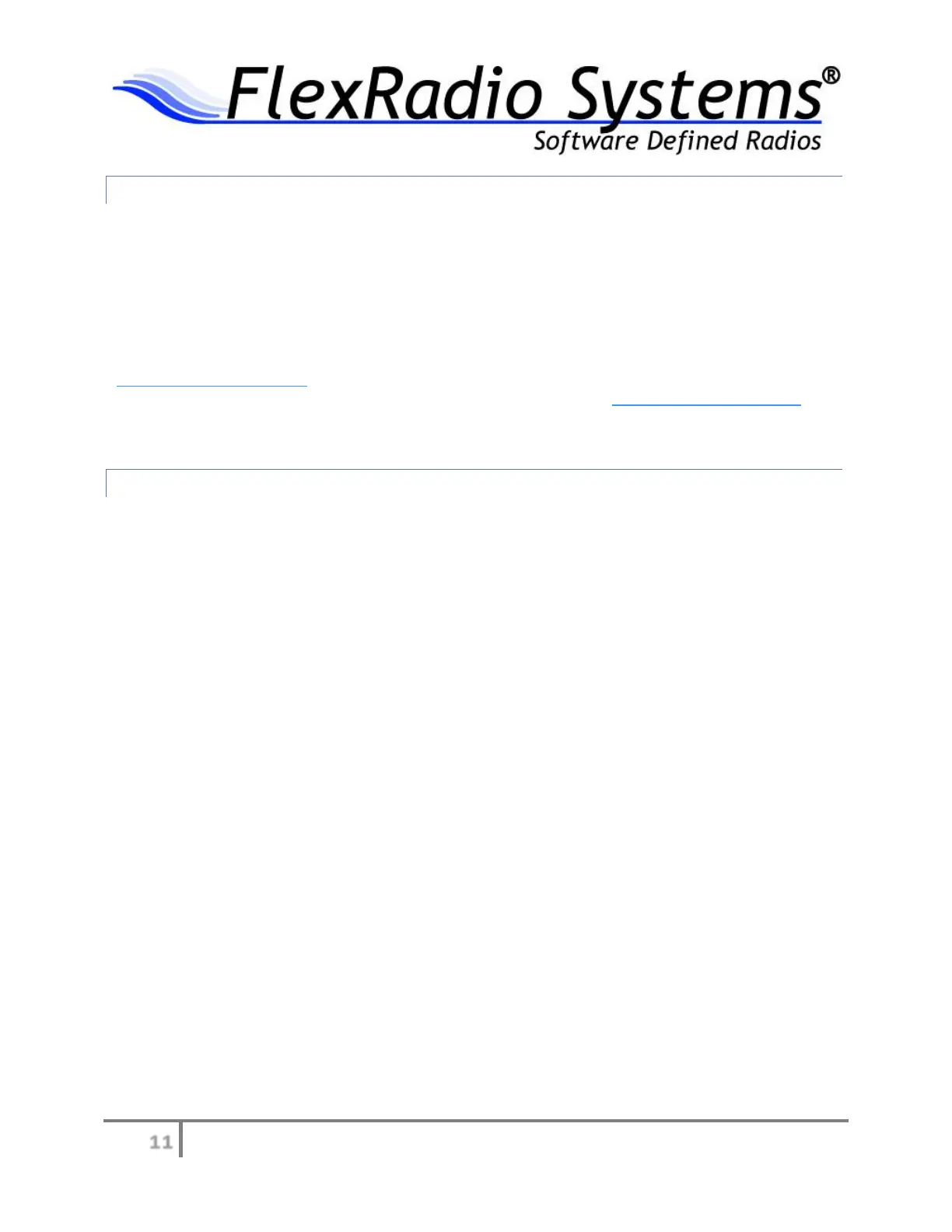© 2013 Flex Radio Systems. All rights reserved.
Verify that PowerSDR Recognizes the Newly Installed ATU
a. Start PowerSDR.
b. Select the “Setup” tab in the upper left of the PowerSDR screen.
c. Select the “General” tab.
d. In the “Config” section, make sure ‘ATU’ is present and shows the proper serial number and revision 52B (or
higher) in parentheses. If not displayed, then submit a support ticket via our HelpDesk
(http://helpdesk.flexradio.com) so we can assign you a case number and resolve the installation issue. For details
on how to submit a HelpDesk support ticket, please refer to the following URL: http://support.flexradio.com/. An
improperly installed ATU can damage your radio which will not be covered under warranty repair.
Operation of the FLEX-5000 ATU
a. Refer to the FLEX-5000 User’s Manual for instructions on the operation of the ATU using PowerSDR.