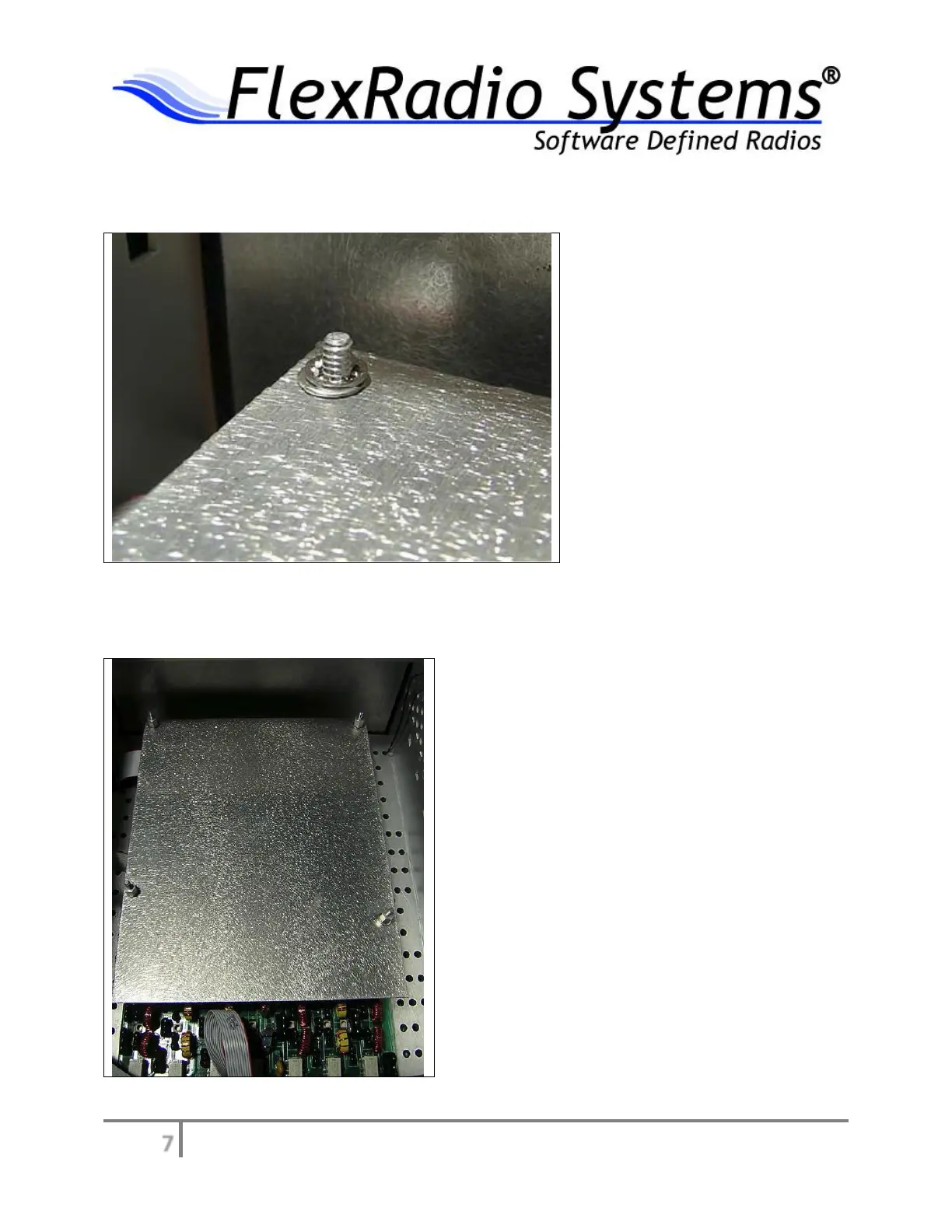© 2013 Flex Radio Systems. All rights reserved.
e. Install one (1) flat washer and one (1) internal tooth lock washer over each of the four (4) screws protruding
through the metal RF shield as shown in Figure 7.
Figure 7 - Flat washer and internal tooth lock washers on top of RF shield
f. Install one (1) 1/4” (6.35 mm) spacer over each of the four (4) screws protruding through the RF shield, but take
care not to over tighten these soft aluminum spacers. (See Figure 8)
Figure 8 - Installation of four 1/4" spacers on top of shield