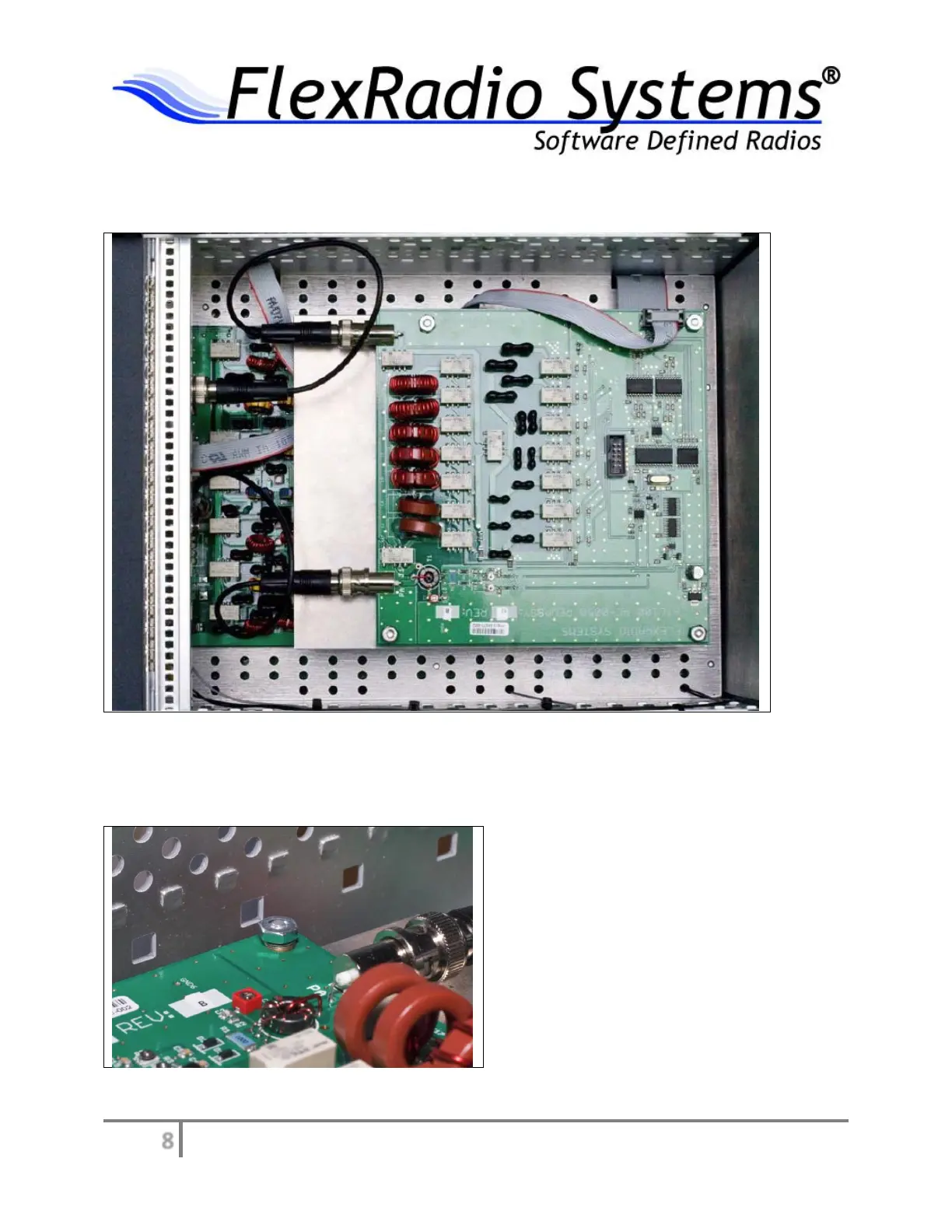© 2013 Flex Radio Systems. All rights reserved.
g. Carefully position the ATU over the 1/4” (6.35 mm) spacers with the BNC connectors facing the rear of the FLEX-
5000. (See Figure 9)
Figure 9 - Placement of ATU onto spacers above shield
h. Install one (1) flat washer, one (1) internal tooth lock washer, and one (1) hex nut over each of the four (4)
screws upon which the ATU is mounted. Hand tighten the nuts, but be careful not to strip the threads. (See Figure
10)
Figure 10 - Flat washer, internal tooth lock washer, and hex nut securing the ATU