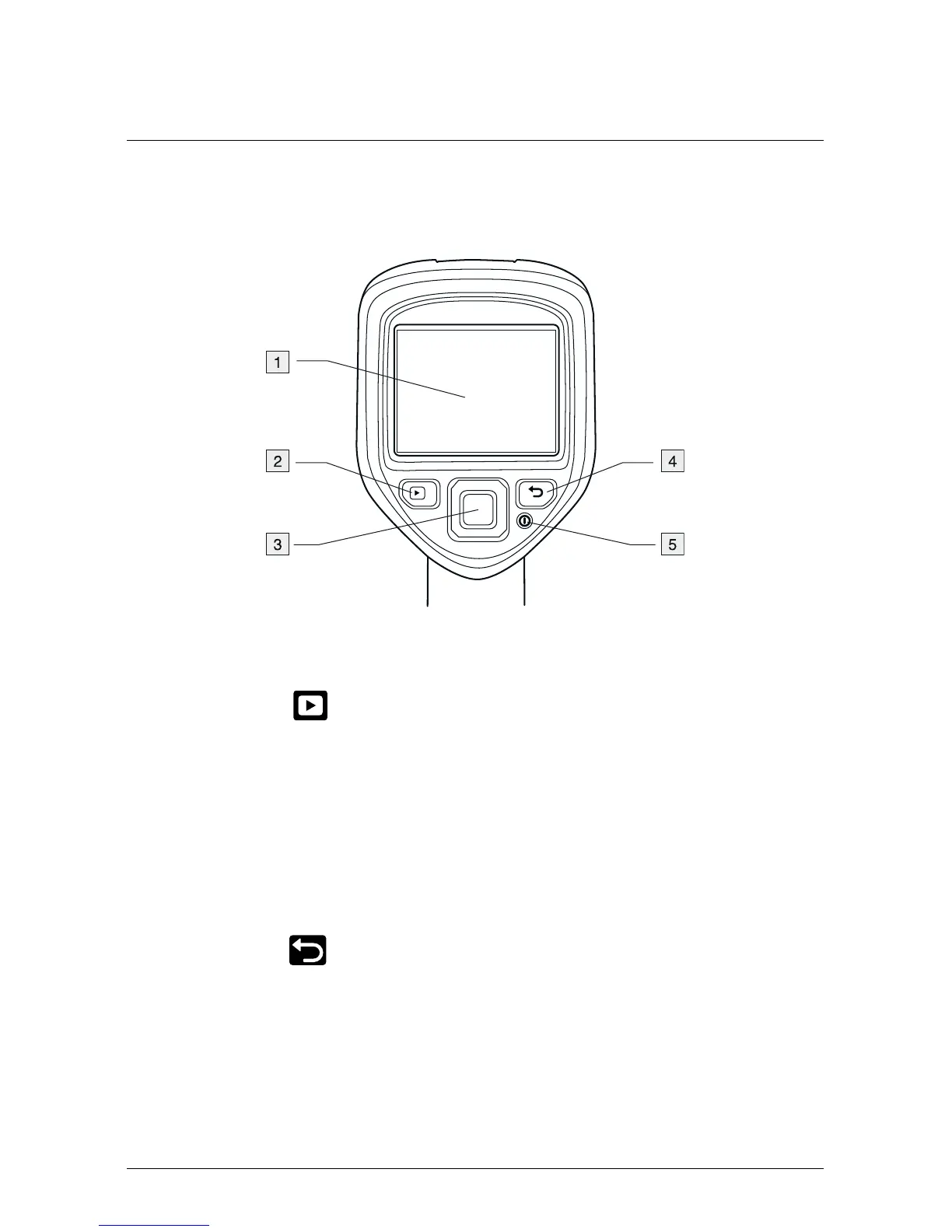1.2.2.2 Explanation
1. Camera screen.
2. Archive button
.
Function:
• Push to open the image archive.
3. Navigation pad.
Function:
• Push left/right or up/down to navigate in menus, submenus, and dialog
boxes.
• Push the center to confirm.
4. Cancel button
.
Function:
• Push to cancel a choice.
• Push to go back into the menu system.
