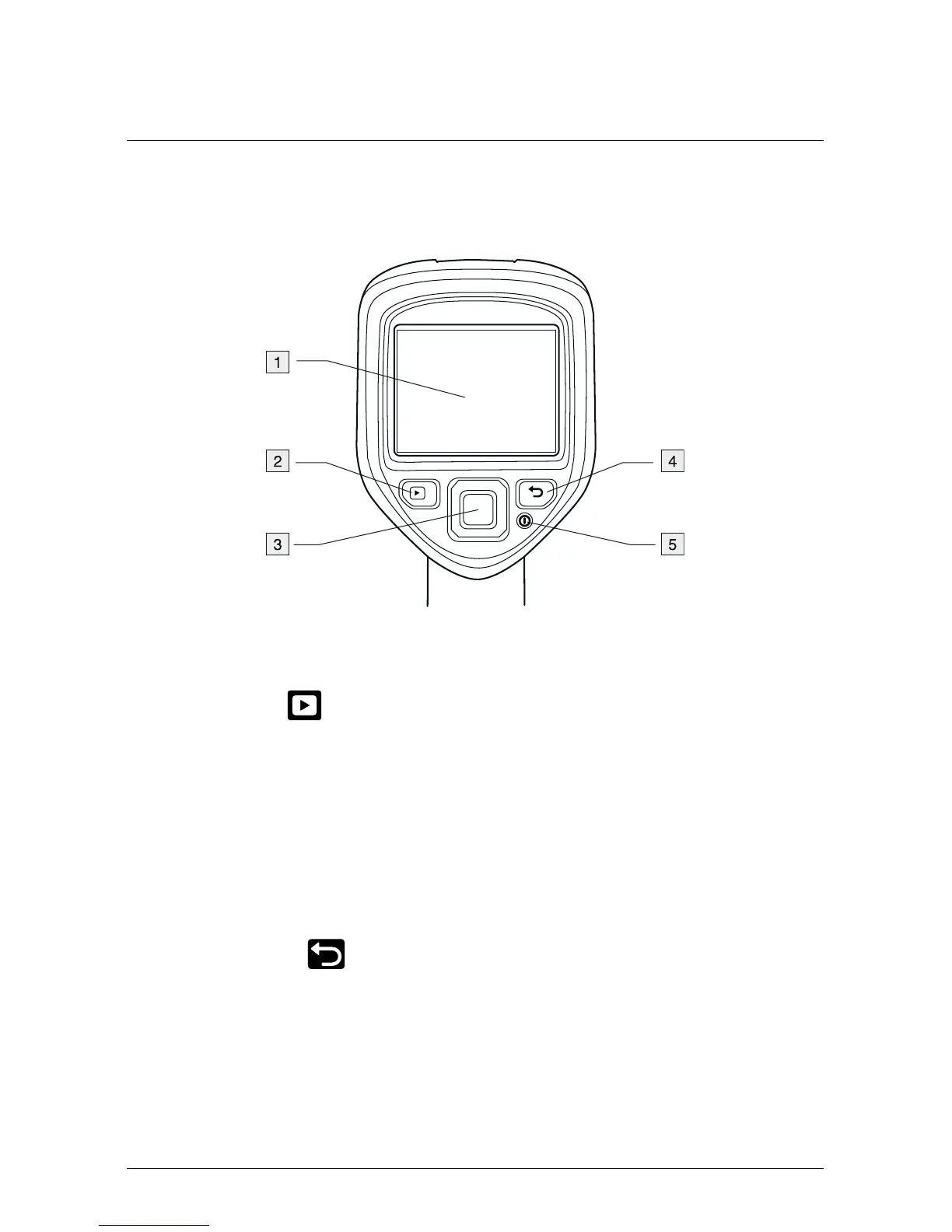18.2.2.2 Förklaring
1. Kamerans skärm.
2. Arkivknappen
.
Funktion:
• Tryck på knappen om du vill öppna bildarkivet.
3. Styrplatta.
Funktion:
• Tryck vänster/höger eller upp/ned för att navigera i menyerna, underme-
nyerna och dialogrutorna.
• Bekräfta genom att trycka på mitten.
4. Knappen Avbryt
.
Funktion:
• Tryck här för att ångra ett val.
• Tryck här för att gå bakåt i menysystemet.
