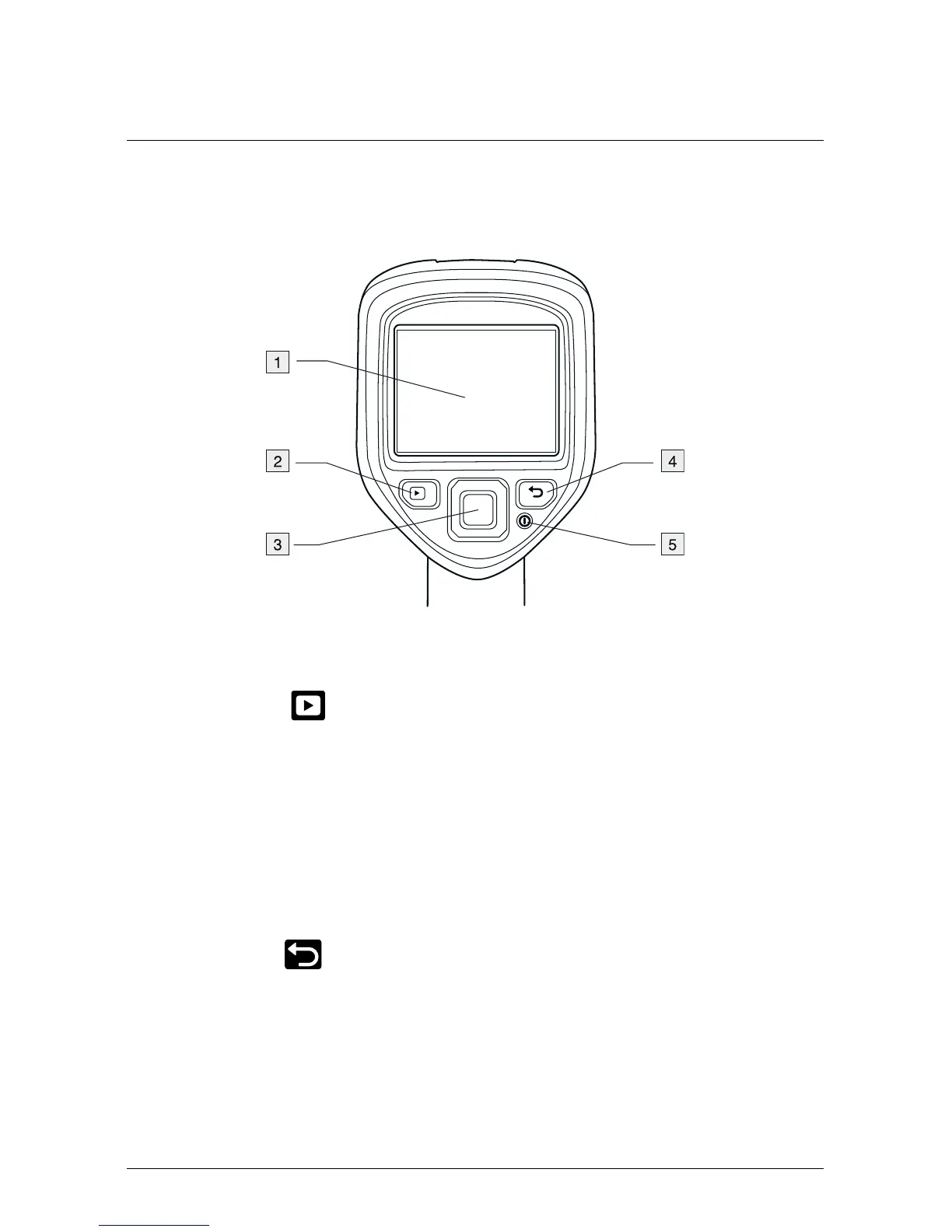19.2.2.2 Açıklama
1. Kamera ekranı.
2. Arşiv düğmesi
.
İşlev:
• Resim arşivini açmak için basın.
3. Navigasyon aracı.
İşlev:
• Menüler, alt menüler ve iletişim kutuları arasında gezinmek için sol/sağ
veya yukarı/aşağı'ya basın.
• Onaylamak için ortasına basın.
4. İptal düğmesi
.
İşlev:
• Bir seçimi iptal etmek için basın.
• Menü sistemine geri dönmek için basın.
