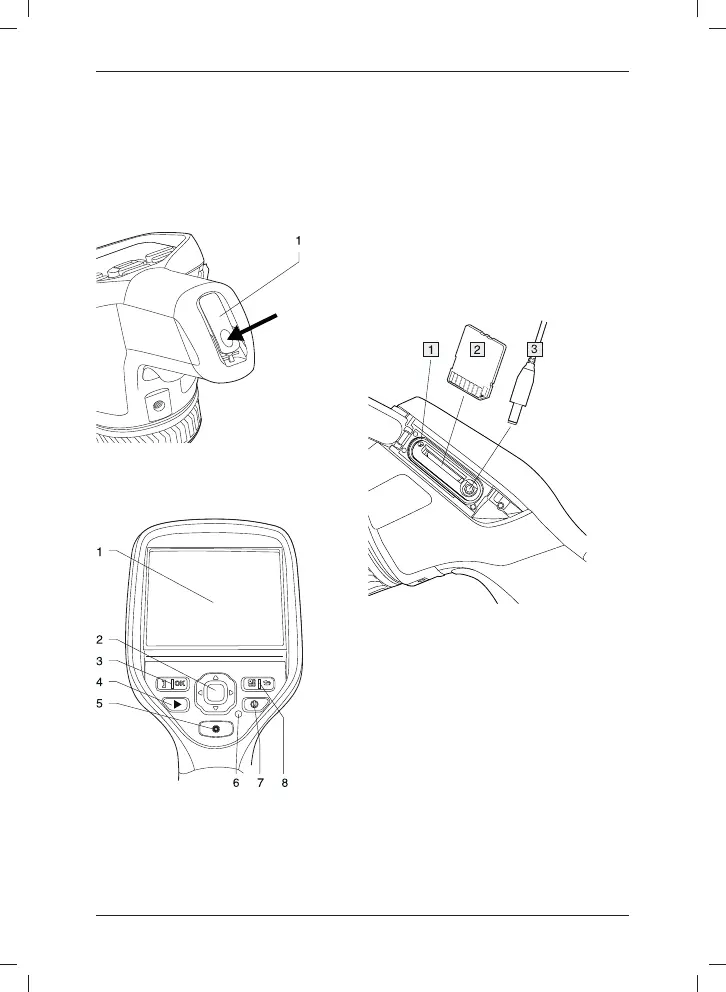EN-US English
2. Lamp for the digital camera • Toggle between automatic and
3. Digital camera manual adjustment modes
4. Cover for connectors and storage
4. Image archive button
media:
5. Button to operate the laser pointer
• Memory card 6. Power indicator
• Video connector 7. On/off button
8. Button with two functions:
View from the bottom
• Display the menu system
• Go back
Connecting external
devices: left side
1. Latch to open the cover for the
battery compartment. Push to open.
Keypad
1. Indicator showing that the memory
card is busy. Note: Do not remove
the card when this indicator glows
2. Memory card
3. Video cable
1. Touch-screen LCD
2. Navigation pad
3. Button with two functions:
• Confirm choice
© 2011, FLIR Systems, Inc. All rights reserved worldwide.
28
Publ. no. T559524, rev. 014