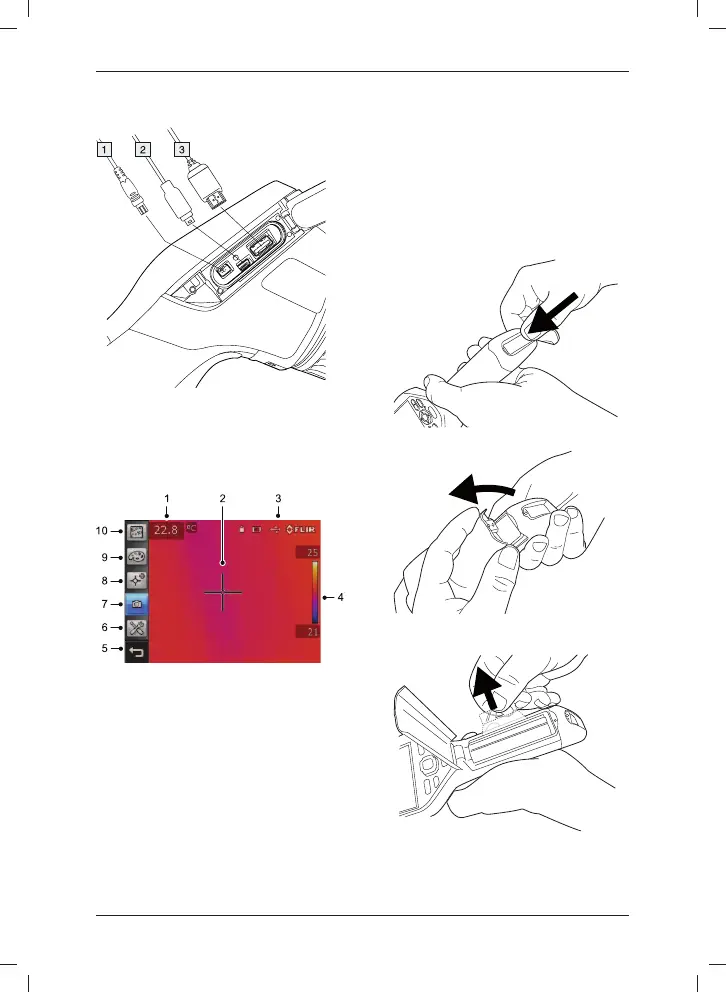EN-US English
7. Camera mode (infrared camera,
Connecting external
digital camera, thermal fusion,
devices: right side
picture-in-picture)
8. Measurement tools
9. Color palettes
10. Measurement parameters
Removing the battery
1. Push the latch on the battery
compartment.
1. Power cable
2. USB mini-B cable
2. Open the battery cover.
3. USB-A cable
Screen elements
3. Pull the transparent tape to lift out the
battery.
Note: The availability of features and
functions is dependent on the camera
series model and/or the customer
configuration.
1. Measurement result table
2. Measurement tools (e.g., spotmeter)
3. Status and mode icons
4. Temperature scale
5. Back button
6. Setup mode (camera, video, settings)
© 2011, FLIR Systems, Inc. All rights reserved worldwide.
29
Publ. no. T559524, rev. 014