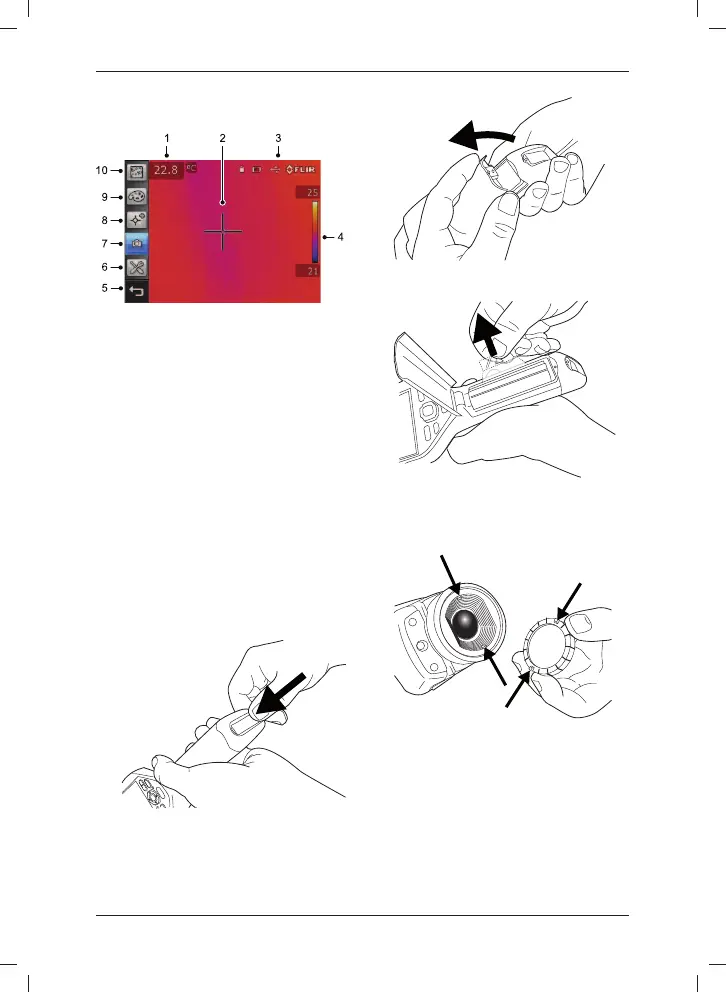KO-KR 한국어
3. USB A 케이블 2. 배터리 덮개를 엽니다.
화화면면 구구성성
3. 투명 테이프를 당겨 배터리를 들어올
려 꺼냅니다.
참참고고: 사용 가능한 기능은 카메라 시리즈
모델 및/또는 고객 구성에 따라 달라집니
다.
1. 측정 결과표
2. 측정 도구(예: 스팟미터)
3. 상태 및 모드 아이콘
4. 온도 눈금
5. 뒤로 버튼
6. 설정 모드(카메라, 비디오, 설정)
7. 카메라 모드(적외선 카메라, 디지털 카
메라, 열화상 합성, PIP(picture-in-
추추가가 렌렌즈즈
picture))
1. 렌즈 전면에 있는 두 개의 홈과 렌즈
8. 측정 도구
마개에서 여기에 맞는 탭을 찾습니다.
9. 칼라 팔레트
10. 측정 매개변수
배배터터리리 분분리리
1. 배터리함의 래치를 누릅니다.
2. 렌즈 마개를 도구로 사용하여 렌즈 전
면의 플라스틱 덮개를 분리합니다. 플
© 2011, FLIR Systems, Inc. All rights reserved worldwide.
64
Publ. no. T559524, rev. 014