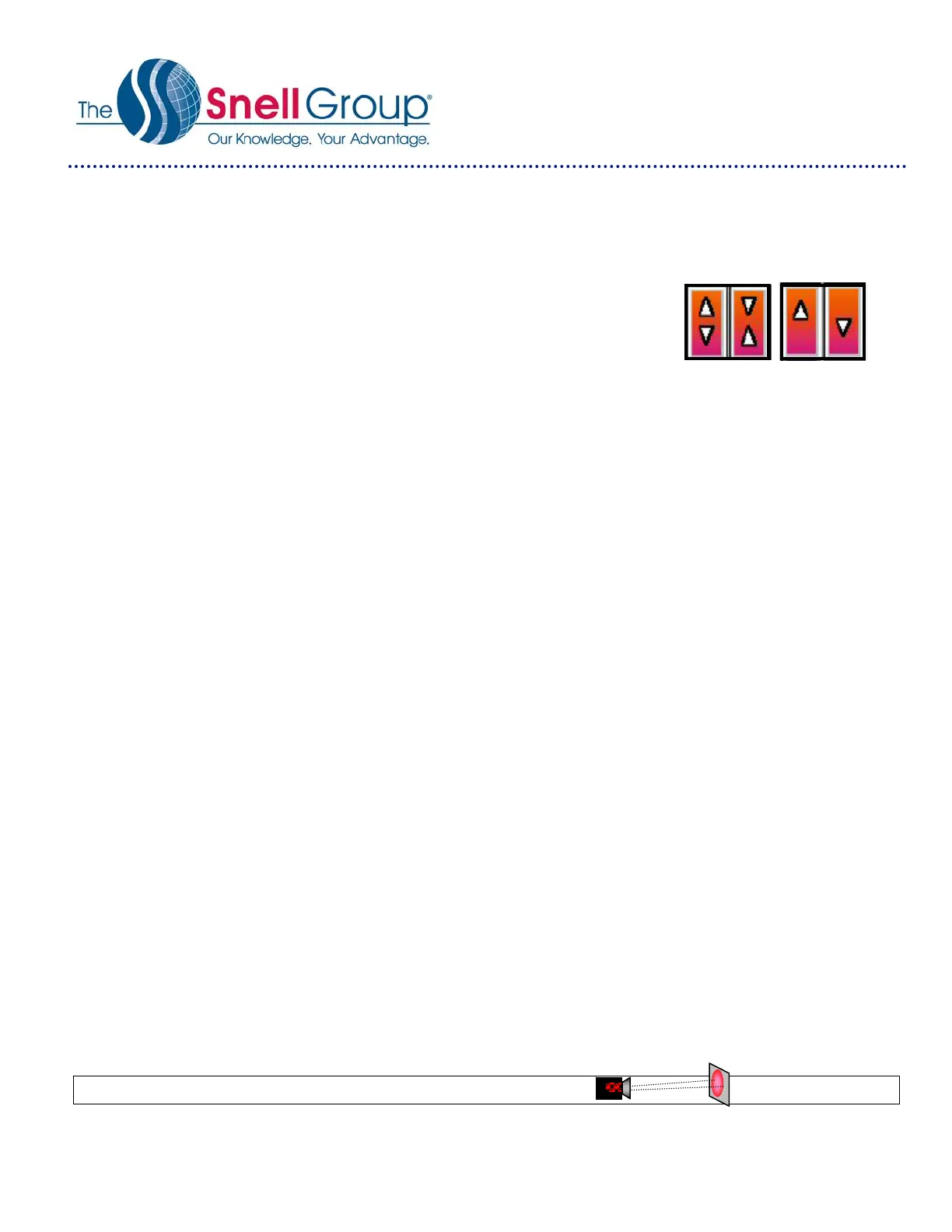QuickStart: FLIR P60, P65
© 2011 The Snell Group / 322 N. Main St. / Suite 8 / Barre, VT / 05641 / 800.636.9820 / www.thesnellgroup.com
FLIR P60, P65 Page 2
5. MANUAL ADJUST: (Level and Span) Press the Joystick straight in to
display the Horizontal menu bar.
Point to the [Image] menu then using the joystick move down to [Manual
Adjust] and press in on the joystick to put the camera into Manual Adjust
Mode. “Manual” will be displayed in the upper left display.
While in Manual Adjust Mode, pressing the “C” button will toggle
joystick function between its normal function (up/down=Focus &
left/right Zoom) and Level/Span (up/down=Level adjust &
left/right=Span adjust)
Note: Indicator arrows (Fig.3) will be displayed on the color Palette showing the direction of change.
6. PAUSE IMAGE: Momentarily pressing the “S” button will Pause or Freeze the displayed image. Momentarily
pressing the “S” again will return you live image mode.
7. SAVE IMAGE: To Save the displayed image we suggest that you first Pause/Freeze the image as above.
To Save a paused image momentarily pressing the “S” button.
To Save an image directly from live mode press and hold the “A” button.
8. RECALL IMAGE: Press the Joystick straight in to display the Horizontal menu bar.
Point to the [File] menu then using the joystick to move down to [Images] and press in on the joystick.
Using the joystick up/down or left/right, Highlight the desired image thumbnail.
Open by again pressing in on the joystick.
Press the “C” button to return to live image mode.
9. PALETTE: Press the Joystick straight in to display the Horizontal menu bar.
Point to the [Image] menu then using the joystick move down to [Palette] and press in on the joystick to
display the Palette Dialog Box.
Use the Joystick left/right to select a different palette.
10. RANGE: Press the Joystick straight in to display the Horizontal menu bar.
Point to the [Image] menu then using the joystick move down to [Range] and press in on the joystick to
display the Range Dialog Box.
Use the Joystick left/right to select a different Temperature Range.
11. EMISSIVITY: Press the Joystick straight in to display the Horizontal menu bar.
Point to the [Analysis] menu then us the joystick to move down to [Object Parameters] and press in on the
joystick.
Use the joystick up/down to highlight the current emissivity value.
Use the joystick left/right to change the value.
Press the “C” button to live image mode.
12. BACKGROUND (T. Reflective): Press the Joystick straight in to display the Horizontal menu bar.
Point to the [Analysis] menu then us the joystick to move down to [Object Parameters] and press in on the
joystick.
Use the joystick up/down to highlight T. Reflective.
Use the joystick left/right to change the value.
Press the “C” button to live image mode.
IFOV =1.36 mRad (Theoretical with 320x240 Detector and standard 25˚x19˚ lens) Detect 1in. target @ 61ft.
Span Level
Fig.3 Change Indicators
