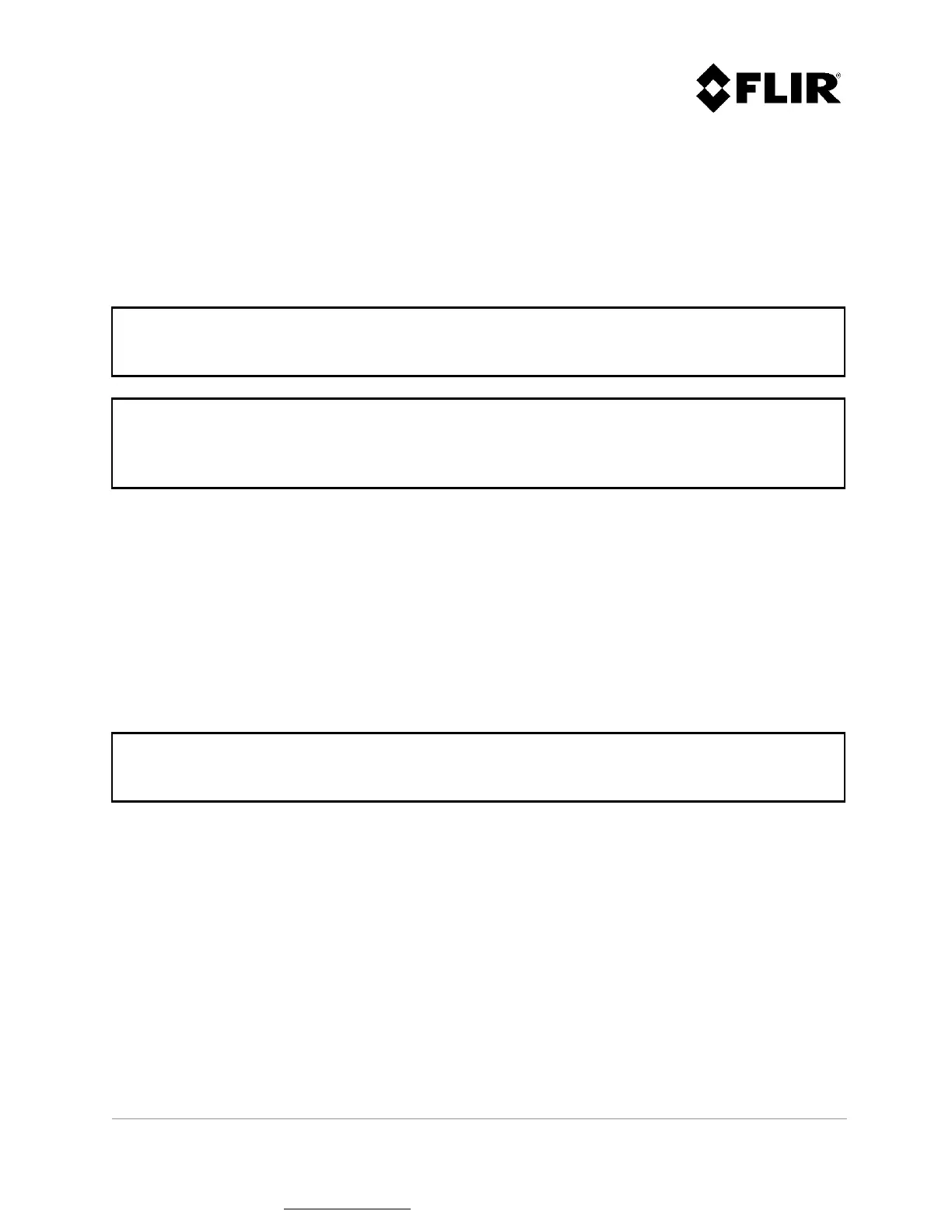910-0001-00-MAN-R06 FLIR Proprietary Information Page 64 of 81
Information contained in this document pertains to a Canadian origin product that is controlled as "dual use" by the Canadian
government. However, when in the United States or possessed by a US person, it may be considered a defense article from the US Government's
perspective. US government authorization may be required for re-transfer to a foreign person. If you have any questions, please contact FLIR's
Global Trade Compliance group at exportquestions@flir.com .
2.2.9 Radar Operations
2.2.9.1 Set Unit Position from GPS
The radar unit is equipped with a GPS receiver, and it is possible to set its position using the GPS
position. To set the position, right-click with the mouse on the radar icon and select the Set Unit
Position from GPS command.
Note
If the Set Unit Position from GPS command is grayed out, the radar GPS has not yet acquired enough
satellites to obtain its position, or the GPS signal is not received by the radar.
Note
The longer the user waits before setting the GPS position, the better the precision will be on
the radar
position, as the radar continually averages the GPS position to get an accurate value. FLIR Radars Inc.
recommends waiting 24 hours in order to obtain a good accuracy.
2.2.9.2 Set Unit Position and Orientation from GPS
The radar unit is equipped with tri-axis magnetometer and accelerometer sensors. These sensors allow
the radar to find its orientation relative to the geometric North. To set the radar orientation, right-
click with the mouse on the radar icon and select the Calibrate Radar (Position and Azimuth Offset)
command.
If this command is selected, it is not necessary to select the Set Unit Position from GPS command, as
this command will set both the radar orientation and position simultaneously.
Note
If the Calibrate Radar (Position and Azimuth Offset) command is grayed out, the radar GPS has not
yet acquired enough satellites to obtain its position, or the GPS signal is not received by the radar.
2.2.9.3 Reset Communication Statistics
The radar communication statistics information can be reset by right clicking with the mouse on the
radar icon and selecting the Reset Communication Statistics command.