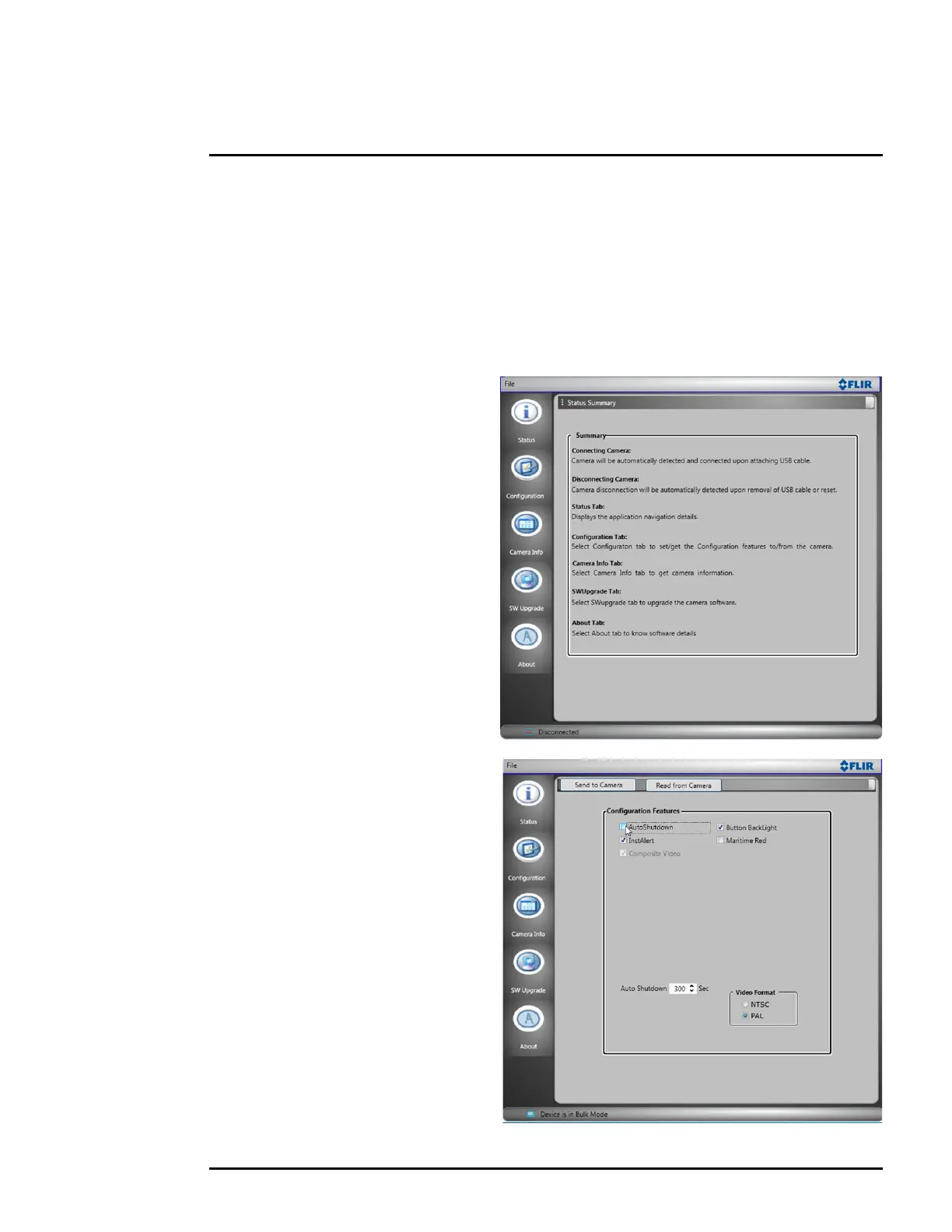431-0008-21-10 Rev. 100 March 2015 9
2 Getting Started
2–4 Scout II/LS-X/LS-XR/Ocean Scout End User Tool
The Scout II/LS-X/LS-XR/Ocean Scout end user tool is a graphical user interface (GUI) that is used
with the following FLIR handheld thermal imaging cameras:
• Scout II Series
• LS Series
•Ocean Scout
These cameras are similar in design and may be referred to generally as “Cayman” cameras.
The software allows a user to make minor
configuration changes to one of these
cameras. For example, a user can turn
camera sounds on or off, or change the
amount of time before the camera shuts
down automatically. The tool can also be
used to perform a camera firmware
upgrade if one becomes available in the
future.
To download the GUI, go to http://
www.flir.com/hunting-outdoor/display/
?id=53129, select the end user tool
under Software to download.
Select Configuration to read camera
setting and make changes to available
camera features.
