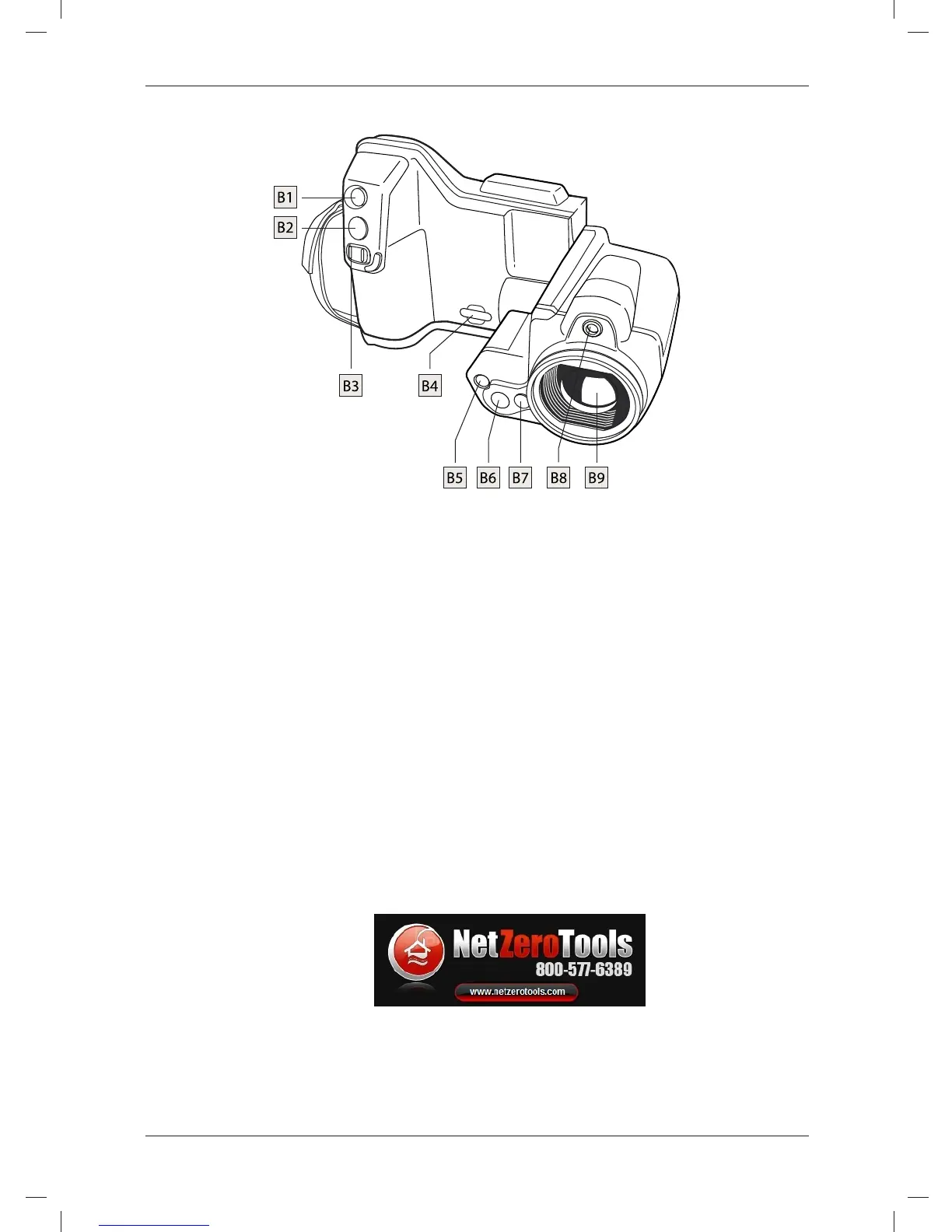Front view
B1 Laser pointer button: Push to activate the laser pointer.
B2 This button has two main functions:
1. Preview/Save: Push the button fully down to save an infrared image and a
digital photo simultaneously. Note: The behavior of this button can be
changed under Settings to one of the following:
○ Preview/Save.
○ Save directly (default).
○ Always preview.
2. Autofocus: Push the button halfway down to autofocus the camera.
B3 Focus button: Move left/right to manually focus the camera.
B4 Attachment point for the neck strap.
B5 Video lamp.
B6 Digital camera lens.
B7 Release button for additional infrared lenses.
B8 Laser pointer.
B9 Infrared lens.
© 2012, FLIR Systems, Inc. All rights reserved worldwide.
10
Publ. no. T559755, rev. 000