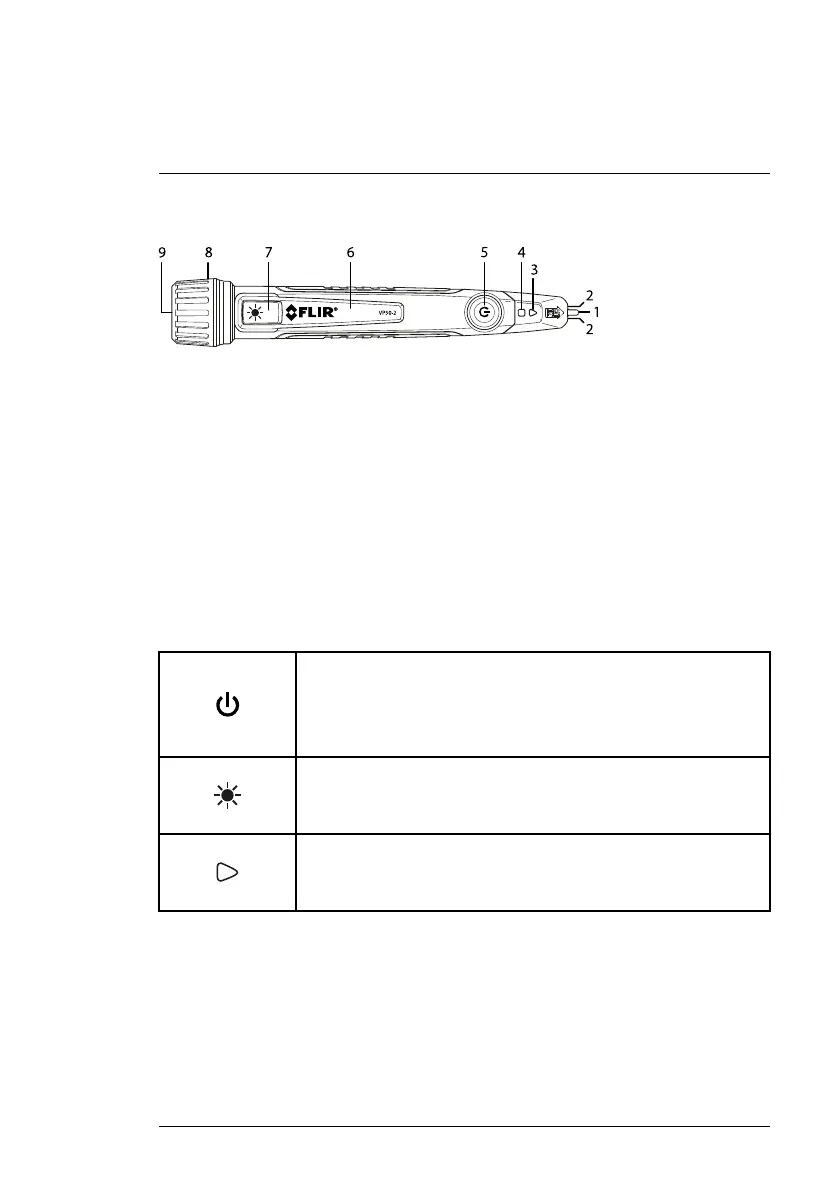Descriptions
5
5.1 Product Description
Figure 5.1 Product Description
1. AC Voltage sensor
2. Tip lighting
3. Alarm indicator
4. Status indicator
5. Power button: ON (short press); OFF (long press); Low/high sensitivity
toggle (short press with meter ON)
6. Pocket clip
7. Flashlight ON/OFF button (long press)
8. Battery compartment access cap
9. Flashlight
5.2 Button, Indicator, and Beeper Descriptions
Power button
Short press to switch the meter ON; Long Press to switch OFF.
When meter is powered, short press to toggle high and low (normal)
sensitivity.
Flashlight button
Long press to switch the flashlight ON/OFF (the detector does not
operate when the flashlight is ON).
Alarm indicator
When voltage is detected, the alarm indicator flashes red (normal,
low sensitivity, mode) or flashes amber (high sensitivity mode).
#NAS100038; r. AD/64642/64642; en-US
6
