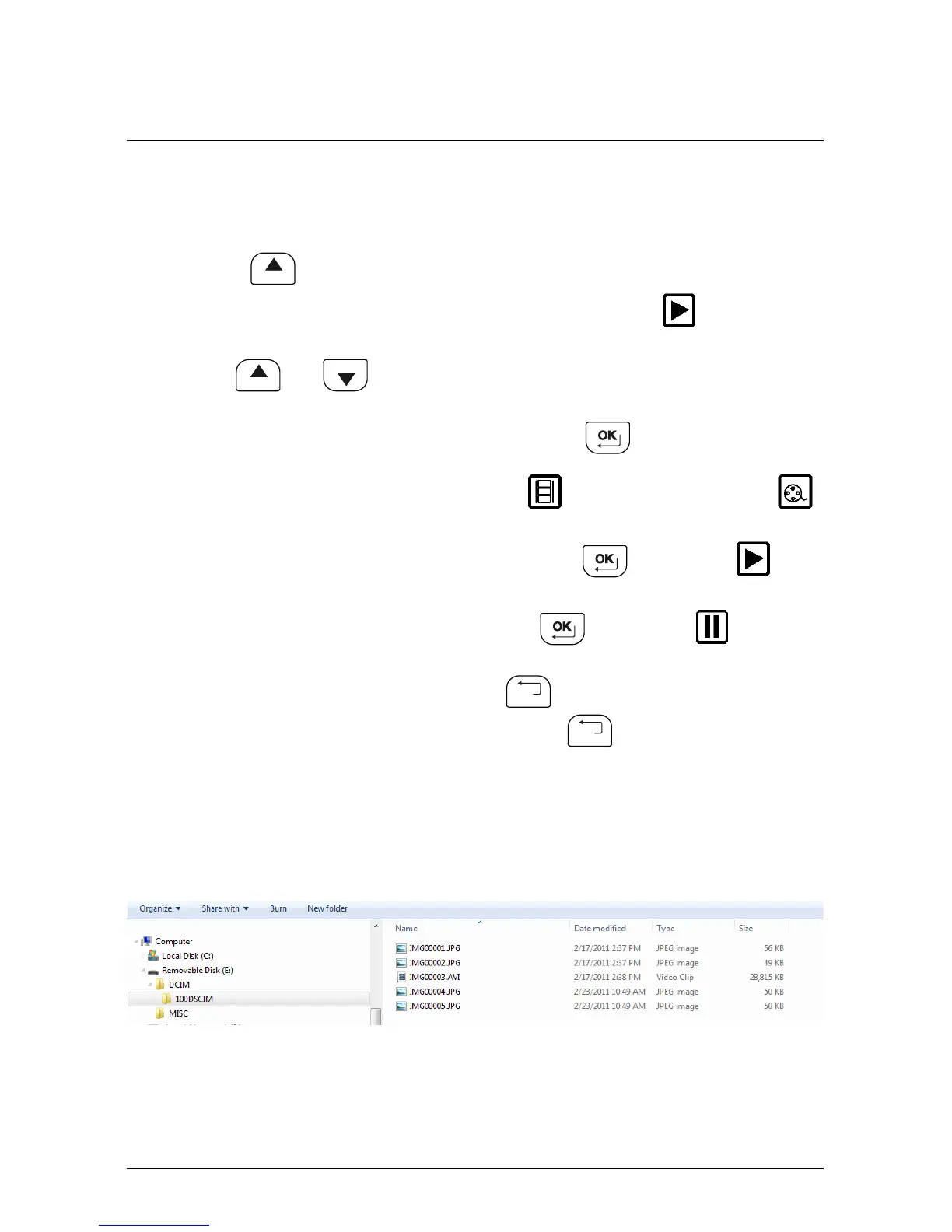button to access the pictures and videos in the memory.
2. Thumbnails of the pictures and videos are displayed. The
icon is dis-
played on video thumbnails.
3. Use the
and buttons to navigate through the picture/video thumb-
nails. The selected picture/video is framed.
4. To open the selected picture/video file, press the
button.
The file number (e.g., IMG00005) and the
icon (for pictures) or the
icon (for videos) are displayed.
5. To start playback of an open video file, press the
button. The icon
is displayed.
6. To pause the playback of a video, press the
button. The icon is
displayed.
7. To exit an open picture/video, press the
button.
8. To exit the picture/video file memory, press the
button.
5.7.2 Transferring files to a PC
There a two methods for transferring stored picture/video files to a PC:
• Remove the SD card from the monitor and insert it into the PC.
• Connect the monitor to the PC with a USB cable.
Pictures are saved in *.JPG format and videos in *.AVI format.