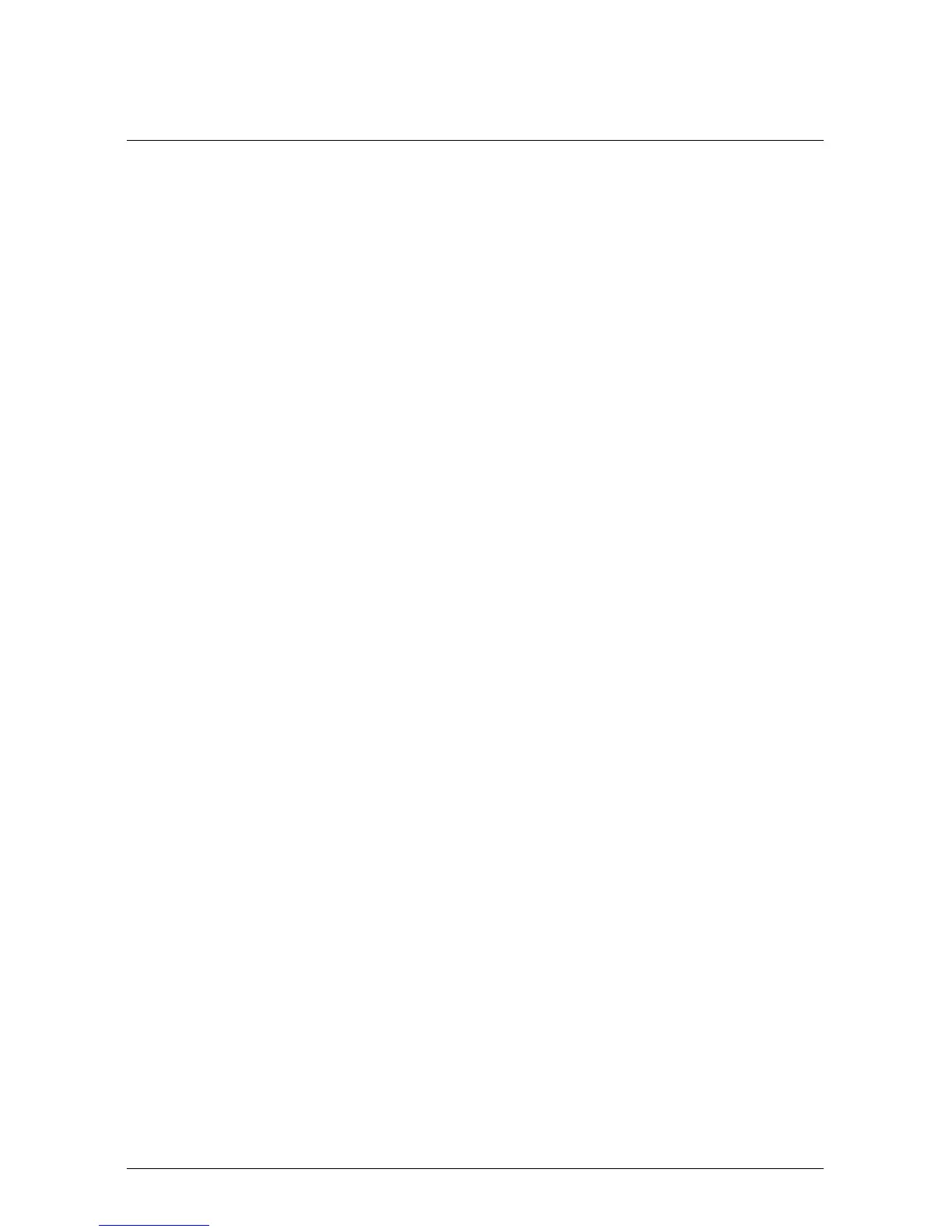Table of contents
1 Disclaimers.. . . . . . . . . . . . . . . . .. . . .. . . .. . . . . . . . . . . . . . . . .. . . .. . . .. . . . . . . . . . . 1
1.1 Copyright. . . . . . . . . . .. . . .. . . .. . . . . . . . . . . . . . . . .. . . .. . . .. . . . . . . . . . . 1
1.2 Quality assurance .. . . . . . . . . . . . . . . . . . . . . . . . . . . . . . . . . . . . . . . . . . . . 1
1.3 Documentation updates . . . . . . . . . . . . . . . . . . . . . . . . . . . . . . . . . . . . . . . 1
1.4 Disposal of electronic waste. . . . . . . . .. . . .. . . . . . . . . . . . . . . . . . . . .. 2
1.5 FCC Compliance . . . . . . . . . . . . .. . . .. . . . . . . . . . . . . . . . . . . . .. . . .. . . . 2
1.6 Industry Canada compliance.. . . .. . . . . . . . . . . . . . . . . . . . .. . . .. . . . 3
2 Safety information . . . . . . . . . . . . . . . . . . . . .. . . .. . . . . . . . . . . . . . . . . . . . . . . . . . . . . 4
3 Introduction .... . . .. . . . . . . . . . . . . . . . . . . . .. . . .. . . . . . . . . . . . . . . . . . . . .. . . .. . . . 5
4 Description .. . . . . . . . . . . . . . . . .. . . .. . . .. . . . . . . . . . . . . . . . .. . . .. . . .. . . . . . . . . . . 6
4.1 Monitor . . .. . . . . . . . . . . . . . . . . . . . .. . . .. . . . . . . . . . . . . . . . . . . . .. . . .. . . . 6
4.1.1 Function buttons . . . . . . . . . . . . . . . . . . . . . . . . . . . . . . . . . . . . 8
4.1.2 Display icons . . . . . . . . . . . . . .. . . .. . . . . . . . . . . . . . . . . . . . .. 8
4.2 Articulating probe . .. . . .. . . .. . . . . . . . . . . . . . . . .. . . .. . . .. . . . . . . . . . . 9
4.3 Wireless transmitter . . . . . . . . . .. . . .. . . . . . . . . . . . . . . . . . . . .. . . .. . .10
4.4 Probe accessories.. . . .. . . .. . . . . . . . . . . . . . . . .. . . .. . . .. . . . . . . . . .10
4.5 Probe. . . . . . . .. . . .. . . . . . . . . . . . . . . . . . . . .. . . .. . . . . . . . . . . . . . . . . . . . .11
5 Operation .. . . . .. . . .. . . . . . . . . . . . . . . . . . . . .. . . .. . . . . . . . . . . . . . . . . . . . .. . . .. . .12
5.1 Basic operation . . . . . . . . . . . . . . . . . . . . . . . . . . . . . . . . . . . . . . . . . . . . . . .12
5.1.1 Controlling the camera LED light
intensity . . . . . . . . . . . .. . . .. . . . . . . . . . . . . . . . . . . . .. . . .. . .12
5.1.2 Taking a picture .. . . . . . . . . . . . . . . . .. . . .. . . .. . . . . . . . . .12
5.1.3 Recording a video. . . . . . . . . . . . . . . . . . . . . . . . . . . . . . . . . .12
5.2 Setup menu ... . . . . . . . . . . . . . . . . . . . . . . . . . . . . . . . . . . . . . . . . . . . . . . . .13
5.3 Factory Default Profiles menu.. . . . . . . . . . . . .. . . .. . . .. . . . . . . . . .14
5.4 Installing probe accessories. .. . . .. . . . . . . . . . . . . . . . . . . . .. . . .. . .14
5.5 Articulating probe . .. . . .. . . .. . . . . . . . . . . . . . . . .. . . .. . . .. . . . . . . . . .15
5.5.1 Articulating probe—wireless version .. . . . . . . . . . . . .15
5.5.2 Articulating probe—direct version .. . . . . . . . . . . . . . . .16
5.6 Wireless transmitter . . . . . . . . . .. . . .. . . . . . . . . . . . . . . . . . . . .. . . .. . .17
5.6.1 Wireless transmitter—wireless version. .. . . . . . . . . .17
5.6.2 Wireless transmitter—direct version ... . . . .. . . .. . .18
5.7 Managing stored pictures and videos.. . . . .. . . .. . . .. . . . . . . . . .19
#T559827; r. AE/36943/36943; en-US v