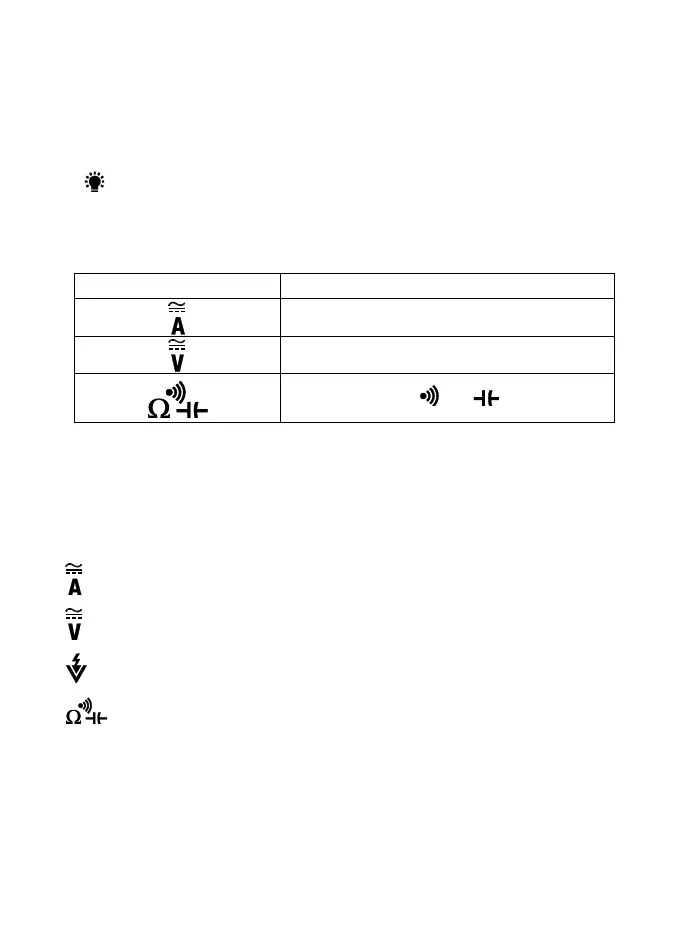VT8-600_1000-QS-en-US_AA 10/18
Button Descriptions
REL/ZERO: Short press to enter/exit the Relative mode (for ACV/DCV, ACA,
and Capacitance). For DCA, short press to ZERO, long press to exit ZERO
mode
H : Short press for Data Hold ON/OFF. Long press for low intensity LCD
backlight; long press again for high intensity light; long press again to switch
light OFF
MODE: Short press to perform the functions shown in the table below
Rotary Switch
OFF: Meter power OFF position. Move the switch to any other position to
power ON. Replace batteries if meter fails to power ON. APO turns the
meter OFF automatically after 15 minutes of inactivity.
: AC/DC Current (press MODE to choose AC or DC)
: AC/DC Voltage (press MODE to choose AC or DC)
: Non-Contact Voltage Detector (NCV)
: Resistance/Continuity/Capacitance (press MODE to select function)
Battery Replacement
Turn the meter OFF and disconnect the test leads. Remove the rear
compartment screw. Replace two ‘AA’ batteries observing correct polarity.
Reassemble meter before use.
