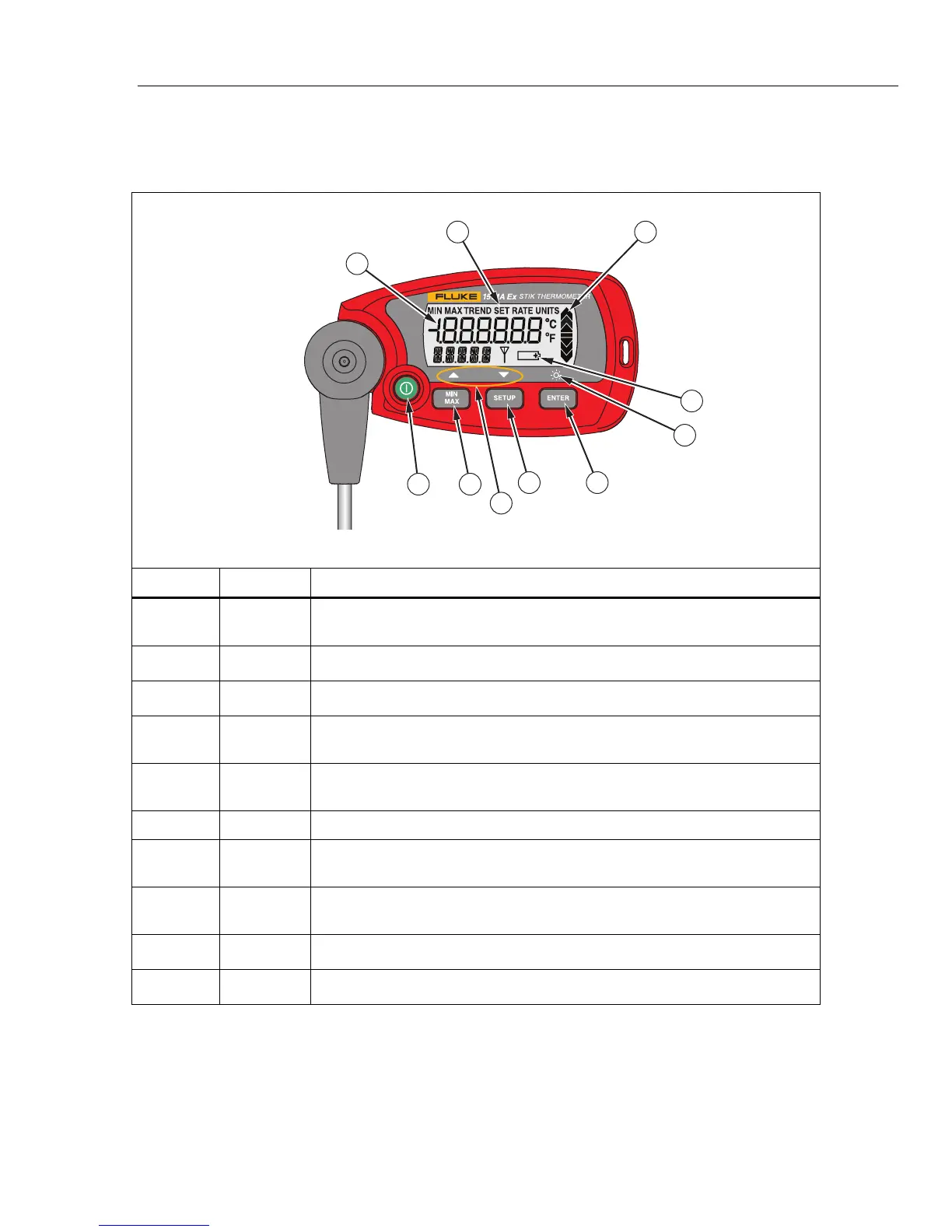Stik Thermometer
Operation
7
Display and Controls
The Display and Controls are explained below and in the Setup and Configuration section.
See Figure 3.
5
6 7
10
9
43
8
21
gjo001.eps
Number Item Description
A
D
Push to power the Product on and off. Hold the button down at power-up to
check the display to see that all display segments are shown.
B
A
Push to toggle the main display value between min, max, and trend modes.
C
B
Push to change the various set-up parameters of the Product.
D
C
Push to enter data in set-up modes. When the Product is displaying
temperature, push
C to activate the backlight.
E Primary
Display
Shows the temperature values in °C or °F. Also used in set-up mode.
F Icon area Used in regular and setup modes.
G Stability
Display
Shows the trend and stability of data.
H Arrow
Buttons
Secondary functions of
Aand B. Enter data in the setup modes.
I
M
Backlight symbol.
J
E
Flashes when the batteries need to be changed.
Figure 3. Display and Controls
